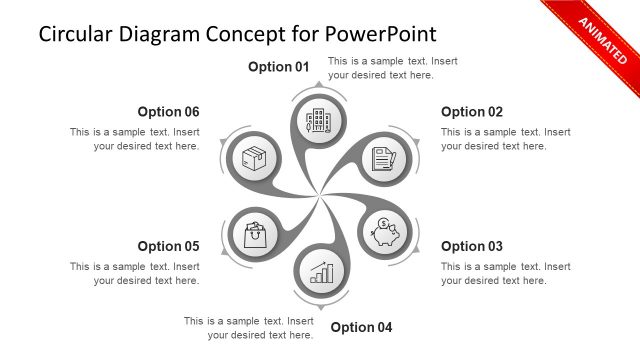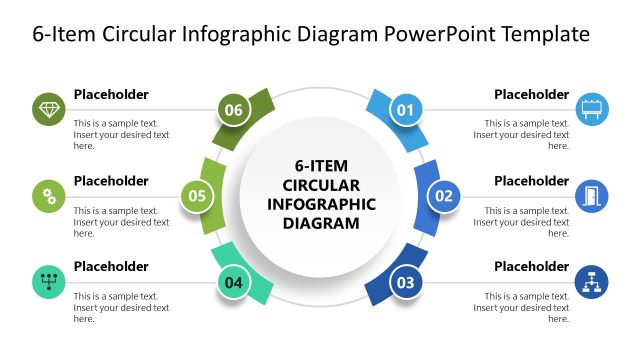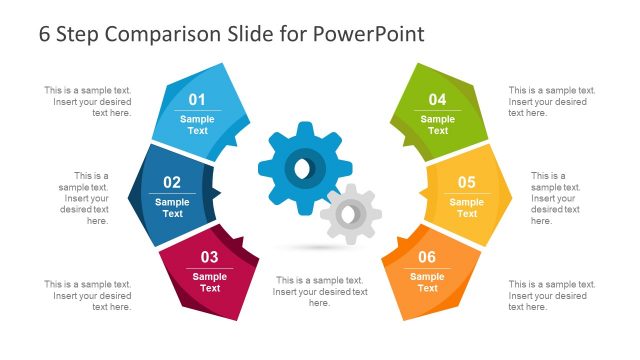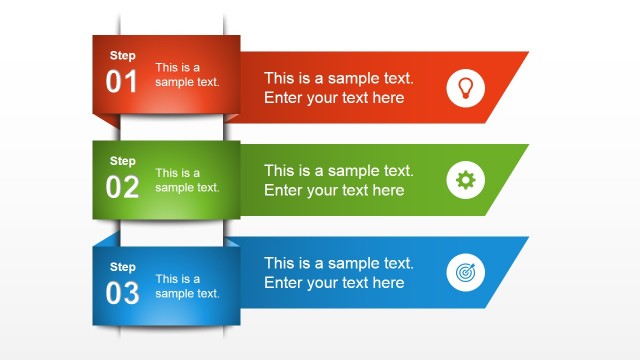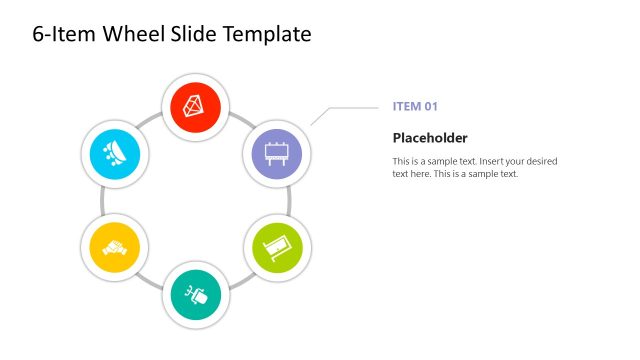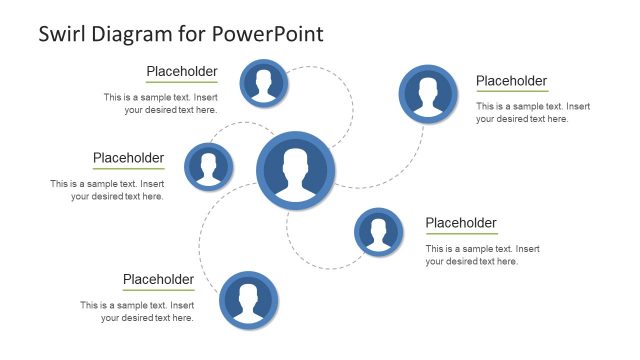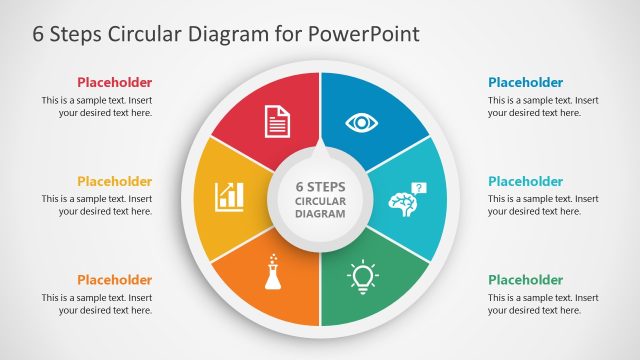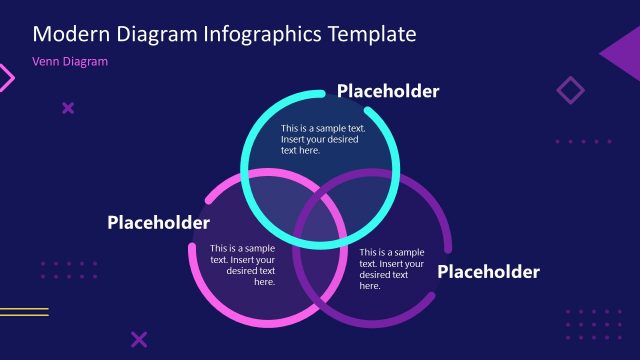Modern Hands Picking Objects PowerPoint Template
The Modern Hands Picking Objects PowerPoint Template is a 6 steps swirl diagram layout. It is an infographic PowerPoint diagram which shows 6 segments as a spinning wheel. These infographics include dollar symbol, briefcase, handshake, business meeting, statistical and trend analysis, and building. Further, these infographics represent financial metaphors which are ideal for banking presentations. The template provides a modern technology background design as connecting triangles creating a 3D pattern of low poly shapes. There are three slides of 6 steps swirl diagram with simple variation designs. For instance, the first slide shows two hands picking circular clipart icons to move around. But the subsequent two slides display right and left hand individually.
The Modern Hands Picking Objects PowerPoint Template is a professional presentation illustrating an abstract flower. And, all six segments depict flower petals as part of process or a system. The users can add spin animation on modern swirl design for a more engaging presentation. Because it is an editable PowerPoint template with range of customization options. These customizations will help users to make changes according to topic, industry, and especially brand theme. Or, download an animated swirl diagram PowerPoint to present 6 segments without hand picking objects.
The PowerPoint diagram template also assists users to change colors for shapes, icons, and background. Or, simply edit text and adjust objects for quick presentation. This diagram template displays six independent segments for multiple presentations. For example, process cycle or set of independent activities of a corporate organization.