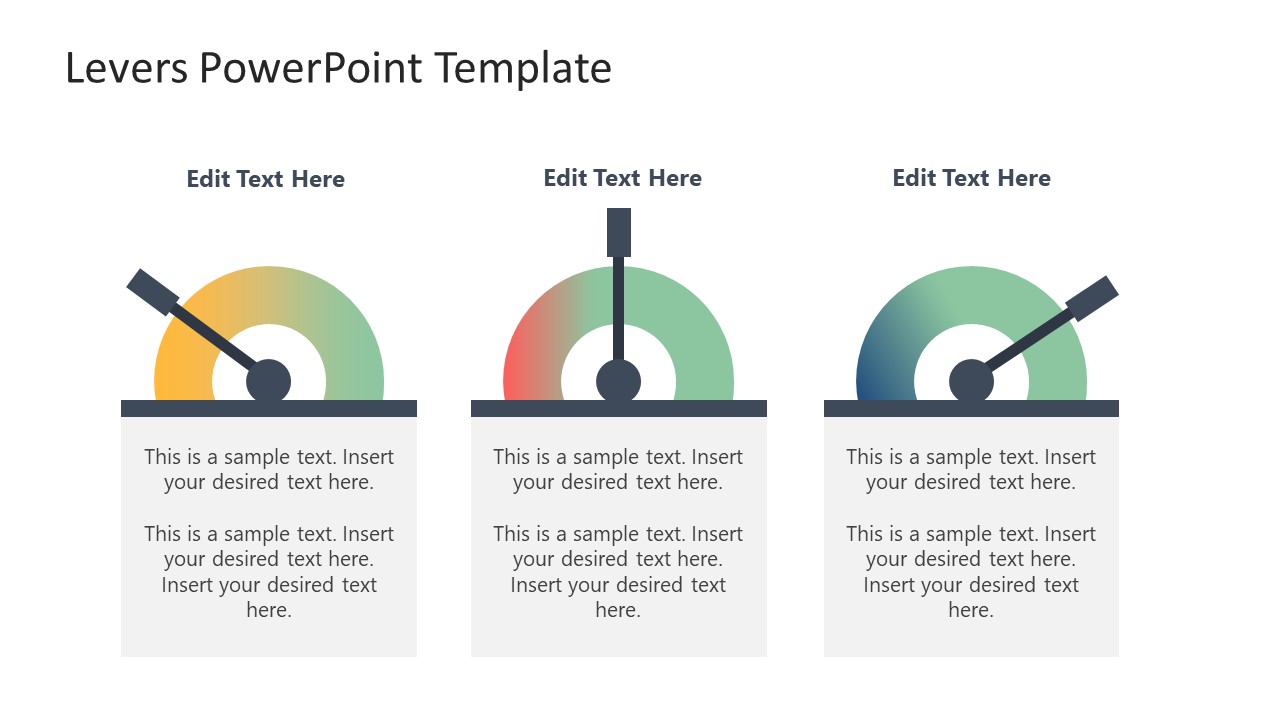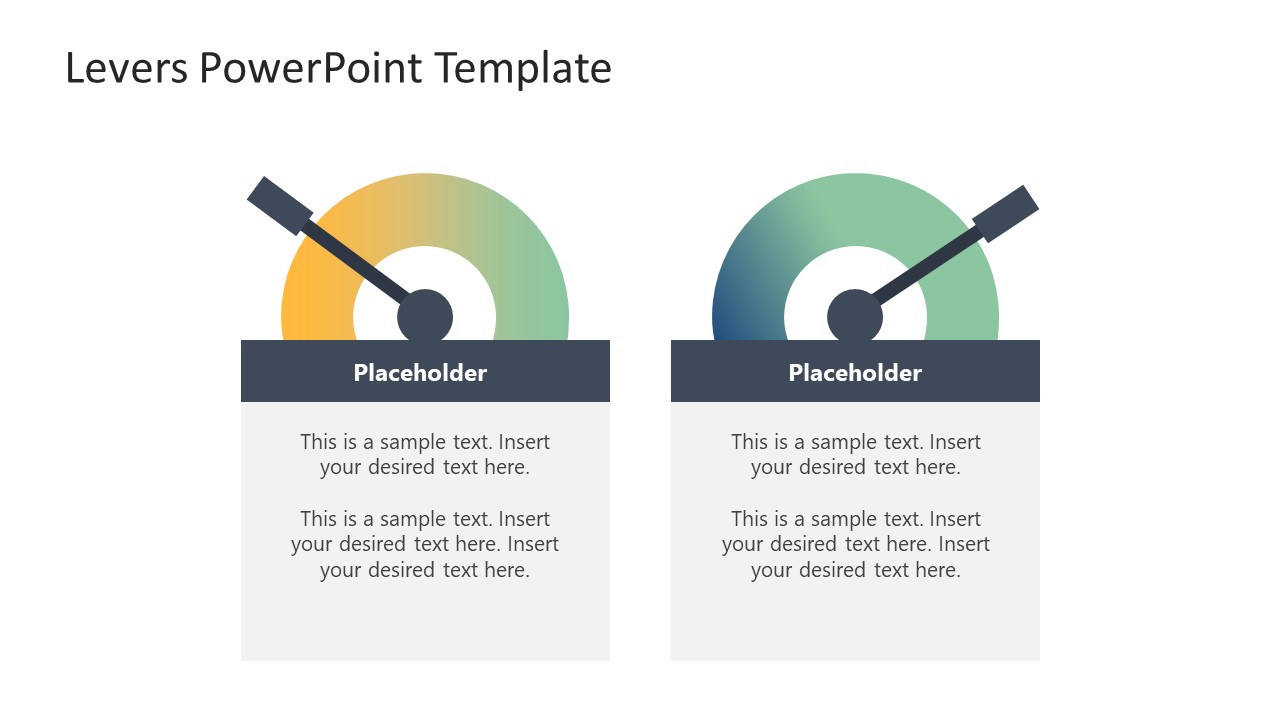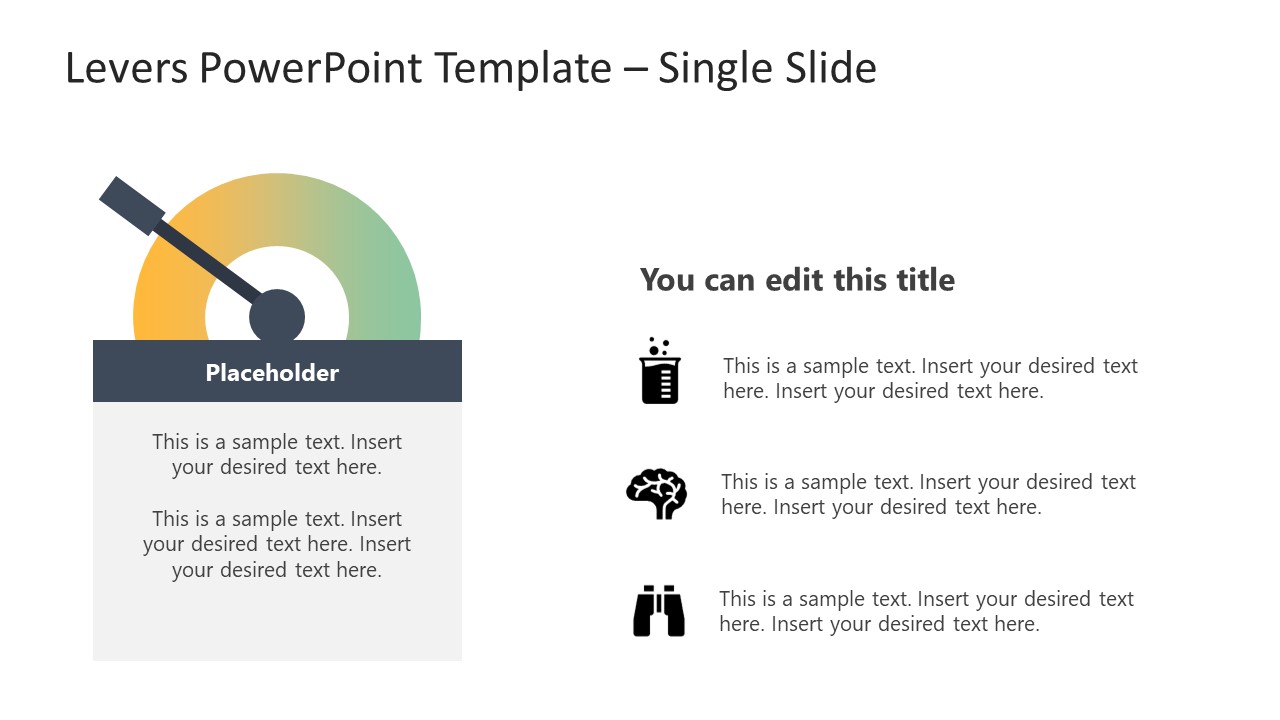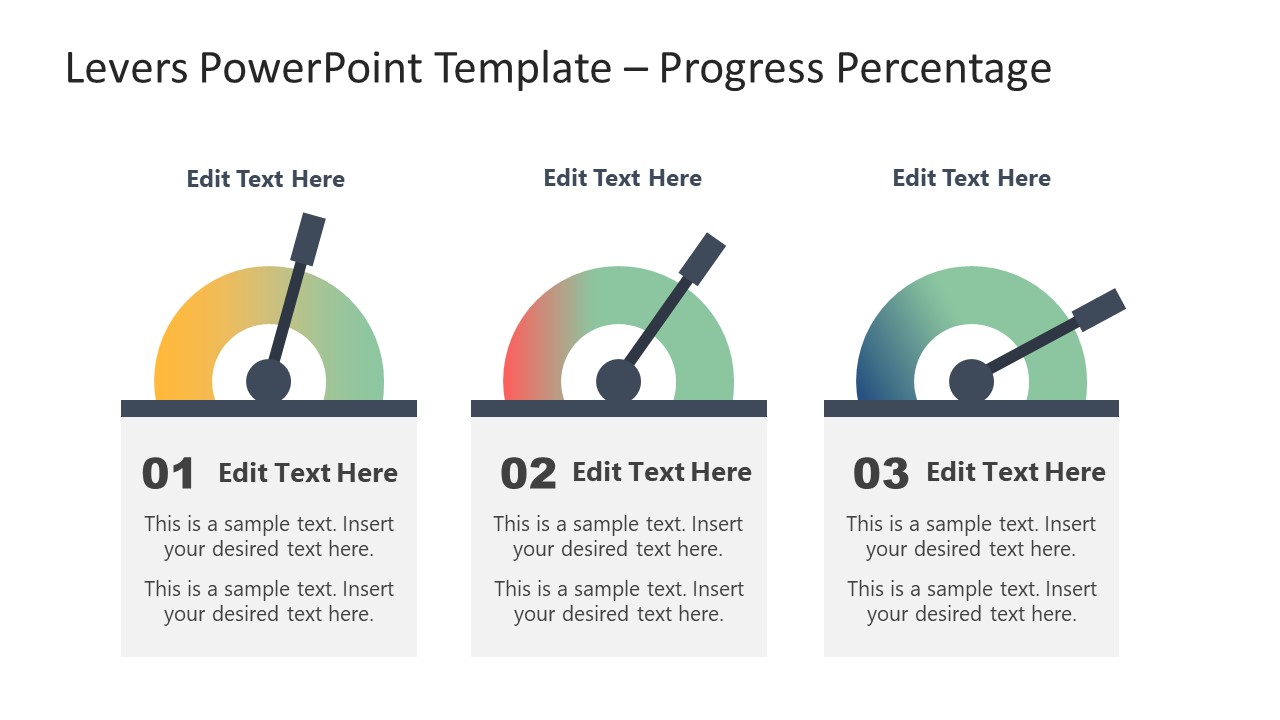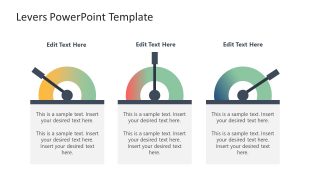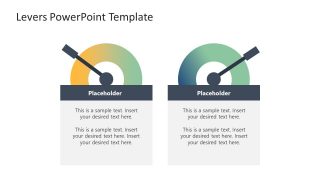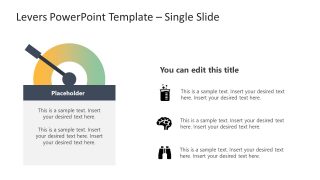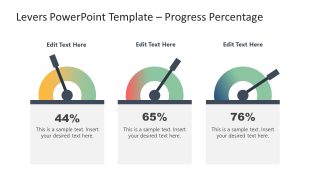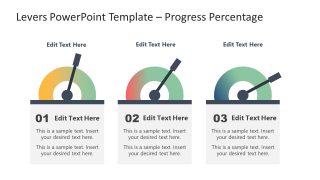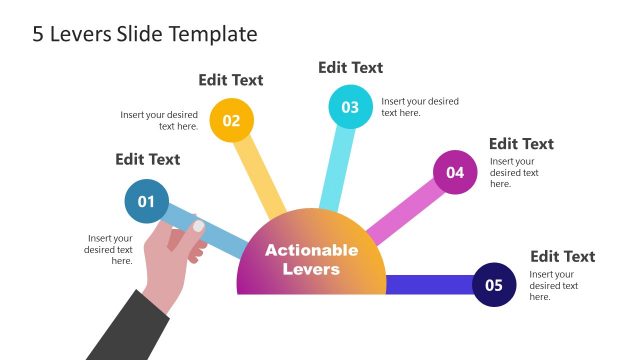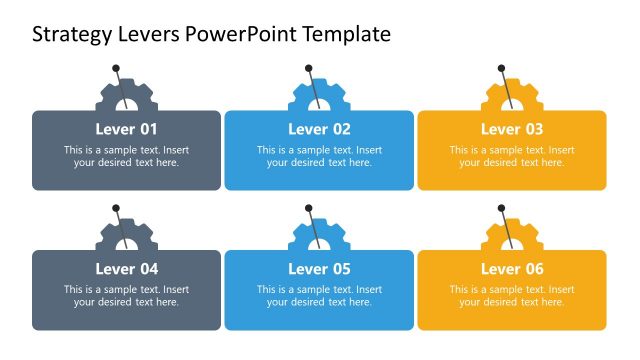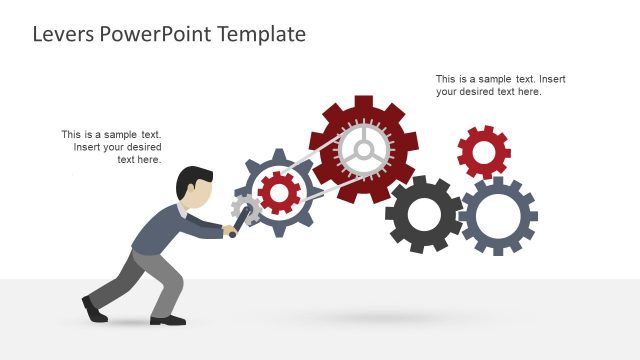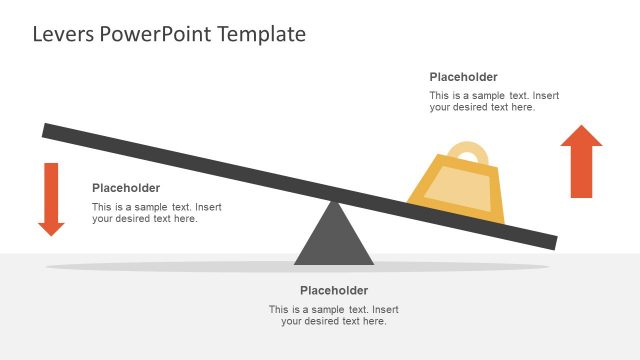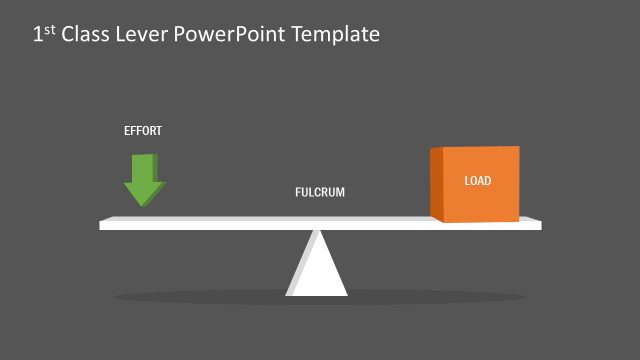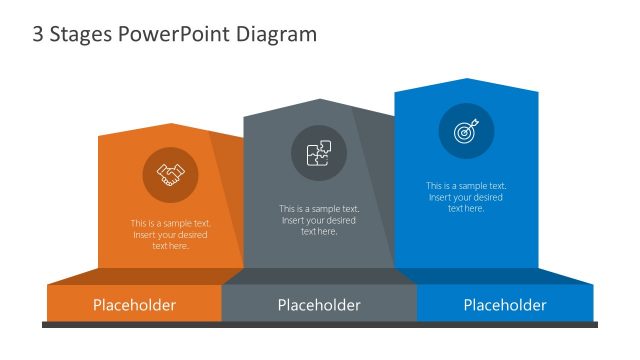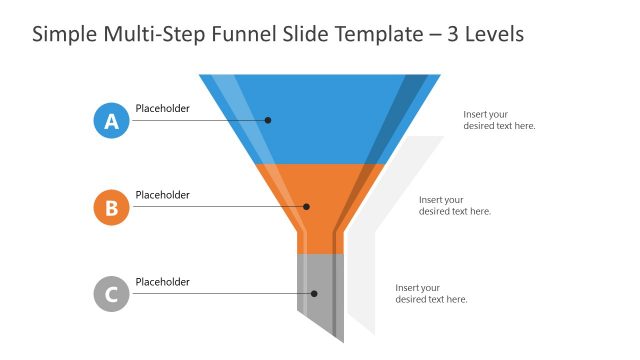Levers Slide Template for PowerPoint
The Levers Slide Template for PowerPoint presents five layout designs with lever handle graphics. These slides contain segmented diagrams of one, two, and three levers per slide. The gradient colors on the lever arch indicate transition i.e. starting a process or increasing speed. In business terms, the lever is used as a metaphor for several actionable concepts. Take an example of a technology shift in the company to improve data management. You can use slides from levers PowerPoint template to demonstrate an upgrade and how it benefits. The slides of two and three lever segments are useful for describing performance metrics for the assessment of changes.
The PowerPoint template of levers contains arch and handle shapes in different layout designs. Three segment slides can present alternative ideas in business strategy. Here, the lever can indicate which strategy to pull for optimal results. The lever slides with percentages are suitable for reporting presentations, to prepare strategic presentation slides or make presentations with business levers for organizational change plans, or prepare a Digital Transformation Strategy presentation. You can discuss the progress of tasks such as leads, sales, and returning customers using three levers template. 2 levers PowerPoint template, on the other hand, can present comparisons between two processes or products. The slide of single lever template consists of clipart icons to present key points. This slide is useful for a discussion about each segment in detail. Users can copy more slides of 1 lever layout for extensive presentations. Alternatively, you can download other lever PPT slides for presentations. With the Levers PPT template and lever diagrams for presentations you can can help to exhibit information on multiple stages of the process. Levers slide template is also compatible with major presentation software like PowerPoint, Google Slides and also Keynote.
The Levers Slide Template for PowerPoint is an engaging presentation toolkit to highlight actions. Business professionals use this collection of editable lever slides to explain strategies and business approaches in an engaging manner. You can rotate the lever handle across the arch according to the direction you want to present. The gradient colors in lever diagram templates illustrate transitioning process as you pull the lever.