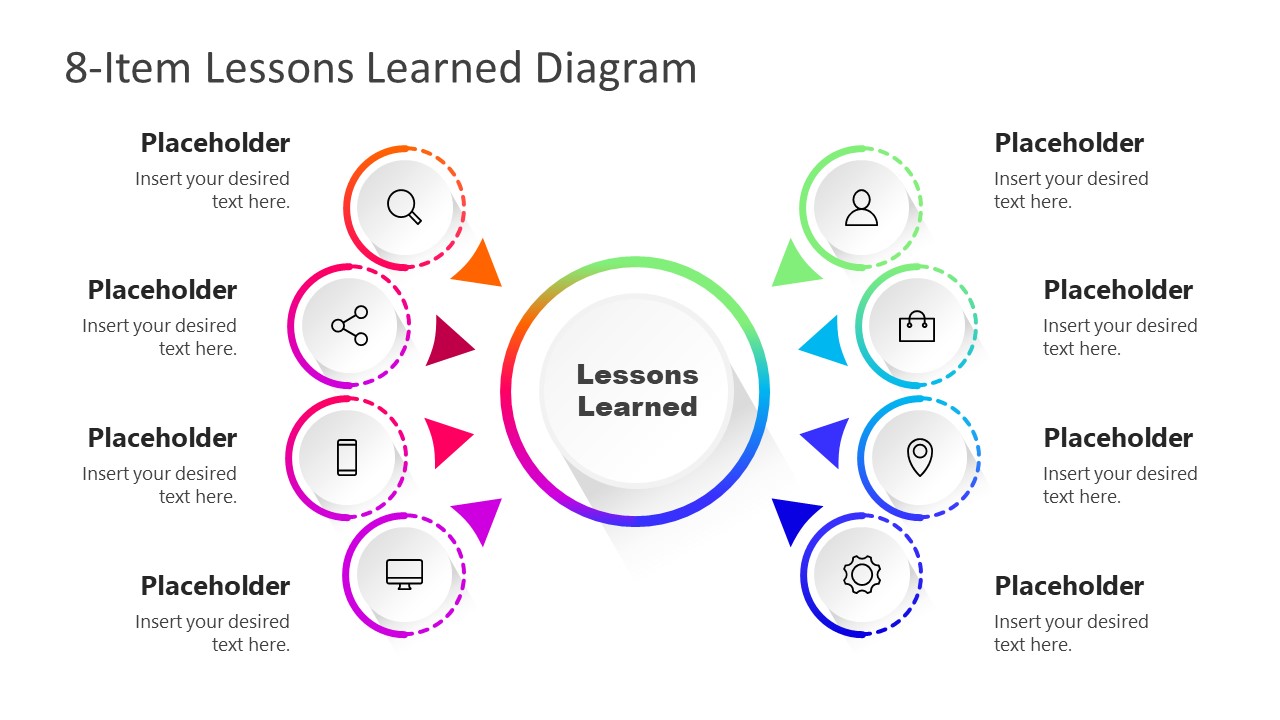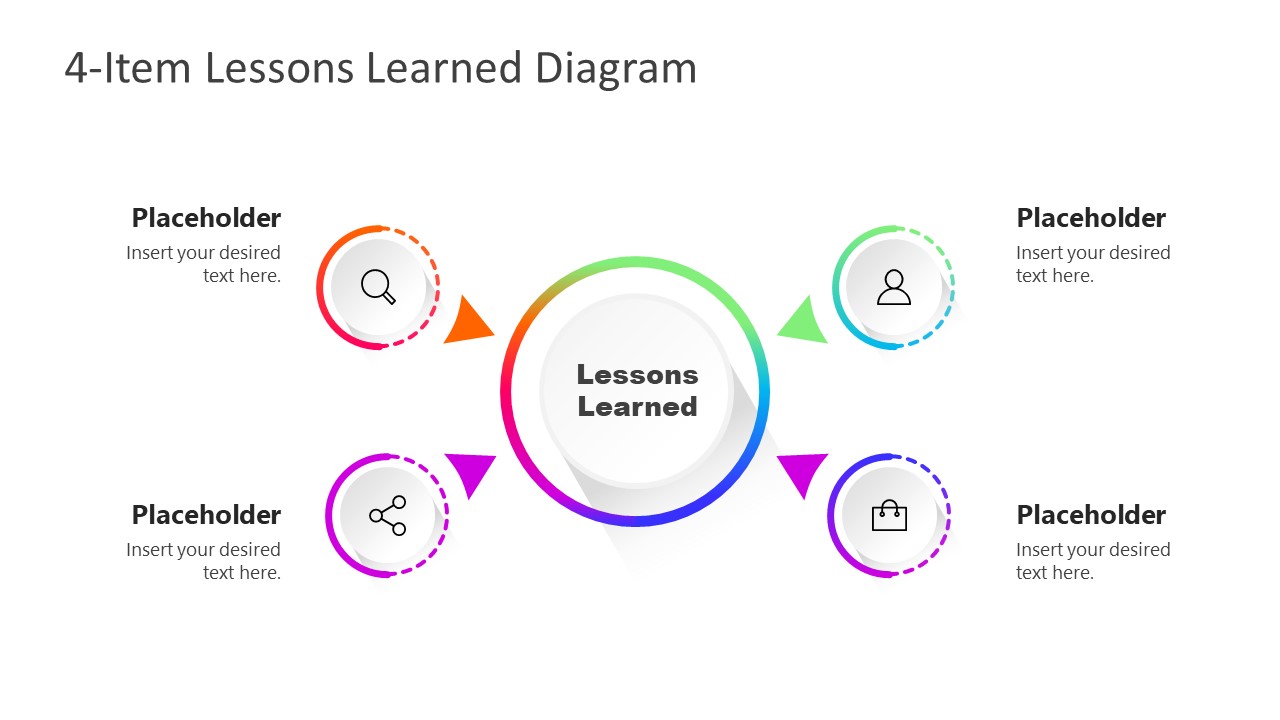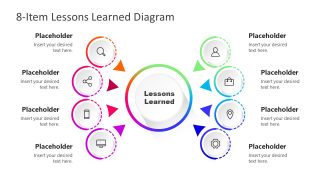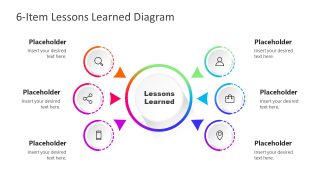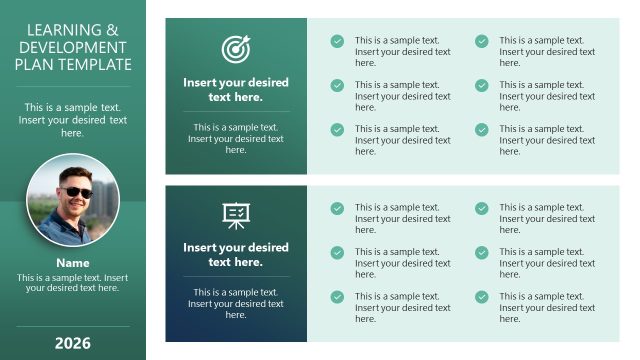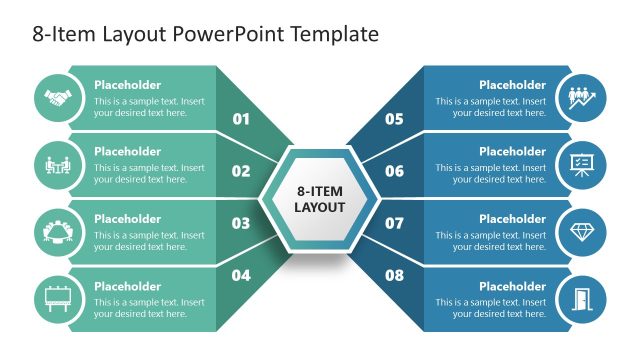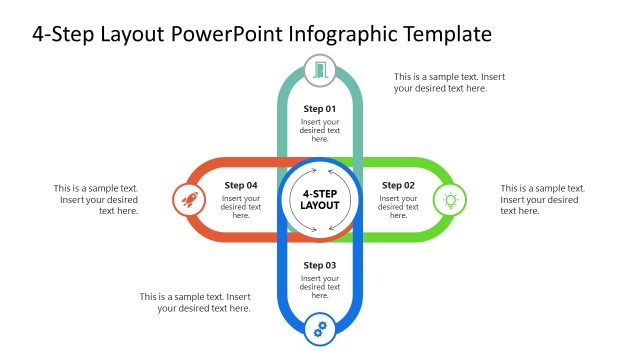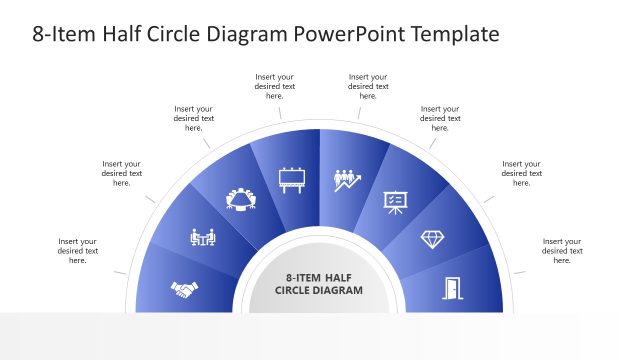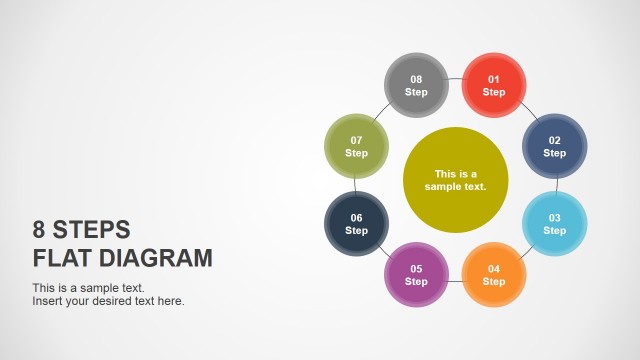Lessons Learned Diagram PowerPoint Template
The Lessons Learned Diagram PowerPoint Template is a set of three slides to itemize up to eight elements. With core concept in the middle i.e. lessons learned, the templates show infographic icons to visualize textual contents. This template provides a visual aid for lessons learned from previous mistakes, project failures, and difficult situations. The lesson learned diagram assists a team of professionals to practice positive aspects and not repeating the mistakes.
Lessons learned is a famous term of project management documents learning gained from past projects or processes. Keeping track of the lessons in past activities helps the team to avoid similar situations or improve actions for tackling them. The PowerPoint diagram for lessons learned is useful for project planning and strategy meetings. A presenter can demonstrate a list of issues that may arise during project phases and discuss future actions or behaviors.
Lesson Learned Diagram PowerPoint Template slides are comprised of high-definition graphics and icons. Each item consists of an arrow pointing towards the lessons learned in the center. There are 8-item, 6-item, and 4-item diagrams to be used according to the complexity and length of projects. You can also combine two or more slides if items on the lessons learned document are more than eight. Download and present the lessons learned in internal team meetings, or to the project stakeholders. Project managers, team leaders, and business executives can take advantage of these slides for a variety of purposes.
The lesson learned PowerPoint is easy to customize templates. Users can change gradient shades, icons, or backgrounds to match the project presentation theme. The items on left and right sides of the circular unit explain best practices and ideas to improve upcoming project activities. This PPT template can also present lessons learned in life situations, annual business reports, or career coaching presentations.