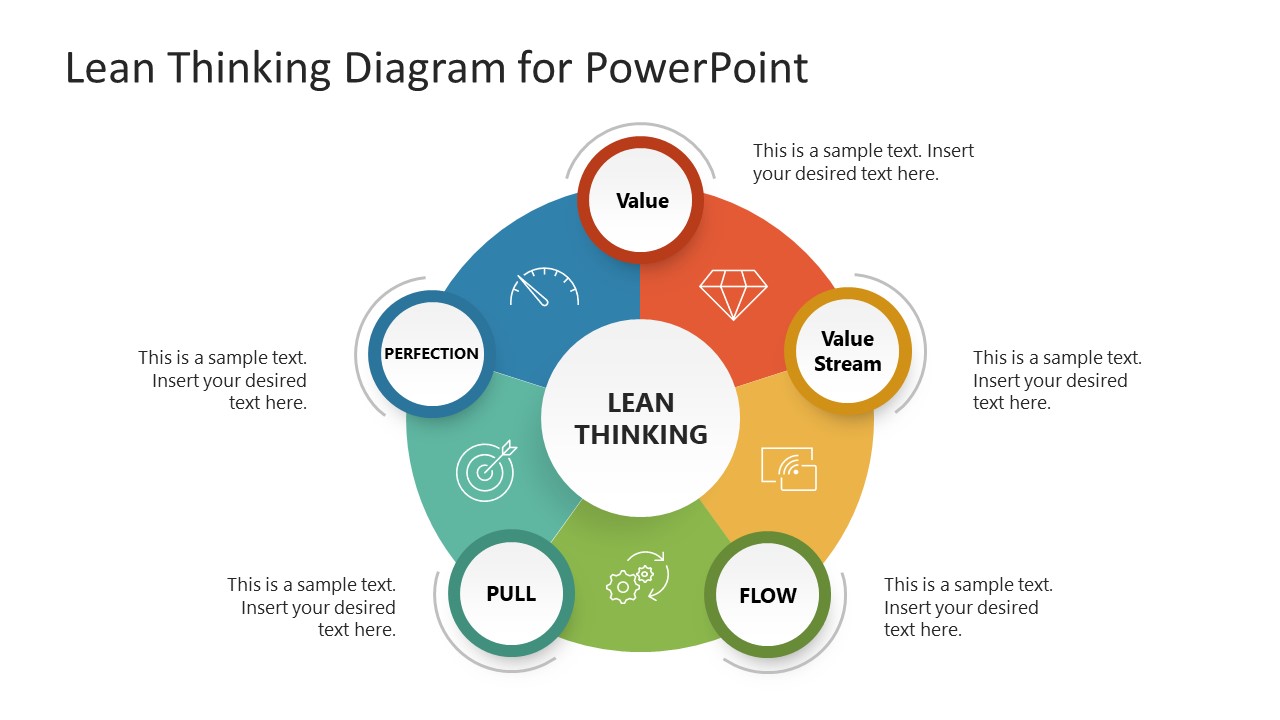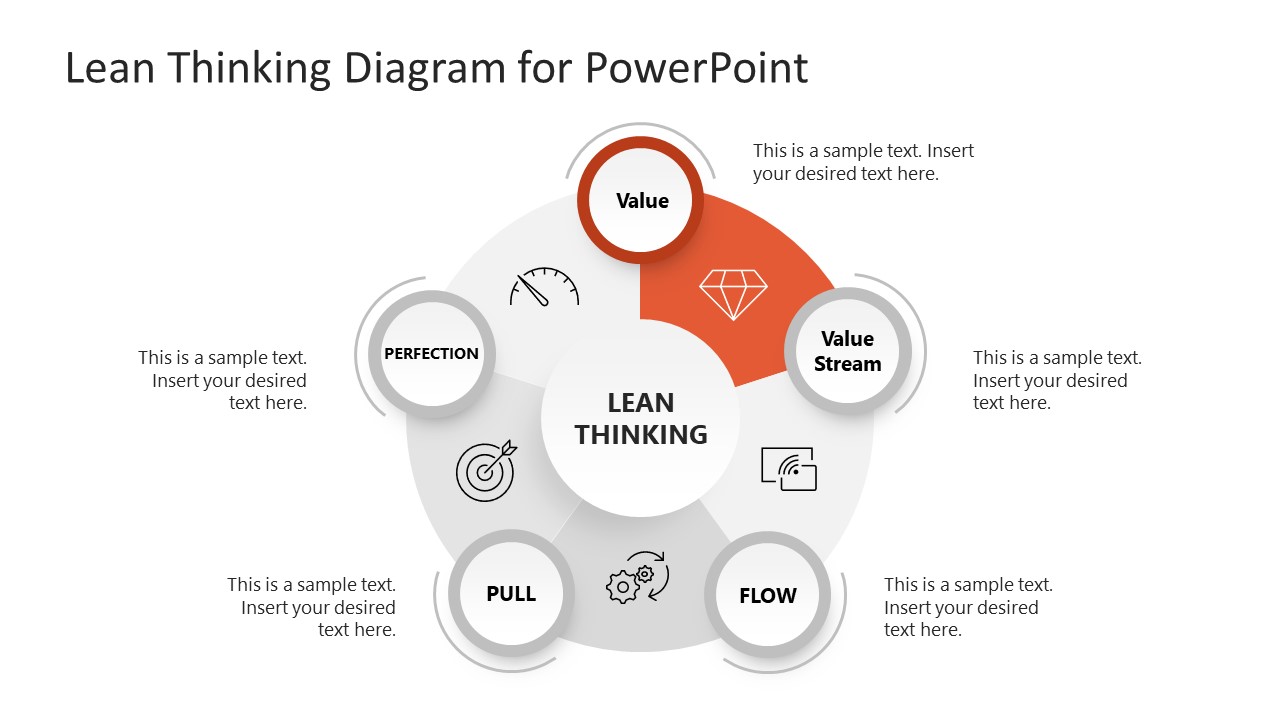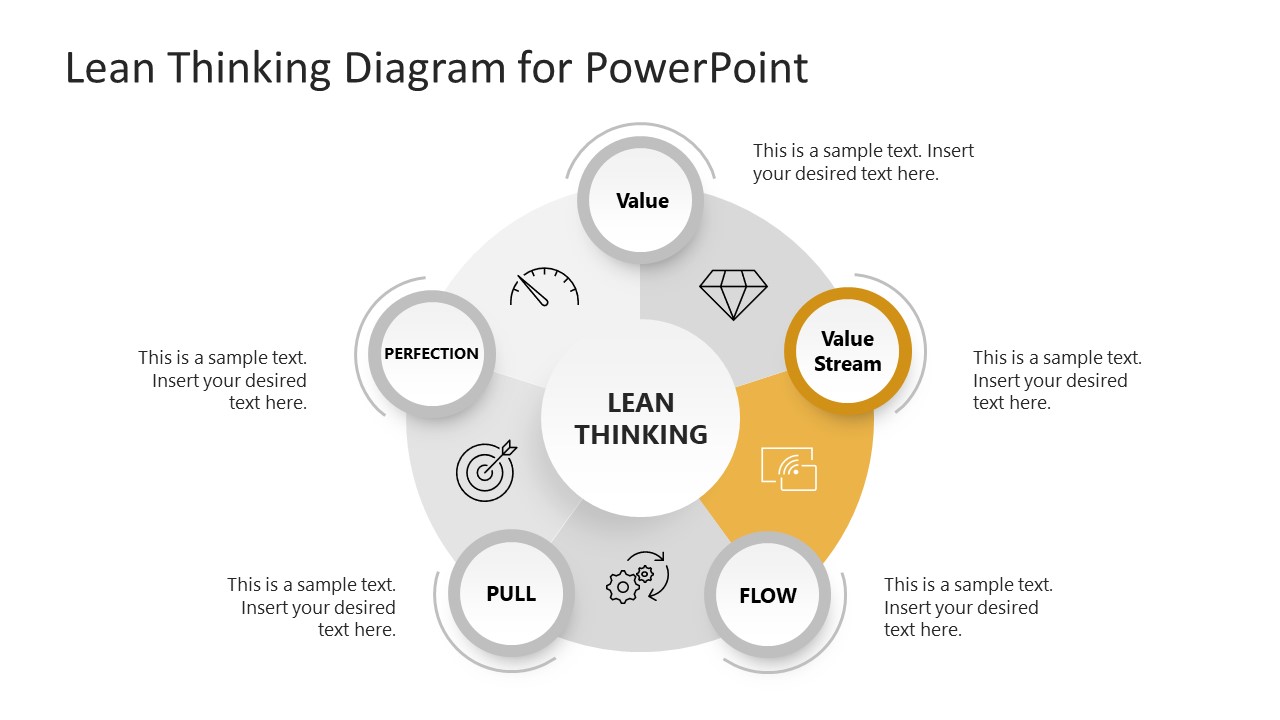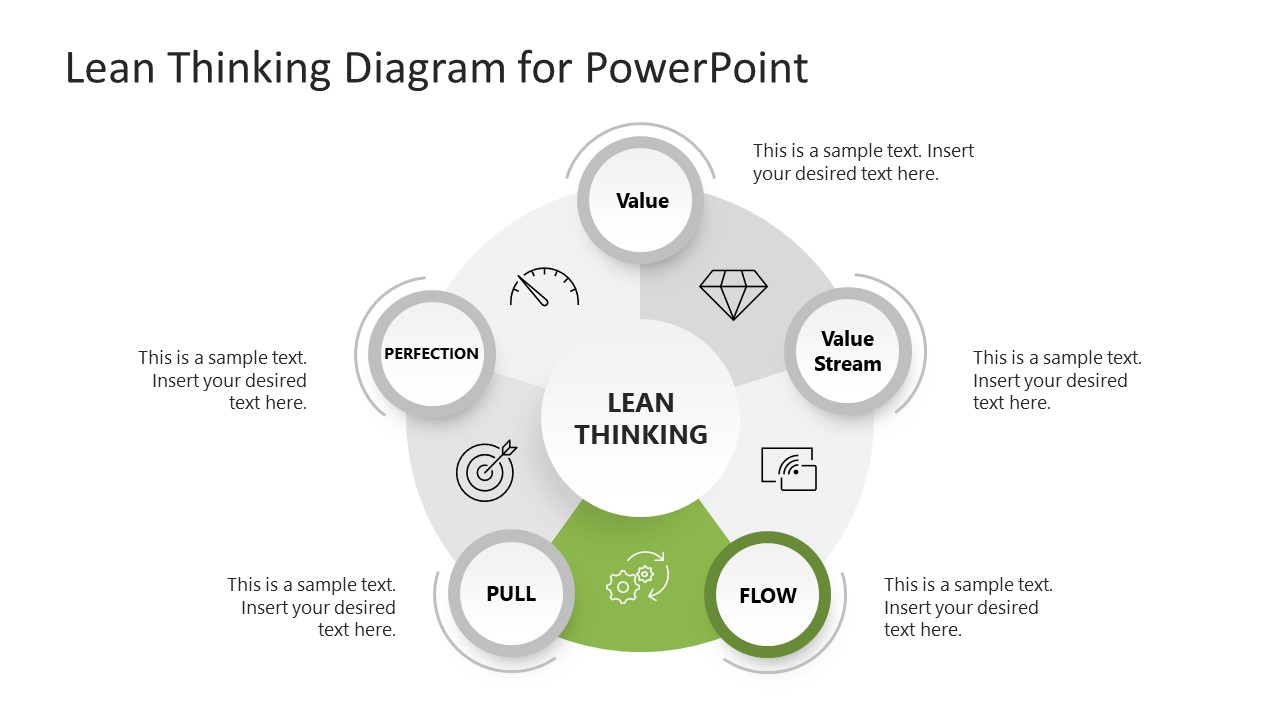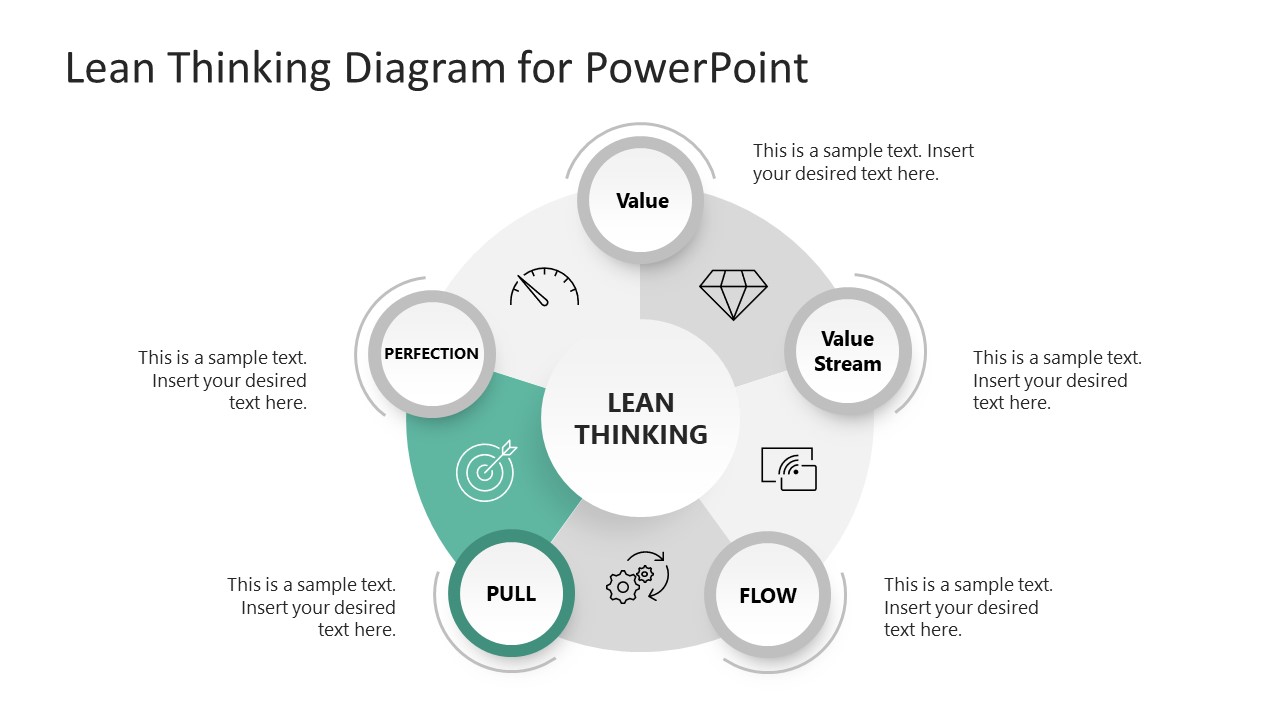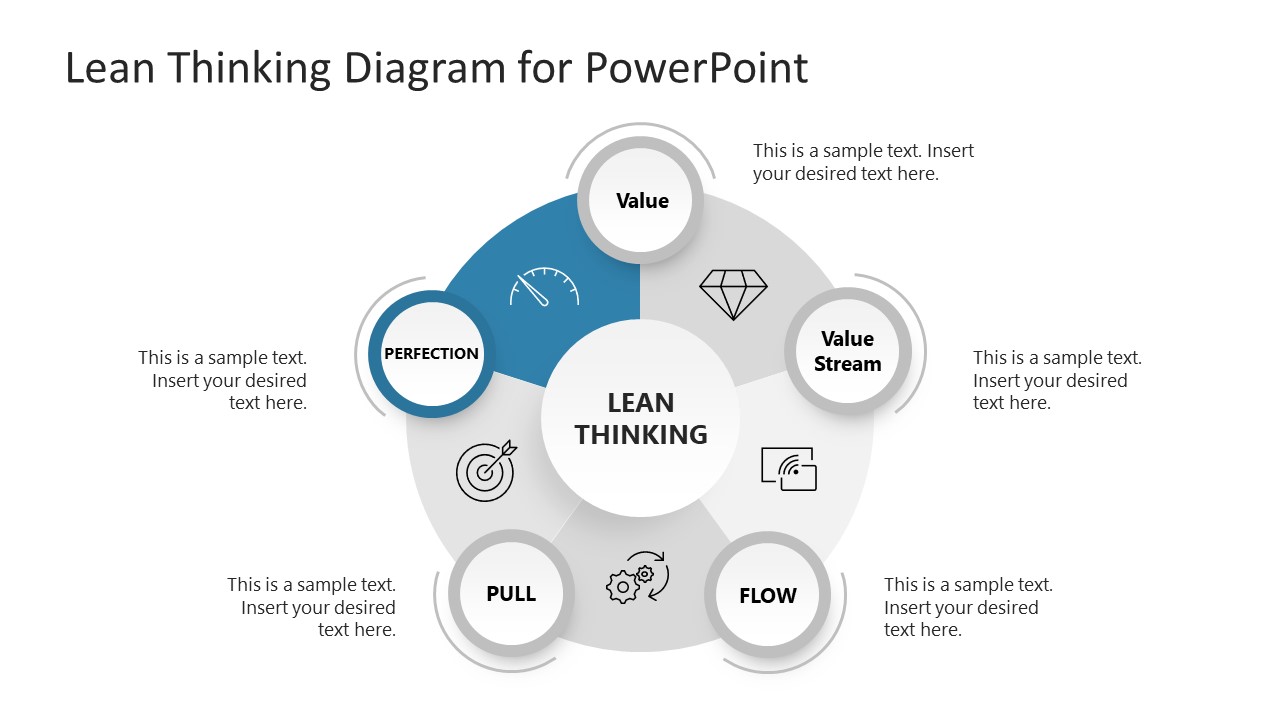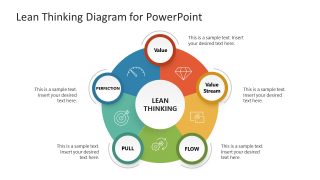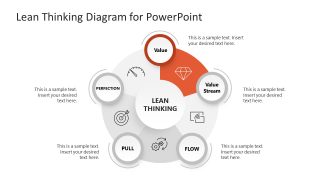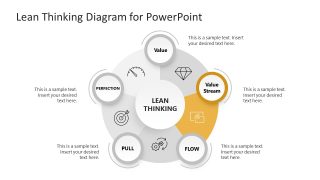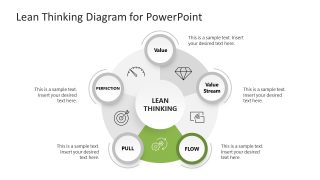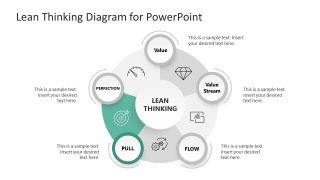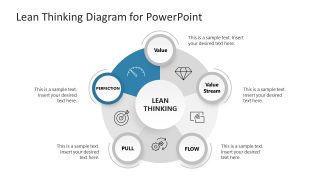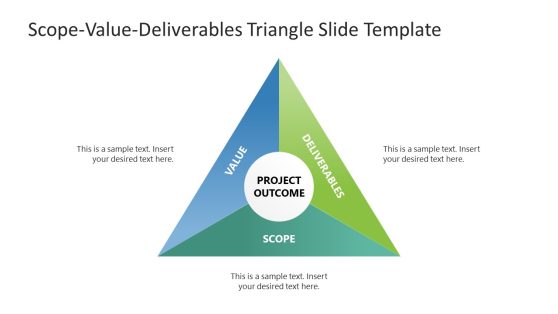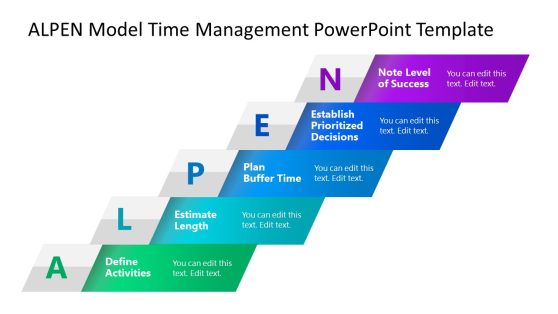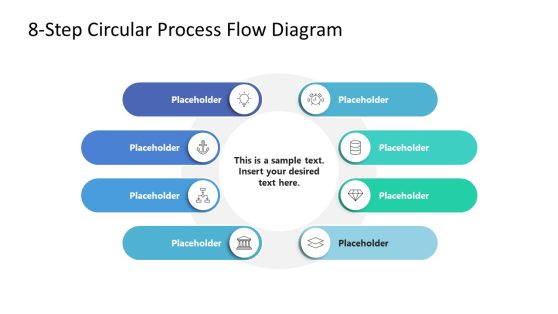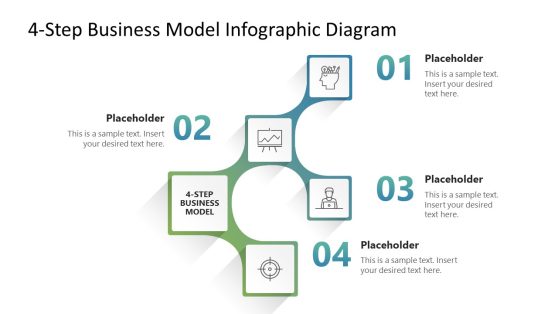Lean Thinking Diagram Template for PowerPoint
The Lean Thinking Diagram Template for PowerPoint is an engaging diagram for presenting the five principles of lean thinking. Lean thinking is applied when companies want continuous improvement and to increase their customer base. Lean also increases the system’s efficiency by reducing extra steps or waste. For every lean startup, these five principles of lean thinking are applied:
- Value: Identify the value (what is required by the customers)
- Value Stream: Once the value is identified, create a plan to achieve that value (a workflow containing all the necessary steps)
- Flow: Establishing flow in implementing a value stream requires introducing changes. These changes aim at reducing the extra & wasteful steps or material from the system.
- Pull: In lean, the pull manufacturing concept depends directly on customer demands and doesn’t create a high inventory stack.
- Perfection: To attain perfection, a thorough lean transformation is implemented, and a flawless system is created.
Our Lean Thinking Diagram Template for PowerPoint shows these five principles in a 5-step infographic diagram. The infographic slide shows a circular figure divided into five colored sections. With each section, a small circular shape is added that mentions the title of the principle, i.e., value, value stream, flow, pull, and perfection. The segment areas show representative graphical icons such as a diamond for value, a streaming symbol for value stream, a settings icon for flow, a target symbol for pull, and a timer icon for perfection. Users can keep or replace the graphical icons according to their choices.
After the first slide of our lean thinking diagram PowerPoint template, the following slides have a spotlight effect on individual segments. This effect is created by coloring a single part on each slide. It can help professionals present their lean strategy in a better way. So, presenters can effectively discuss lean thinking with their audience using this diagram template. It is compatible with all PowerPoint versions, Google Slides, and Keynote.