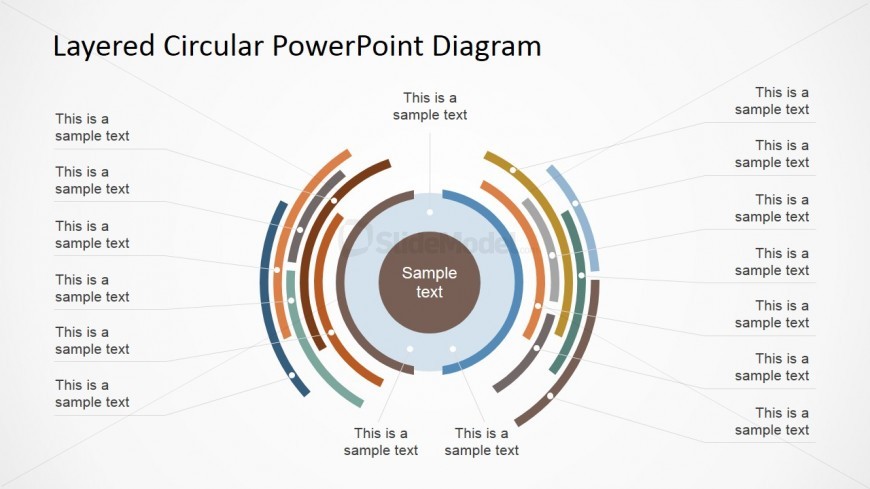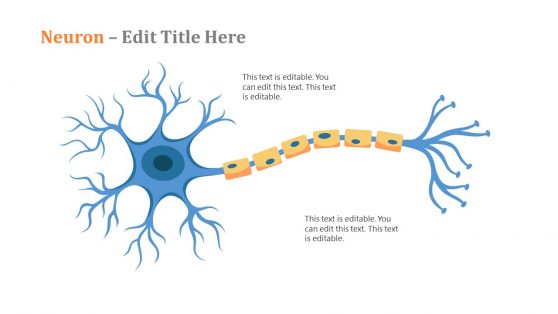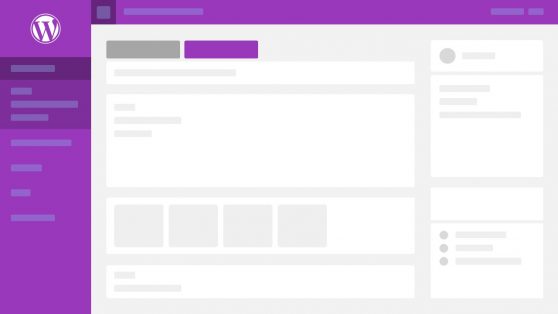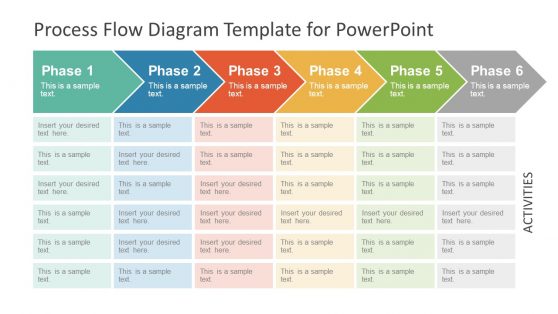Layered Circular Flow Diagram for PowerPoint
This is a Layered Circular Flow Diagram for PowerPoint. In the middle of the slide is a layered circular diagram in modern flat design. The layers of the diagram come in different colors. Editable text boxes surround the circular diagram with thin lines connecting them. The presenter can use this to insert labels and brief descriptions.
Use this PowerPoint slide for presentations involving an engineering process or an architectural design. This diagram is created as a PowerPoint object and can be edited to suit the specifications of the presenter. Modification will not affect its image quality. The visual appeal of the slide design is retained. This will aid in getting the full attention of the audience.
Return to Layered Circular PowerPoint Diagram.
Download unlimited PowerPoint templates, charts and graphics for your presentations with our annual plan.
DOWNLOADReturn to Layered Circular PowerPoint Diagram.