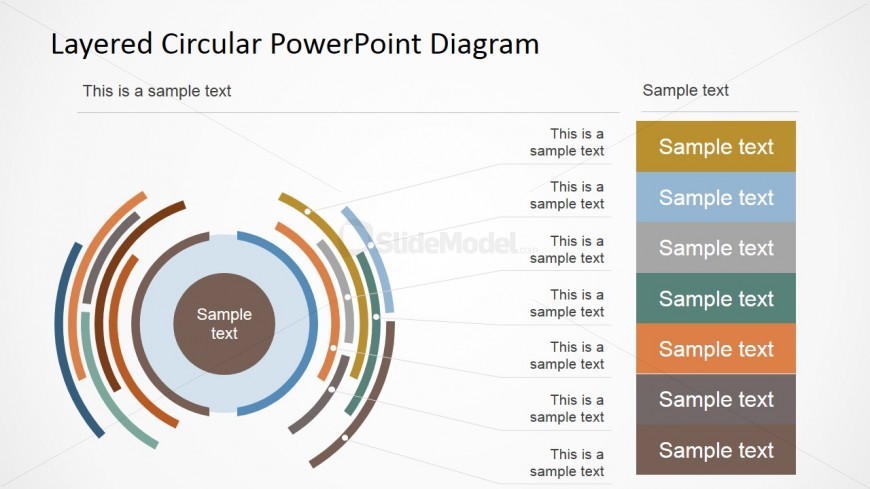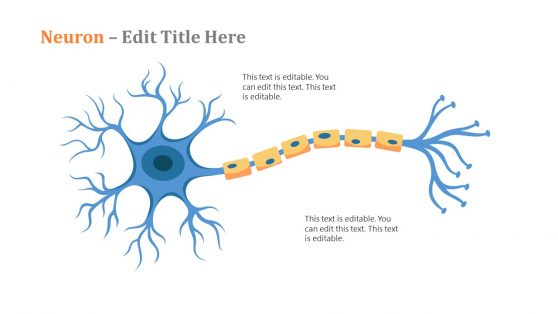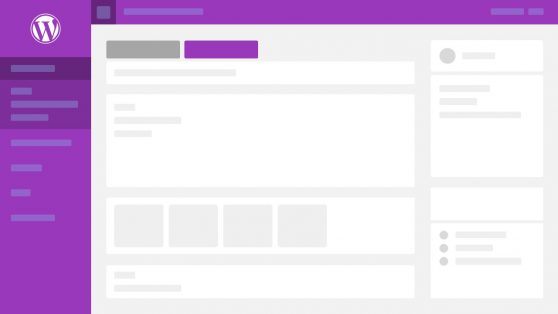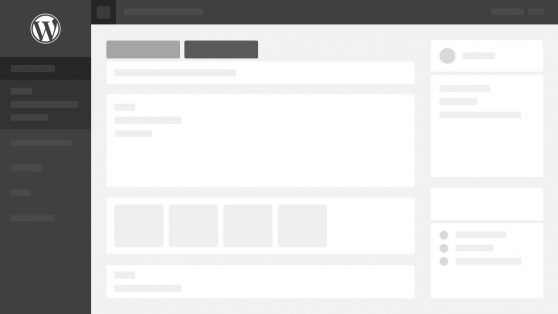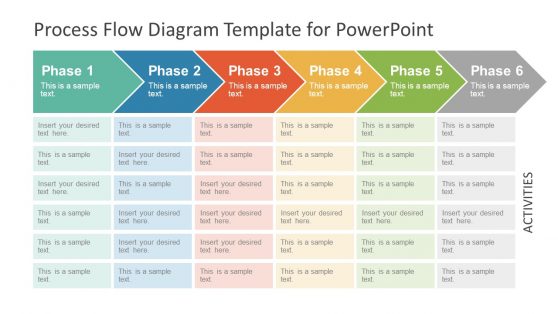12 Steps PowerPoint Circular Staged Diagram
This slide design contains 12 Steps PowerPoint Circular Staged Diagram. It is suitable for business presentations involving engineering processes or architectural designs.
On the right side of the slide is a circle diagram with multi-colored layers. Each layer represents a step or an activity. Seven text boxes in matching colors are located on the right side of the slide. In between are additional seven text boxes with thin lines connecting them to the circles. Here, desired text can be inserted for proper labels and descriptions. The visual appeal will aid the presenter in simplifying a complex process.
Return to Layered Circular PowerPoint Diagram.
Download unlimited PowerPoint templates, charts and graphics for your presentations with our annual plan.
DOWNLOADReturn to Layered Circular PowerPoint Diagram.