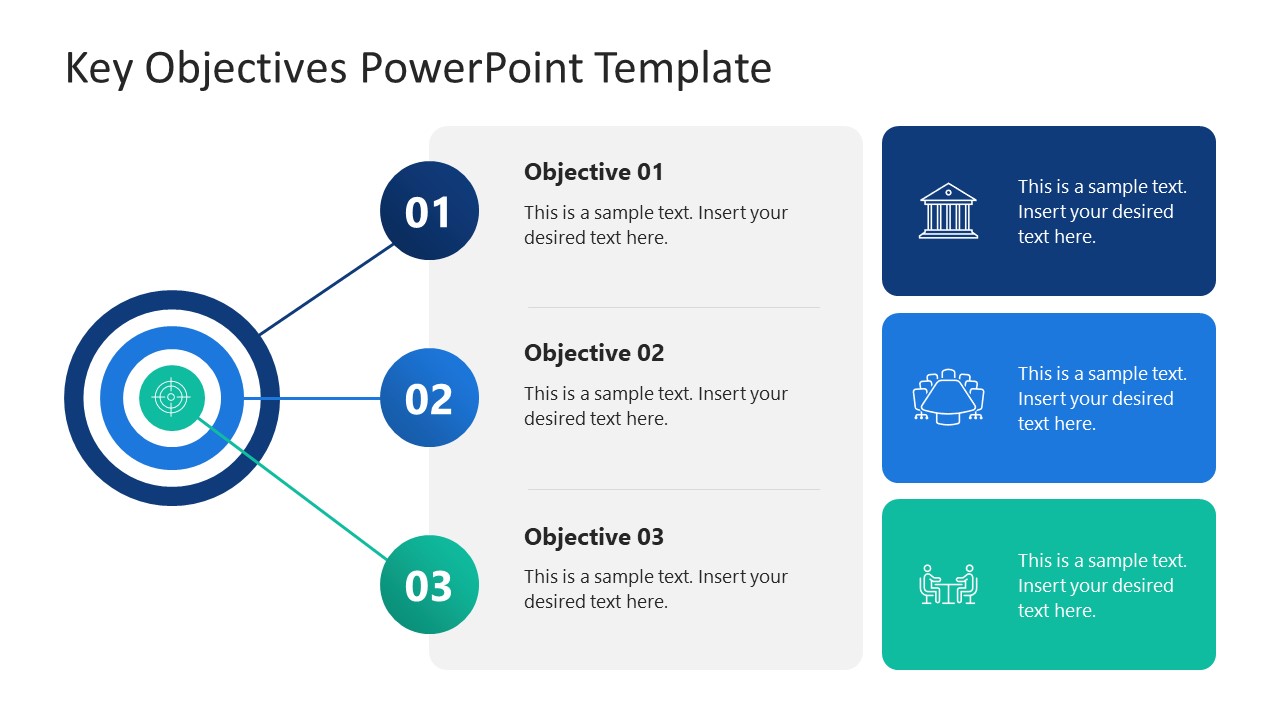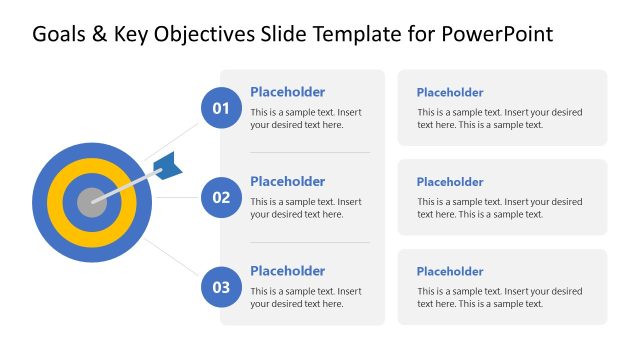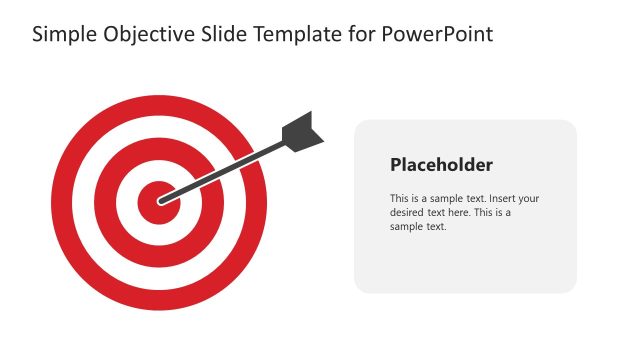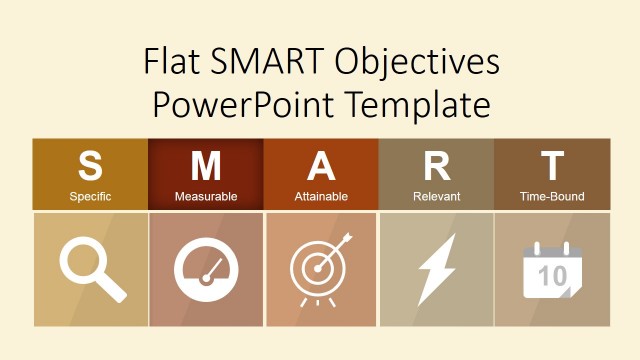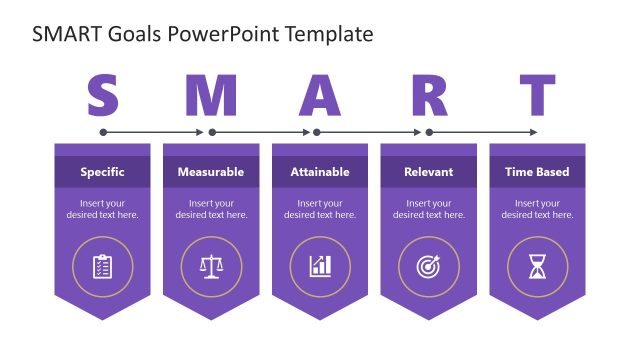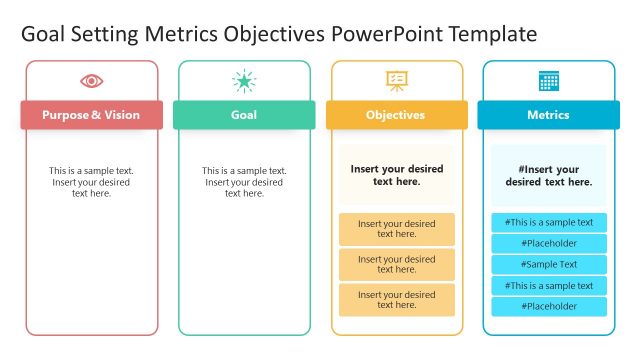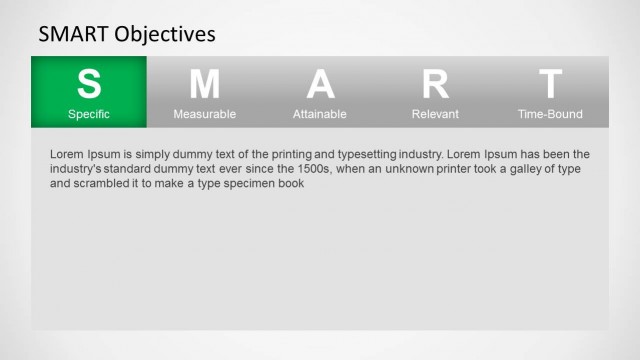Key Objectives PowerPoint Template
Create an impressive presentation for your business meeting, educational session, or marketing campaign using our Key Objectives PowerPoint Template. Organizations create SMART Goals for their businesses that motivate them and help them align their activities effectively. Business goals also help professionals prioritize their workload and manage time better. We created this template so professionals can present their key business objectives in executive sessions. Students and graduates can also use this template in their academic or resume presentations to demonstrate their career goals. Project managers can display the three project objectives in their team meetings. This template is 100% editable and can be customized with PowerePoint, Google Slides, and Keynote.
The Key Objectives PowerPoint Template has two slides containing a target diagram, editable textboxes, and infographic icons. The first slide has a white background, while the second has a dark background and a slightly darker color palette in different sections. The layout shows an archery target diagram made with three concentric circles. The central circle has a target point icon. A circular head marker point is attached to each circle that links the specific line with the relevant textbox. Here, users can provide the title and description of their business goal. Next to each text region, we have provided another rectangular-shaped box with an infographic icon so that users can mention the strategic plans, current scenarios, and progress related to the business goals.
Moreover, professionals can change the template’s colors, icons, and other PPT features to accurately fit their needs. They can also modify the fonts and text placeholders based on their requirements. Download our key objectives presentation slide template and edit it now! Also, check our collection of objective PPT templates and SMART Goals PowerPoint templates.