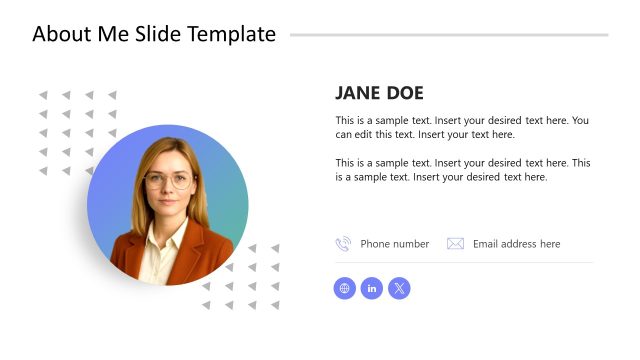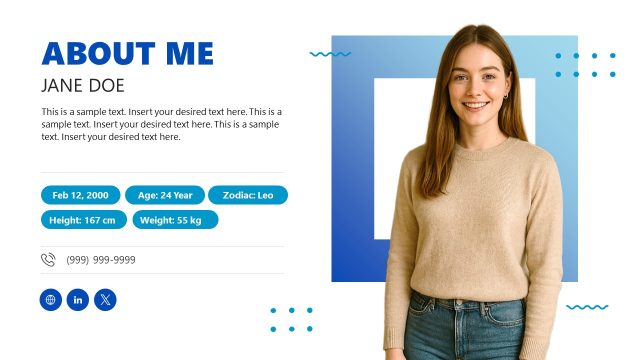Introduction Slide PowerPoint Template
Introduce yourself in the company meetings with our editable Introduction Slide PowerPoint Template. Self-introduction is essential for employees to establish rapport and build a positive connection with one another. In introductory meetups or team sessions, managers or employees can visualize their career, history, achievements, and skills using this template. At the beginning of seminars or webinars, speakers can use this template to introduce themselves to build authority. In online courses, conferences, educational meetups, or expos, this template helps make comprehensive introductory presentations. We have developed this layout using PowerPoint components, allowing presenters to edit its elements easily.
The slide layout features three sections. There is a circular arc at the bottom left corner, which features a blue color and a circular shape at its border, depicting the image of a person. In this section, you can write your designation, address, email, and other contact details. Next, in the middle of the slide, users can demonstrate their education, experience, and goals. On the right, we have provided a long, vertically placed rectangle to illustrate the career timeline in sequence. This PPT template features two slides with the same layout; however, the first slide has a white background, while the second slide displays a blue background and a yellow timeline.
Professionals can use this personal introduction slide and repurpose it to craft a one-pager company introduction presentation. Furthermore, users can customize the theme and colors used in the Introduction Slide PowerPoint Template according to their preferences or choices. They can modify the fonts, shapes, or graphical layout to match their specific requirements. Download our introduction slide PPT template and edit it with Google Slides!