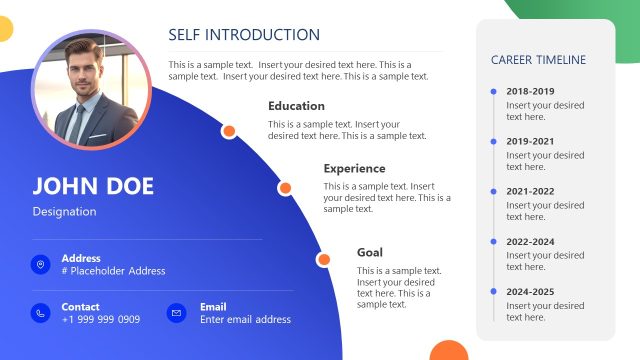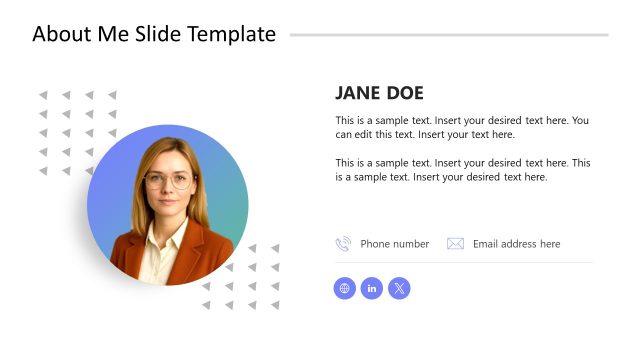Intro Slide PowerPoint Template
You can make an outstanding first impression using our Intro Slide PowerPoint Template in your business presentations or executive meetings. Intro slides are used at the presentation’s start and display the company profile in one look. A professional slide design will create a professional look on the stakeholders and clients. This will help you win your clients and get more investment opportunities. We created this introduction template for PowerPOint so professionals can use these slides in pitch deck presentations. Individuals from multiple domains can download & edit this intro PPT template in a variety of ways. For instance, project managers can use this slide design in the project overview and report presentations. Presenters can make company profile presentations using our engaging slide designs. All types of presentations start with an introduction slide highlighting the critical features of the organization. We have crafted this slide template to serve this purpose.
Our Intro Slide PowerPoint Template consists of three slides with a similar layout and is used for the same purpose, i.e., users can benefit from this template for making visually appealing cover slides. The slides have an attractive design that shows an image of a corporate building, the year title, the company logo, and the title text. All the elements used in the template are 100% editable and can be customized with Google Slides and Keynote. In the first slide, three square image placeholders are used. The template’s blue and yellow color scheme creates a modern appearance and engages the audience. Next, in the following slides, a circular or a titled rectangular enclosed the image placeholders instead of square shapes. Moreover, you can also learn how to start a presentation from our website. So, download this interactive intro slide template and customize it now!