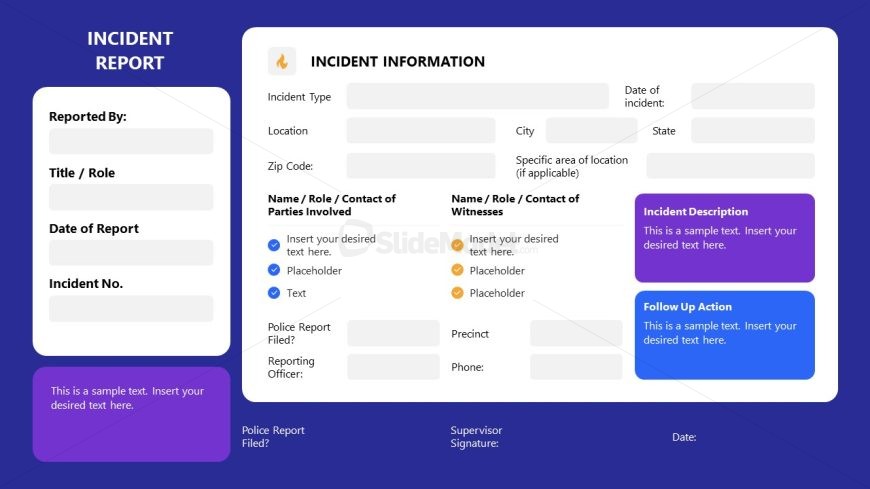Editable Incident Report PPT Template
The image displays a PowerPoint template designed for creating an incident report. This template is divided into two primary sections: “INCIDENT REPORT” on the left and “INCIDENT INFORMATION” on the right, with a color scheme that uses shades of blue, purple, and white to create a clear and professional look.
The “INCIDENT REPORT” section is for the individual documenting the incident. It prompts for the following information:
Reported By: A space for the name of the person reporting.
Title / Role: The role or job title of the reporter.
Date of Report: When the report was filed.
Incident No.: A reference number for the incident.
This section also includes a placeholder text box at the bottom for additional notes or descriptions.
The “INCIDENT INFORMATION” section on the right is more detailed, divided into smaller segments for comprehensive incident details. It includes fields for:
Incident Type: The nature of the incident.
Location: Where the incident took place.
City and State: Additional location details.
Zip Code: For precise location identification.
Specific area of location (if applicable): For further location details.
Name/Role/Contact of Parties Involved: Identification of those directly involved.
Name/Role/Contact of Witnesses: Information about any witnesses.
Police Report Filed?: Indicates if law enforcement was involved.
Reporting Officer: The name of the officer in charge.
Precinct: The police precinct number.
Phone: Contact information.
In addition, there are fields for “Incident Description” and “Follow Up Action”, each with placeholder text prompting to insert detailed narratives. The bottom of this section has placeholders for “Police Report Filed?”, “Supervisor Signature”, and “Date”, intended for official use and verification.
This template could be used by organizations to standardize the reporting of incidents ranging from safety violations, security issues, workplace accidents, or any other event that requires formal documentation. It ensures that all relevant details are recorded systematically, which is crucial for accountability, response planning, and potential legal considerations.
Return to Incident Report PowerPoint Template.
Download unlimited PowerPoint templates, charts and graphics for your presentations with our annual plan.
DOWNLOADReturn to Incident Report PowerPoint Template.