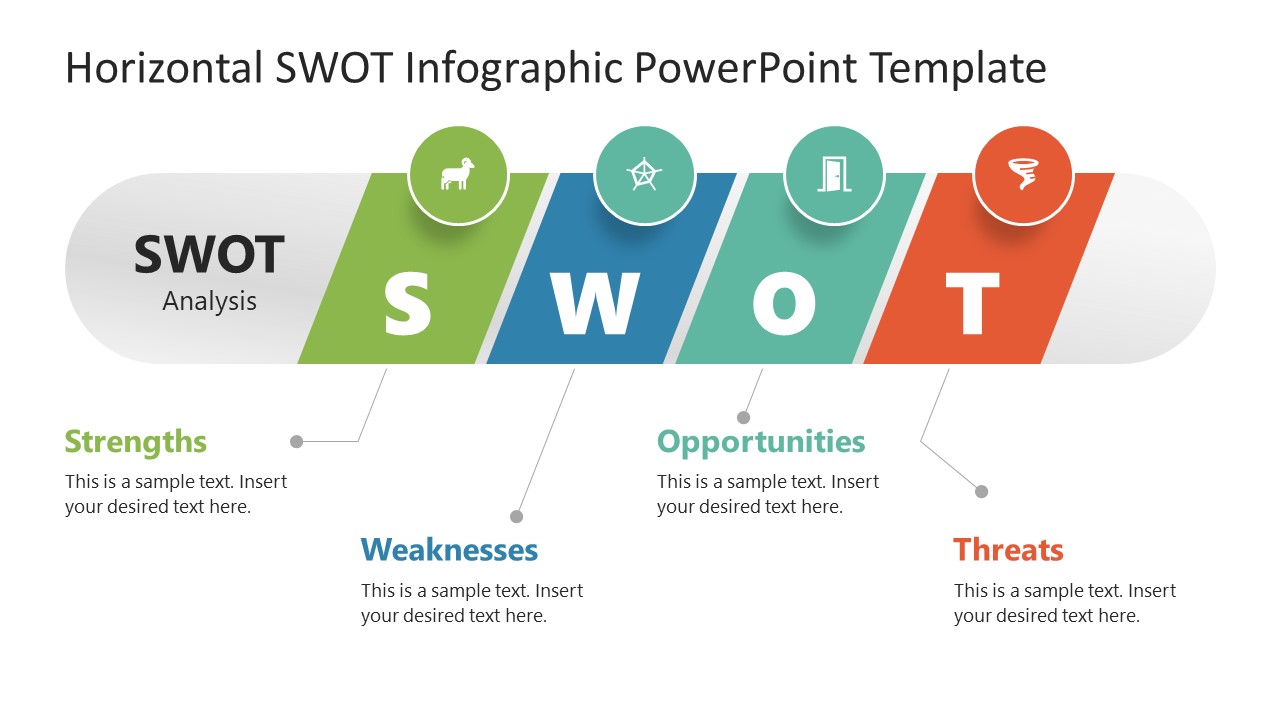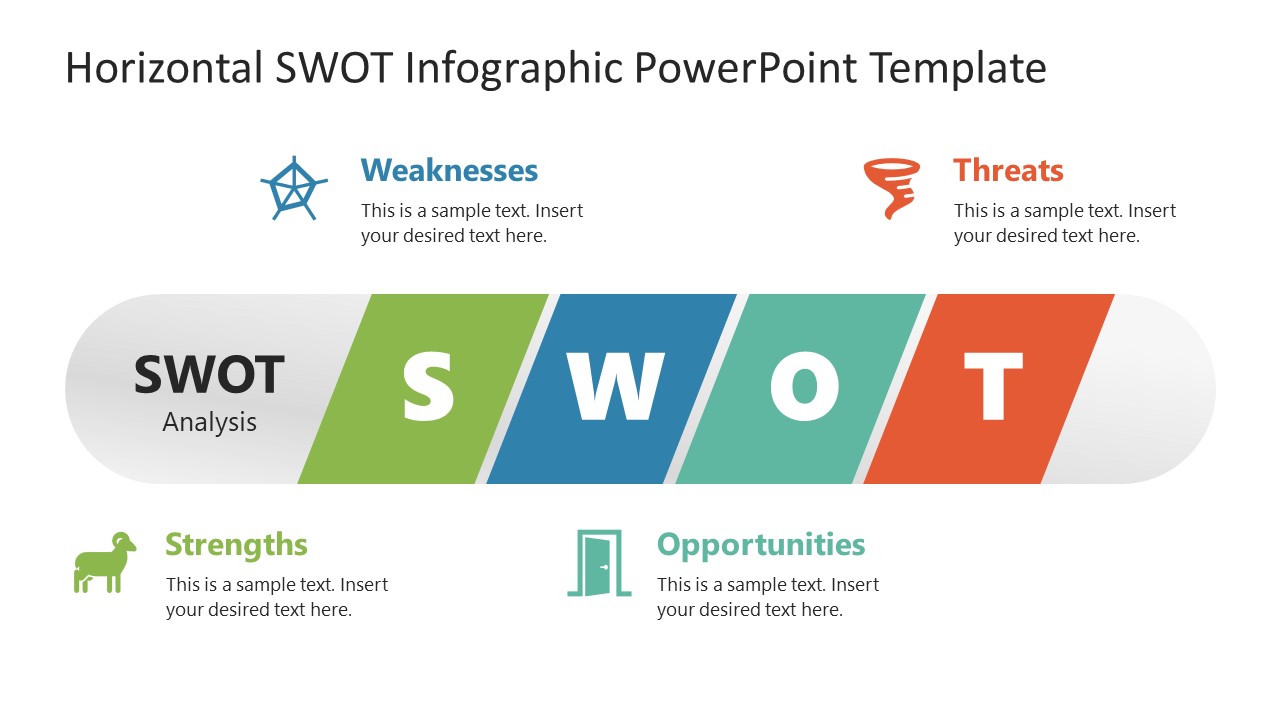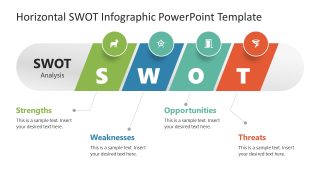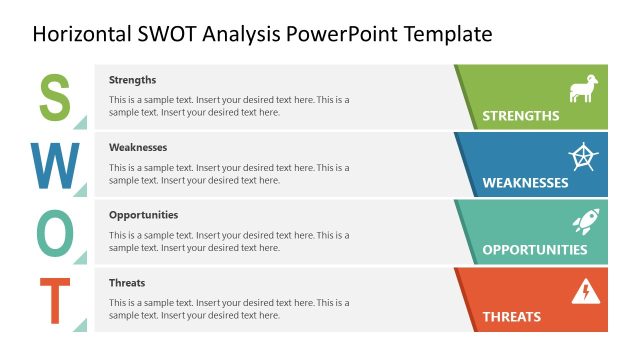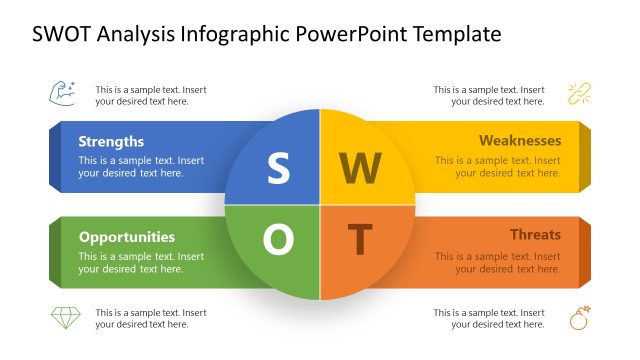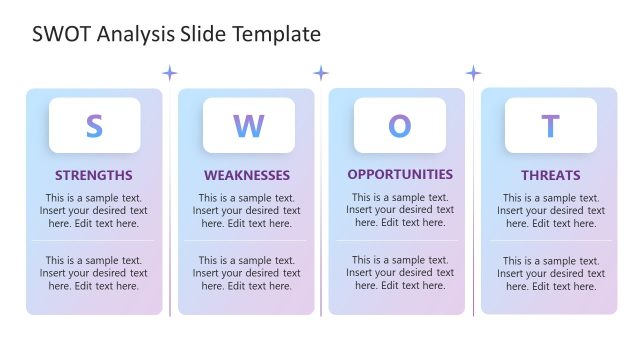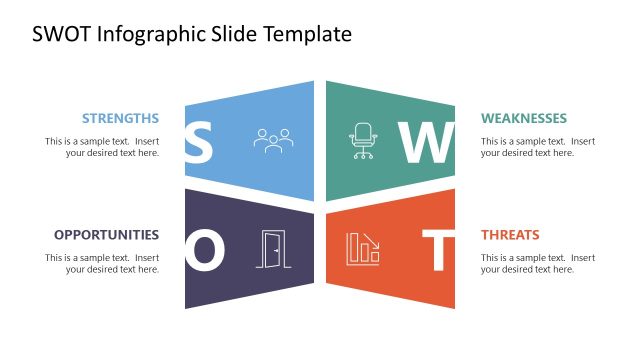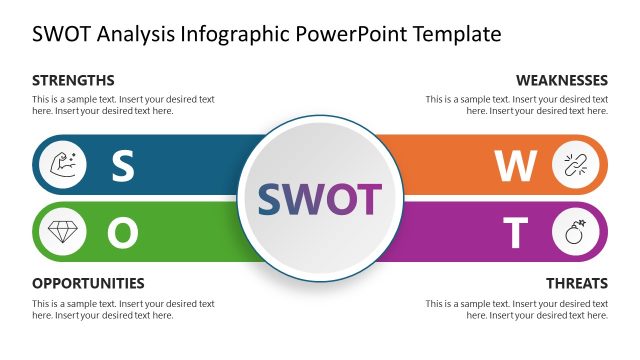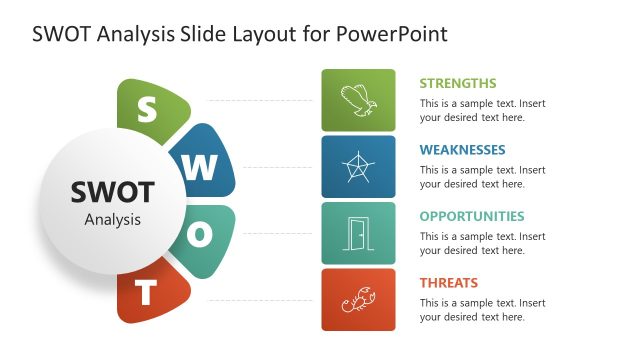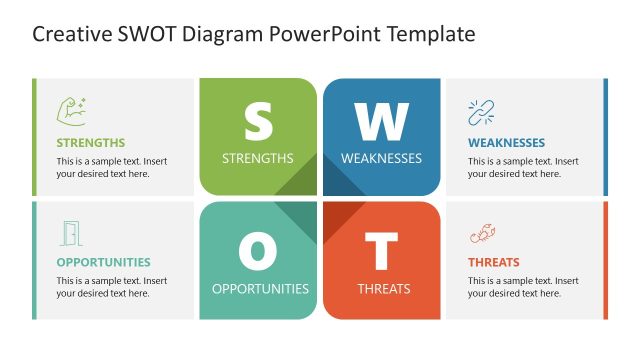Horizontal SWOT Infographic Template for PowerPoint
Our Horizontal SWOT Infographic Template for PowerPoint is an editable diagram showing the four elements of the SWOT. SWOT analysis is a systemic approach to knowing internal strengths & weaknesses while estimating external opportunities & threats. It helps companies make informed decisions and efficient strategies to easily achieve their goals. In addition to business and project planning, the SWOT technique is also used by educationists, real-estate companies, and other domains when creating newer plans. For instance, a marketing company might get to know the strengths, weaknesses, opportunities, and threats before launching a new product in the market. Likewise, a college administration can perform this analysis before introducing a change.
This Horizontal SWOT Infographic Template for PowerPoint features a creative horizontal diagram with four segments, each indicating one of the four SWOT sections. The diagram is a long bar shape figure with oval ends. This shape is cut from the central part in diagonal lines. Each segment carries a unique color and representative bold letter word for representation. With each segment, we added a description text box with a representative graphical icon, i.e., Markhor for strength, open door for opportunities, spider net for weaknesses, and cyclone for threats. On the first slide, the symbols are shown on the respective sections of the diagram. Users can choose from the two slides and customize them for their required purposes. The color scheme, text & font features, and background settings can be adjusted according to the requirements. Both slides are 100% compatible with all PowerPoint versions, Google Slides, and Keynote. Download and try this creative SWOT PPT template now!