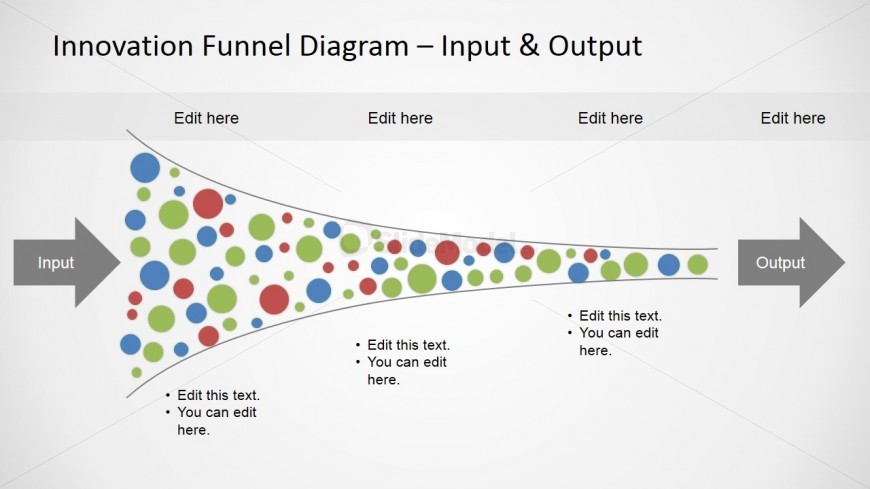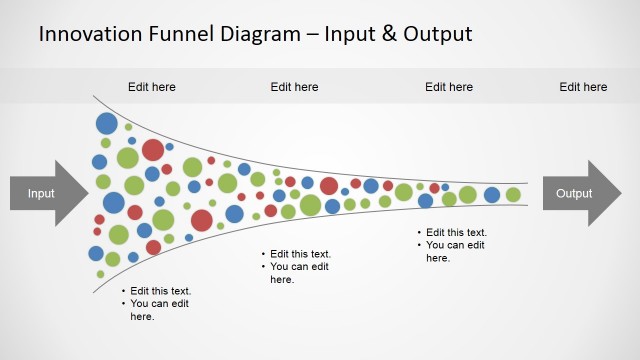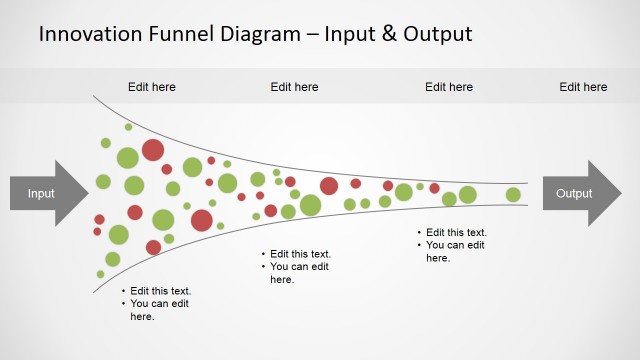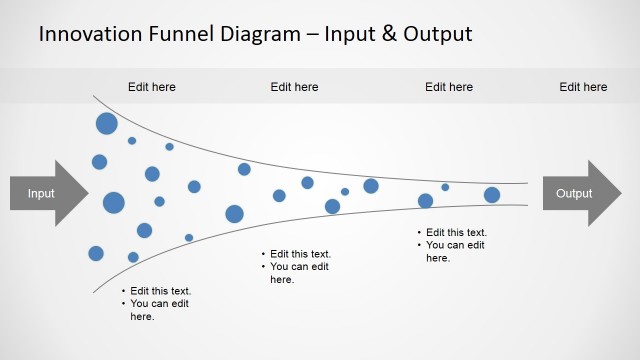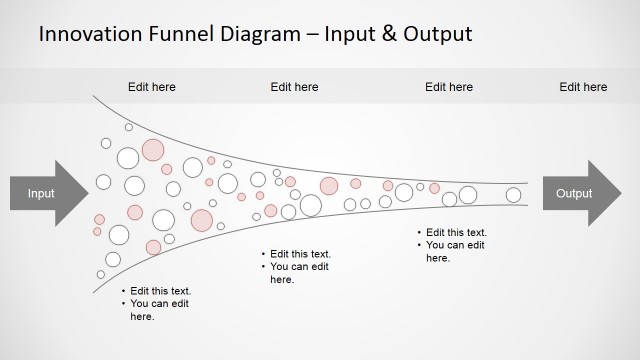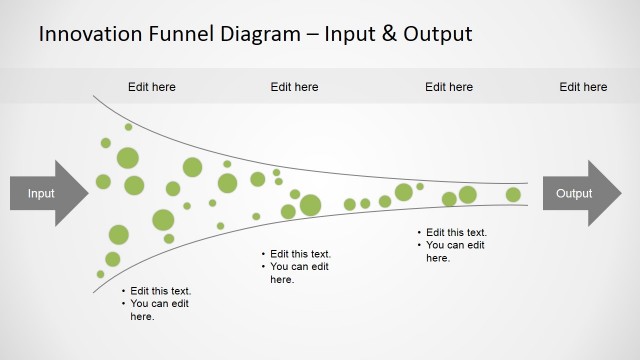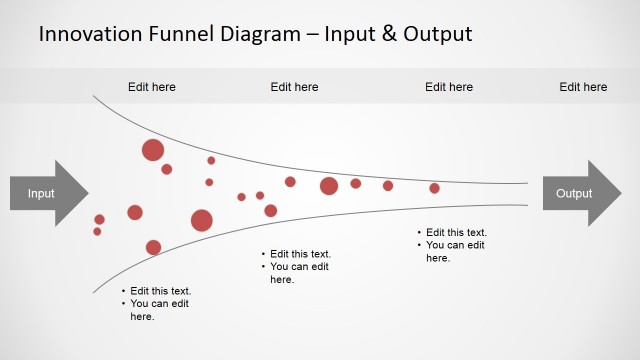Input & Output Funnel Diagram
The PowerPoint slide shows the input and output flow. It uses a white background to emphasize the content. Two gray arrow icons are entitled Input and Output. The circles differing in colors and sizes represent ideas.
The diagram introduces the process of coming up with an innovated product. It showcases how the brainstorming of ideas leads to a concrete output. The Input & Output Funnel Diagram lets the user edit the description in the text boxes. Colors and sizes may be edited without any effect on the image resolution. The overall design makes it easy for the user to present ideas clearly to the professional audience.
Return to Horizontal Innovation Funnel Diagram for PowerPoint.
Download unlimited PowerPoint templates, charts and graphics for your presentations with our annual plan.
DOWNLOADReturn to Horizontal Innovation Funnel Diagram for PowerPoint.