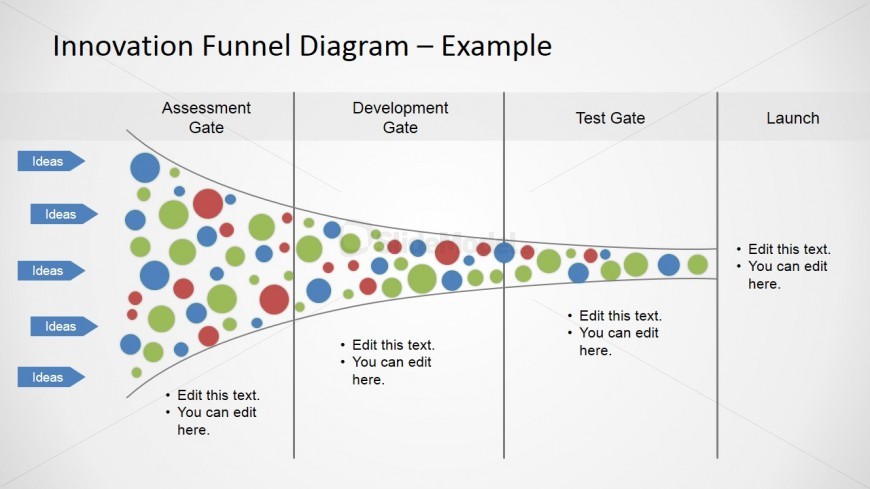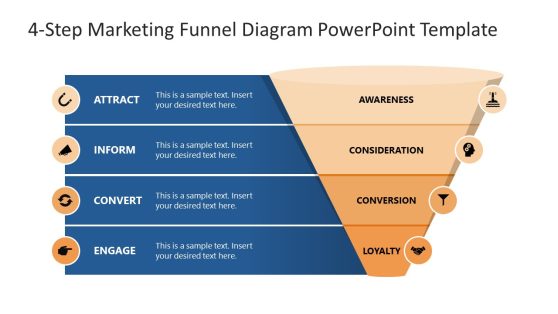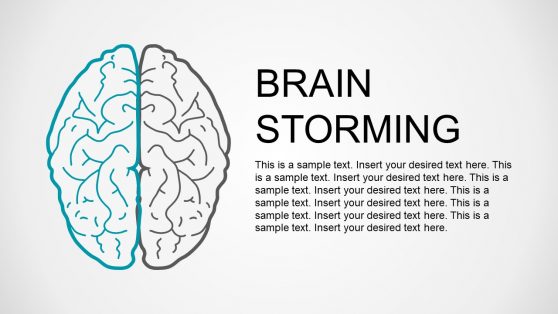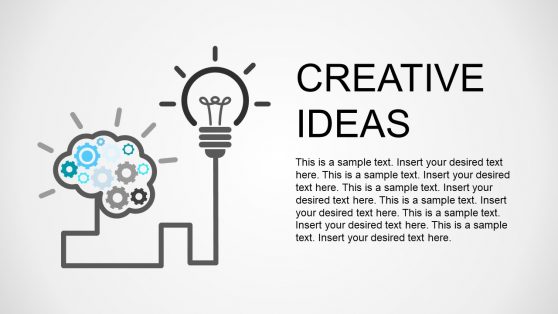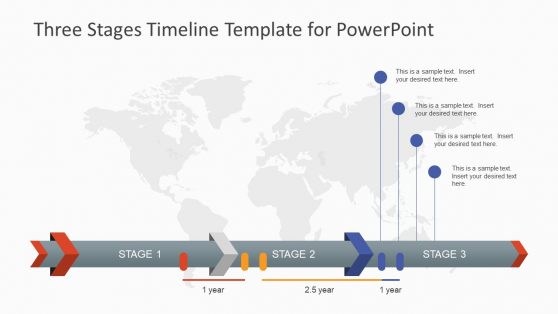Innovation Funnel Diagram for PowerPoint
The Innovation Funnel Diagram for PowerPoint is laid out on a white background. The slide is divided into four columns. Each column stands for one stage of the process. Stages are Assessment Gate, Development Gate, Test Gate, and Launch. Five Idea icons come in blue arrows. They are further represented as circles of varying sizes in red, blue, and green.
The diagram shows how several ideas generated are filtered and used to create a product. The PowerPoint slide lets the user put appropriate descriptions in each editable text box. The colorful design of the slide adds to its visual appeal.
Return to Horizontal Innovation Funnel Diagram for PowerPoint.
Download unlimited PowerPoint templates, charts and graphics for your presentations with our annual plan.
DOWNLOADReturn to Horizontal Innovation Funnel Diagram for PowerPoint.