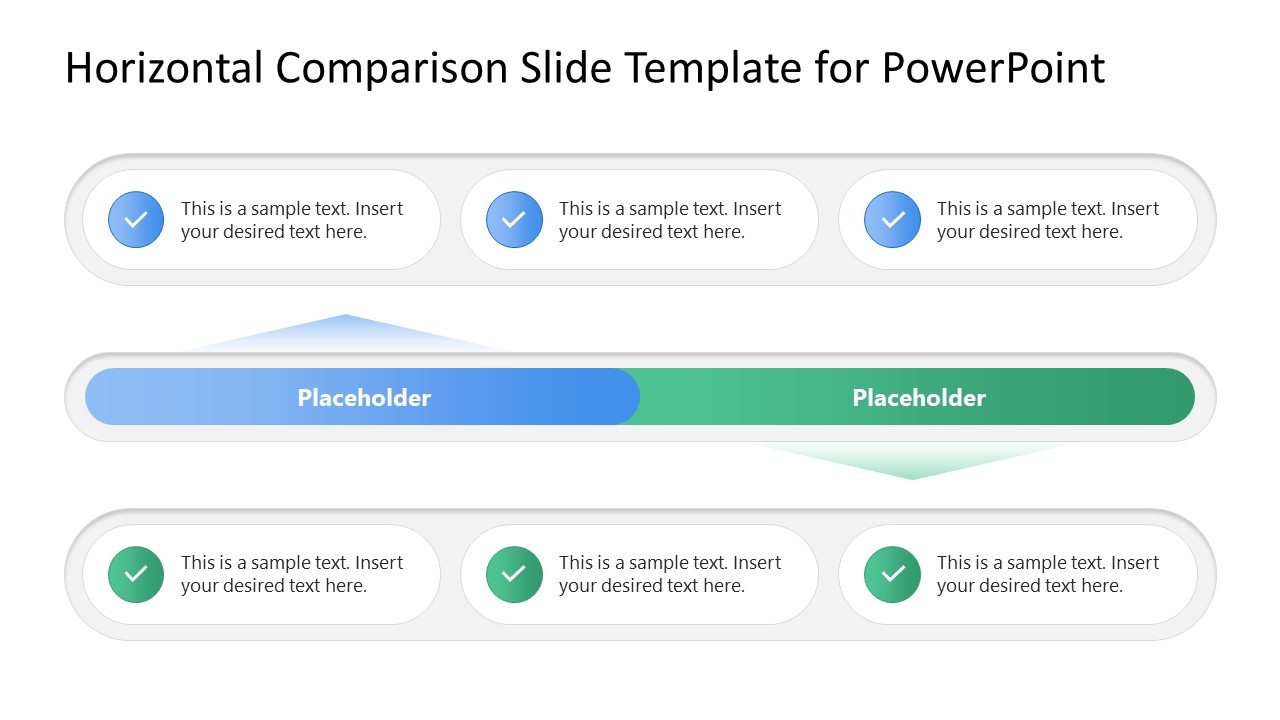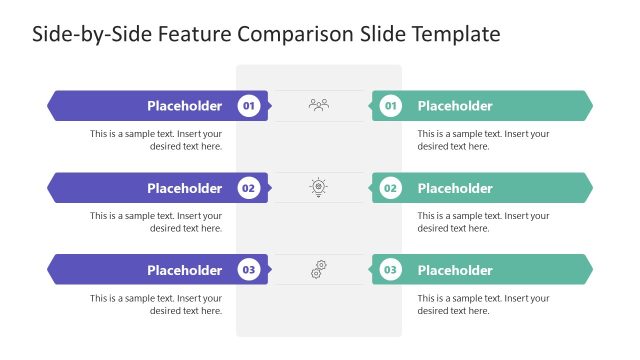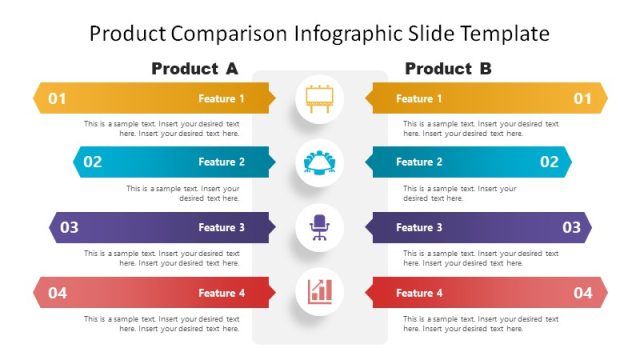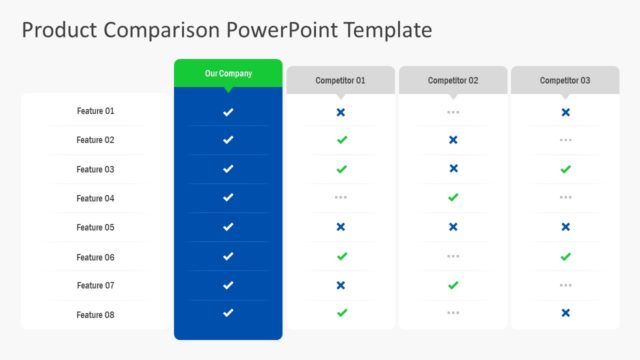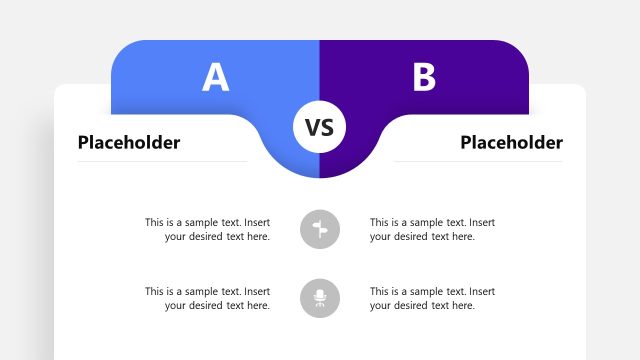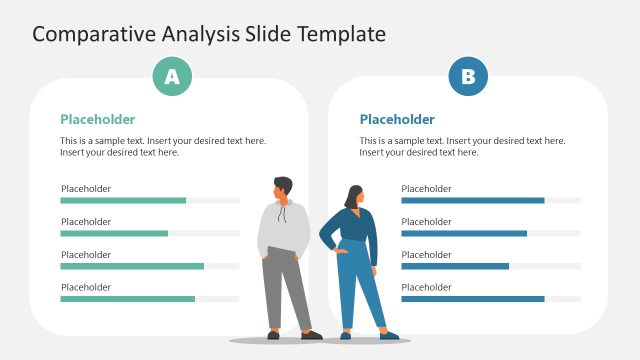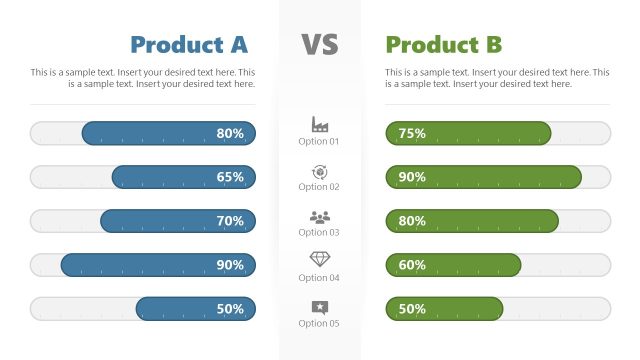Horizontal Comparison Slide Template for PowerPoint
Present the performance comparison of a business product with our creative Horizontal Comparison Slide Template for PowerPoint. Organizations are continually analyzing their marketing campaigns, execution strategies, and retail or SaaS products. They compare two products or methods to determine which one is working effectively and whether improvement is needed. Our horizontal comparison diagram template allows professionals to visualize their thoughts and research outcomes in a simple and organized format. They can structure the extensive details into a few points to enable the audience or board members to find the perfect deal for their business. Moreover, the template features editable PowerPoint elements, which users can also edit using Google Slides and Keynote.
This Horizontal Comparison Slide Template for PowerPoint is a single slide template that shows a horizontal diagram. The slide features three creative horizontal bars. The top and bottom bars have three smaller bars inside, each with placeholder text and a tick mark to indicate the points. While the middle one shows a blue and green section. At the top of the blue section, there is an arrow facing upwards, while in the right green section, there is an arrow facing downwards. In the top and lower bars, presenters can mention the key differential aspects between the corresponding products or topics. The middle bar displays the headings or names of the products discussed in the bars.
Furthermore, you can copy and edit the slides to showcase the points separately, highlighting each one. Users have the option to change the icons, colors, font styles, and other text segments to fit their needs perfectly. Download the horizontal comparison slide PPT template and personalize it for your executive sessions. Try it now!