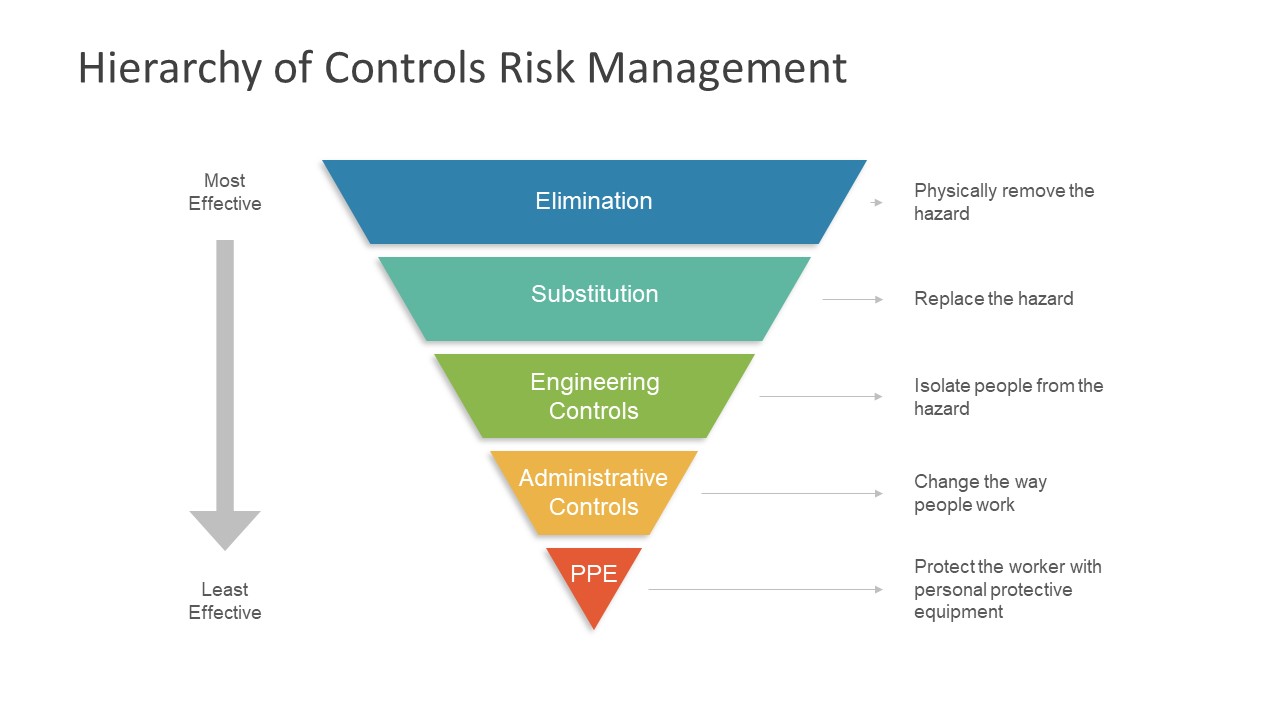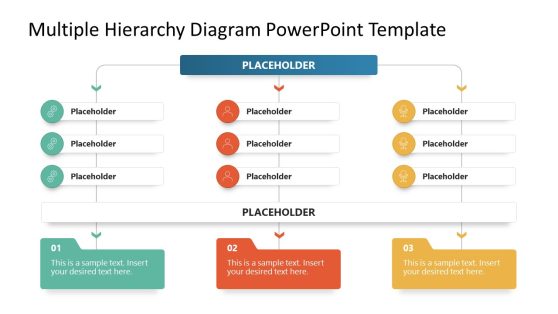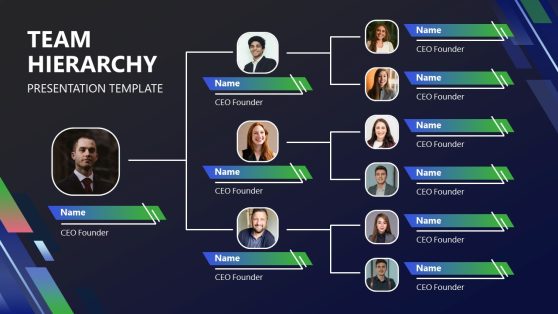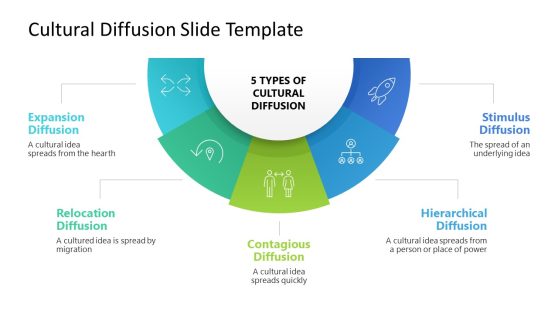Hierarchy of Control PowerPoint Template
The Hierarchy of Control PowerPoint Template is a pyramid shape slide layout to present risk concepts. A one-slide PowerPoint contains a five-level hierarchy for most minor to most effective controls in an upwards direction. This is risk identification and mitigation model developed by NIOSH for the implementation of a safer system. The hierarchy of control PowerPoint shows five phases with a downwards arrow on the left side. This arrow displays the direction of most to least effective safety and control procedures strategies. Further, the phases of the pyramid are flat vector shapes providing a set of controls set by NIOSH. These include:
- Elimination: Remove the cause of the problem
- Substitution: Replace a procedure or machine with an alternative
- Engineering Controls: Isolate people from the risky situation
- Administrative controls: Physical changes like redesigning machines and the way people work
- PPE: Personal protective equipment– Provide safety devices like gloves, helmets, etc.
The Hierarchy of Control PowerPoint Template is a simple graphical layout to describe a risk management model. This model shows risk elimination, prevention, and mitigation controls to avoid occupational hazards like in mining, construction of buildings, security provider companies, etc. The inverted pyramid shape hierarchy of control enables the professionals to set out organizational safety policies and procedures to set out corporate safety policies and procedures. Because identifying and eliminating hazards is complicated and sometimes impossible.
It is an editable PowerPoint pyramid template diagram with text placeholders on the right side to add helpful information. The pyramid diagram displays priorities by showing the area length of each level. For example, the elimination phase, the most effective control, has a broader hierarchy level. The slide shows colorful segments of 5 step hierarchy of the control model. But users can edit color and make gradient effects using different shades. Alternatively, check our collection of hierarchy PowerPoint templates.