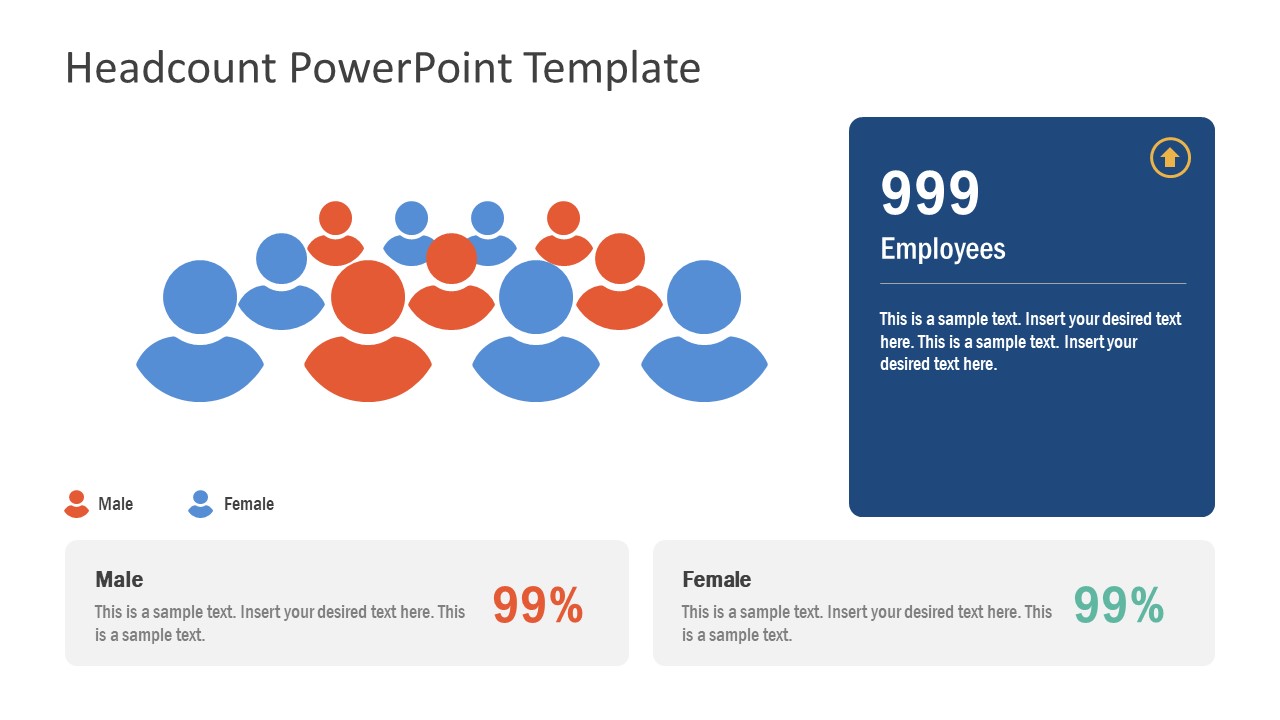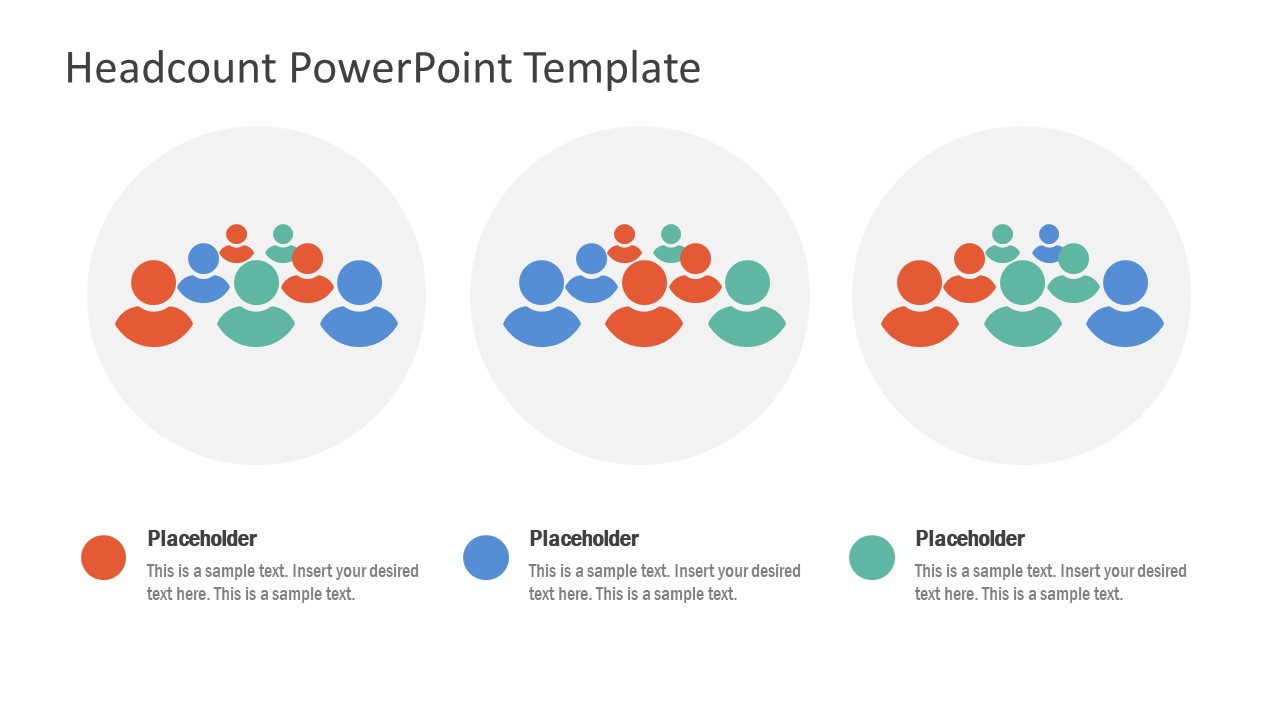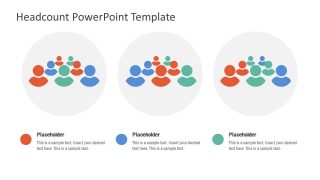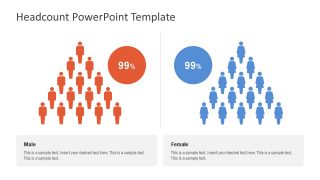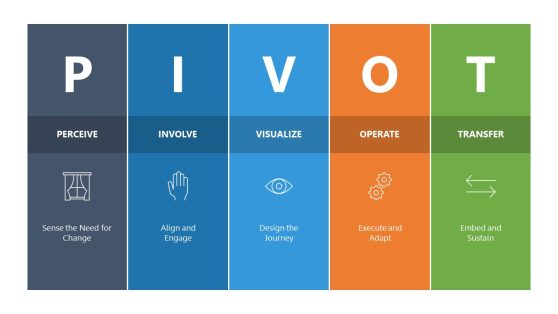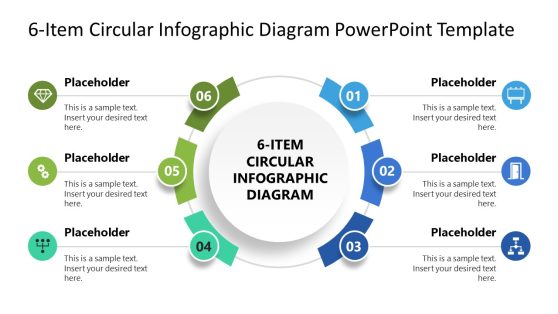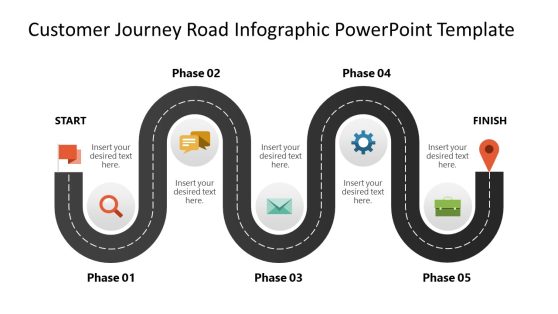Headcount PowerPoint Template
The Headcount PowerPoint Template is a visual illustration of human resource management concept. These slides are highly suitable for discussing company’s recruitment processes and staff management. The headcount basically means process of counting people present in a group or employed by an organization. It may include headcount by characteristics such as race, sex, age, salary, etc. This template contains 4 slide designs of infographic clipart icons. These slides could help demonstrate comparisons, census, and staff reports. For example, sorting information according to genders, skill levels, or organizational level. The headcount is a number of active staff members at certain point in time. However, it may not include temporary employees and outsourced employment.
The HR concept of headcount is a useful presentation tool to evaluate workforce. The business professionals can copy these slides to analyze current headcount and plan future accordingly. The successful headcount plan helps identify business challenges and create strategies. These strategies may include existing skills, workforce needs, and resource projections. Headcount planning and reporting is a simple process with creative outcomes. The slides use two clipart styles of user silhouette with different colors.
The Headcount PowerPoint Template is an editable set of 4 slides. The users can easily change colors of silhouette clipart icons or move these elements around. The presenters can engage audience in appealing headcount analysis during human resource management strategies.