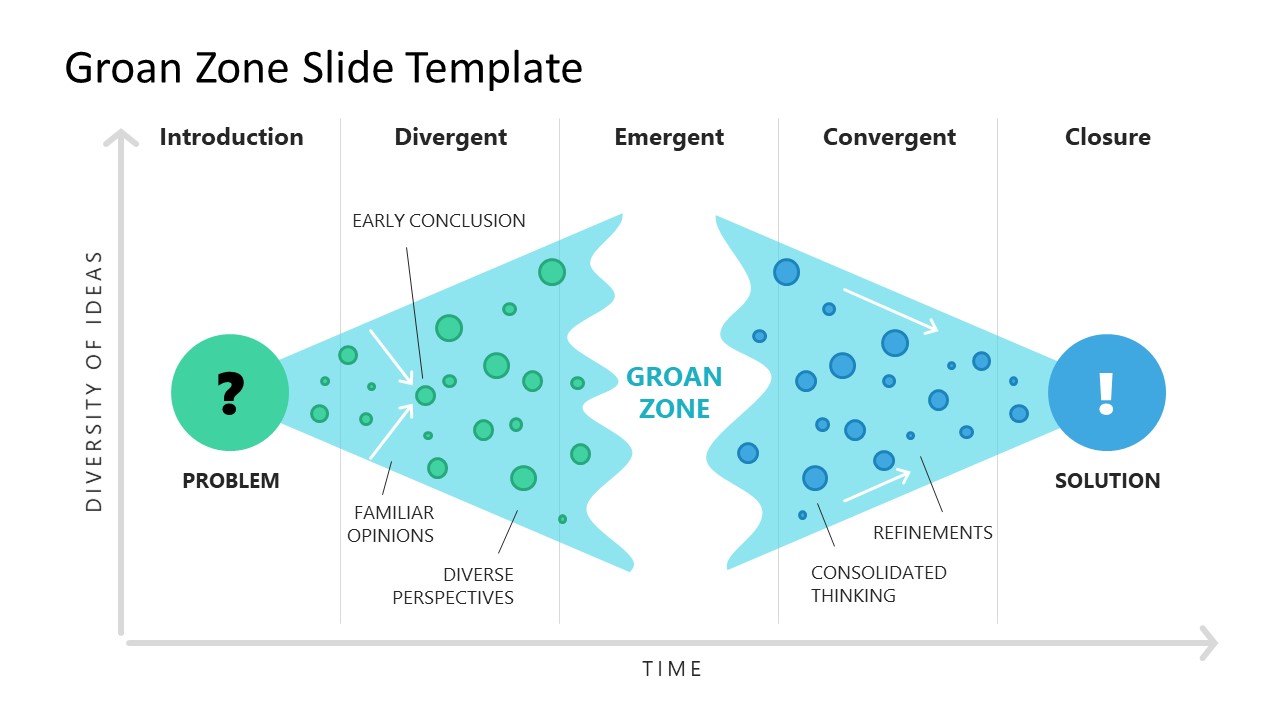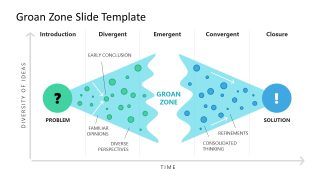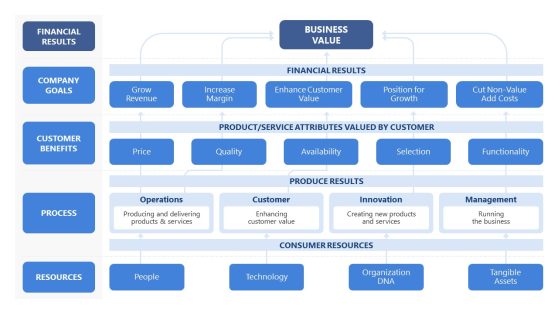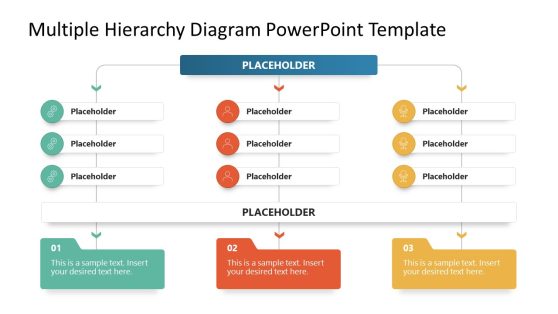Groan Zone PowerPoint Template
The Groan Zone PowerPoint Template features an editable diagram of Sam Kaner’s diamond participation model. This model depicts the critical phases a group passes through to make participatory decisions. A central or pivotal phase of this model, known as the groan zone, is characterized by a complex stage where highly divergent opinions are turned into converging decision-making points. Analysts employ this model for training about how to manage the opinions of a team while keeping the outcomes aligned with the core strategic plan. The diagrams in this PPT template are customizable, and users can add their presentation notes and points.
The first slide of this Groan Zone PowerPoint Template shows a graphical figure indicating the time along the x-axis and the diversity of ideas along the y-axis. This graph is further divided into five vertical columns showing distinct phases, i.e.,
- Introduction: It is the beginning of the problem where multiple ideas are proposed, and early conclusions are drawn based on the existing ideas
- Divergent: Next to the introduction is divergence, where an exponential increase in opinions heads toward a confused yet pivotal stage of the groan zone.
- Emergent: This is the groan zone where tactical shortlisting is done to pace toward the end decision
- Convergent: The gradual consolidated thinking and refinements take the complex scenario to a narrowing funnel.
- Closure: As a result, the matter is solved when all parties agree on a single point.
All these phases are depicted through shaded cone-shaped shapes having curved edges. These are placed at mirror angles to each other (indicating the diverging & converging funnels). Small circular shapes represent different opinions. On the second slide, this diagram template is shown without the graphical lines, and the sequence of opinion categories is mentioned. So, professionals can choose either presentation layout and include the slides in their strategy presentations. Users can change the colors, and fonts, add a company name or make other changes accordingly. The slides can be customized using all PowerPoint versions, Google Slides, and Keynote.