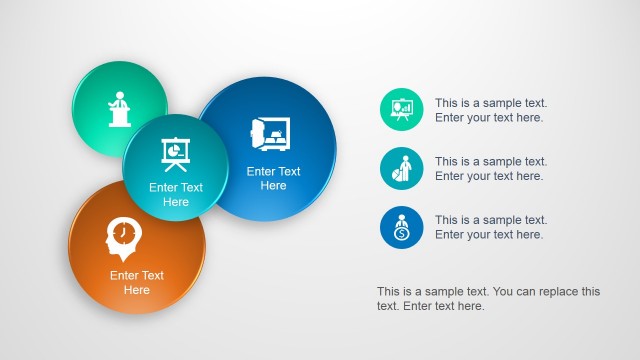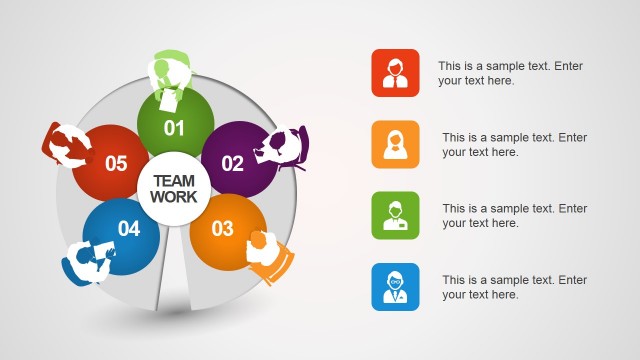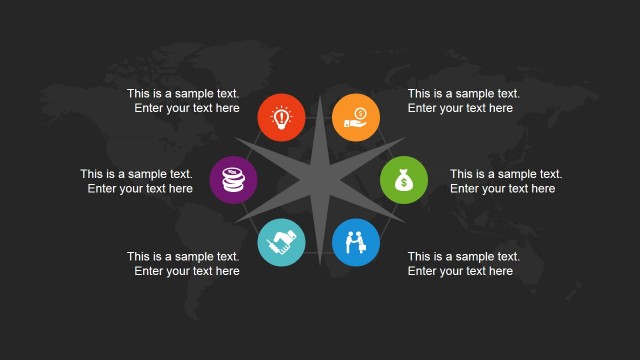Chairman Illustration with Circular Shapes
Using the Chairman Illustration with Circular Shapes found on the slide design, the presenter can include a demonstration of the responsibilities of a chairman. These can include brainstorming for new products and innovations, analyzing financial data for an overview of the company status, and networking to gain new contacts for suppliers and clients.
Seven colored circles, in red violet, purple, yellow, orange, and blue, can be found surrounding a large gray circle. The center circle contains a minimalist representation of the company chairman. The other smaller circles contain icons for calculators, lightbulbs, hourglass, and buildings. The PowerPoint objects can be rearranged to suit the presenter’s specifications. Any modifications, event to size, will not affect its graphic resolution.
Return to Global Corporate Diagrams for PowerPoint.
Download unlimited PowerPoint templates, charts and graphics for your presentations with our annual plan.
DOWNLOADReturn to Global Corporate Diagrams for PowerPoint.