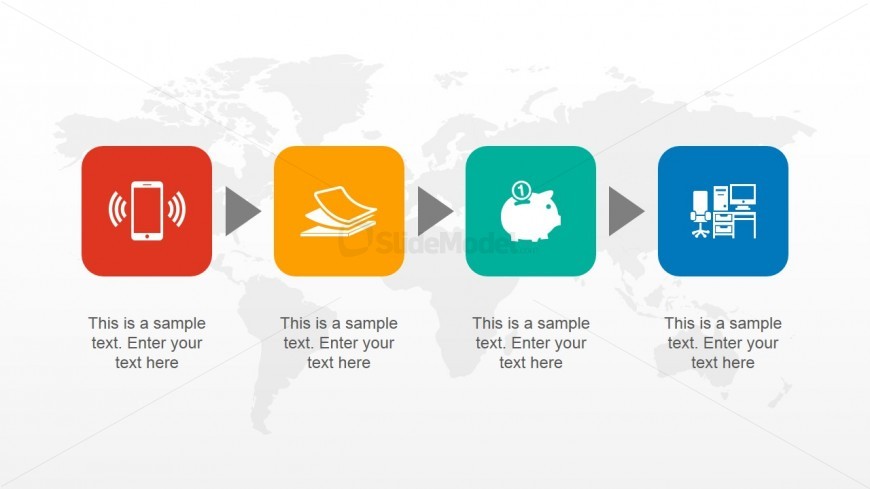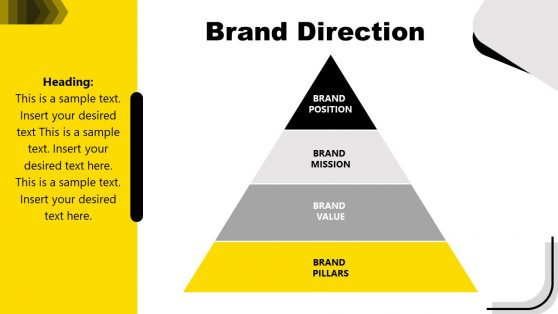Simple Process Flow Diagram with 4 Steps
The presenter can use the PowerPoint slide to present a Simple Process Flow Diagram with Four Steps. The slide features square PowerPoint shapes, in red, yellow, green, and blue. The squares contain minimalist icons, such as a mobile phone, sheets of paper, a piggy bank, and a computer system. Arrows connect the squares in a sequence.
The slide design can be used in business presentations focusing on the worldwide release of a certain product. The icons can refer to research, statistics, and even funding. This design is created in high definition graphics and modification will not have any effect on the image resolution.
Return to Global Business Era PowerPoint Template.
Download unlimited PowerPoint templates, charts and graphics for your presentations with our annual plan.
DOWNLOADReturn to Global Business Era PowerPoint Template.