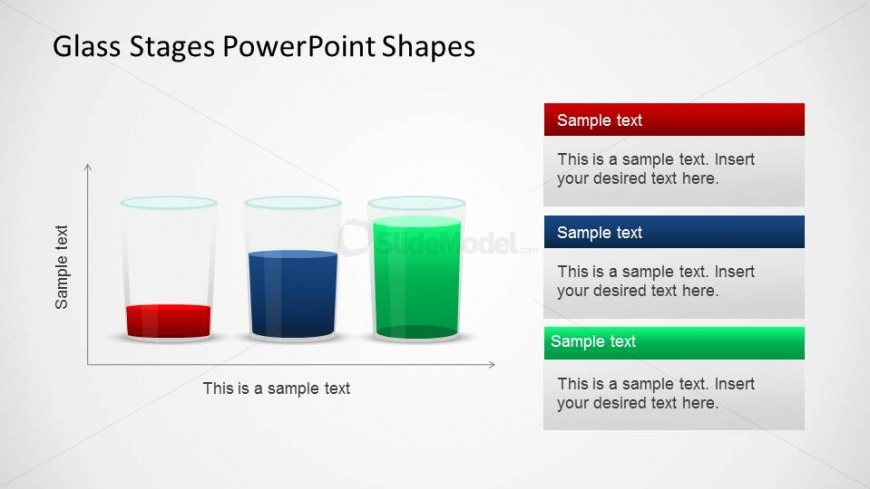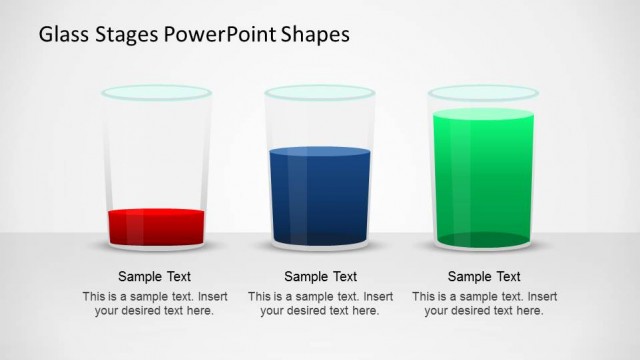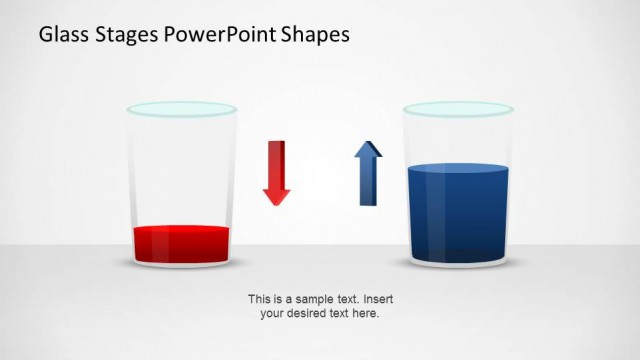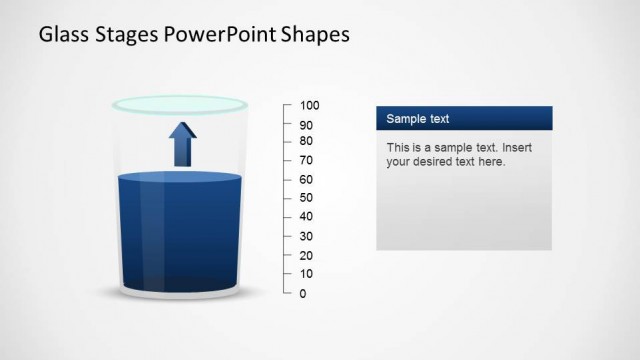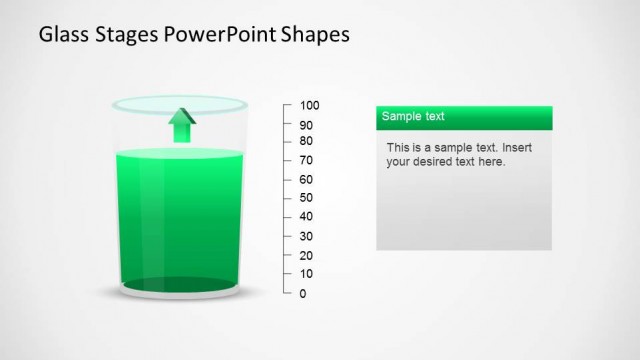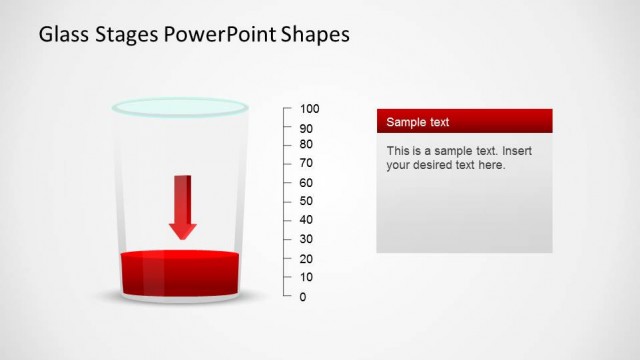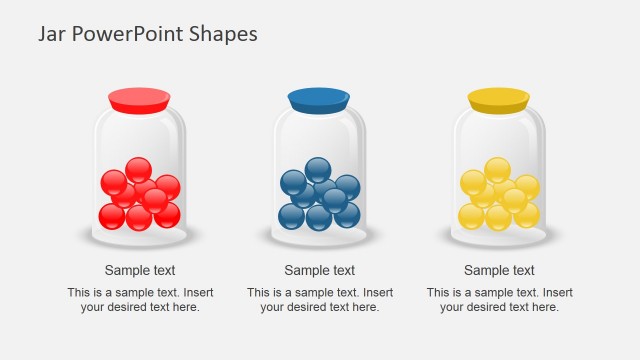Home PowerPoint Templates Shapes Glass Stages PowerPoint Shapes Three PowerPoint Glass Shapes compared in Cartesian Axis
Three PowerPoint Glass Shapes compared in Cartesian Axis
This slide contains a creative comparison inside a cartesian axis to represent tendency and values. In the right, three Title Text boxes are placed vertically to describe each of the PowerPoint Glasses and their content.
Return to Glass Stages PowerPoint Shapes.
Activate your subscription
Download unlimited PowerPoint templates, charts and graphics for your presentations with our annual plan.
DOWNLOADSlide Tags:
3 Steps Blue Cartesian Axis Comparison Glass Green Half Empty Half Full Red Shadow Stages Textbox Title Textbox
Supported Versions:
PowerPoint 2010PowerPoint 2013PowerPoint 2011 MacPowerPoint 2016PowerPoint 2016 MacOffice 365
Return to Glass Stages PowerPoint Shapes.