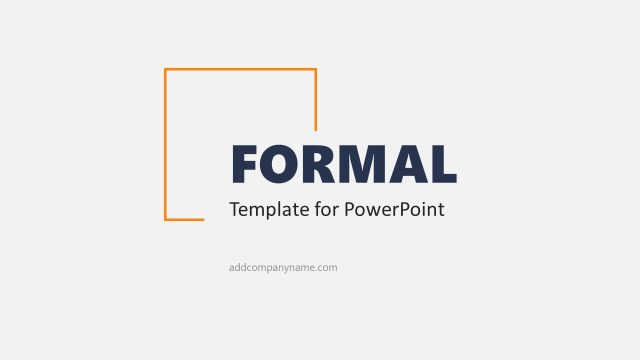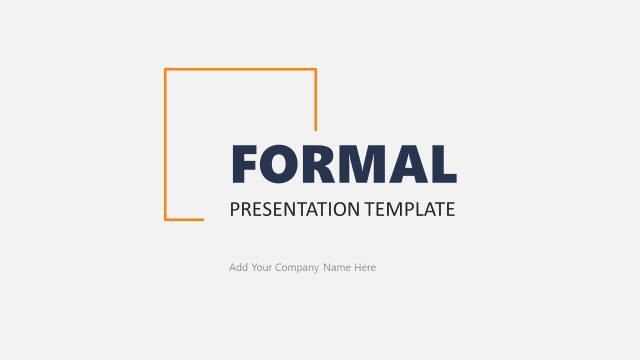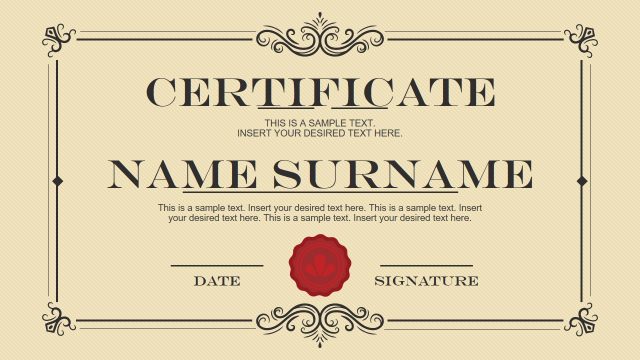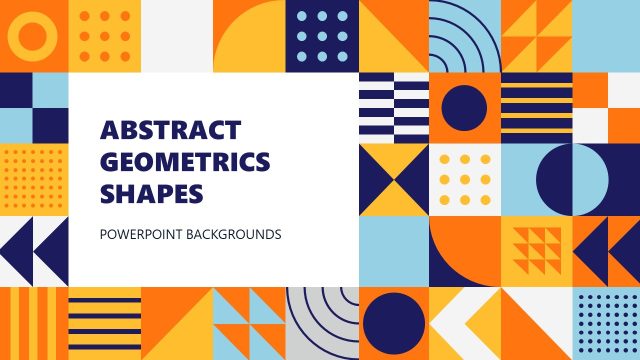Formal Designs PowerPoint Backgrounds
The Formal Designs PowerPoint Backgrounds offer four block-themed professional slide designs. The red and black color theme of these slides is editable in PowerPoint, and users can change the color palette from the design menu or custom-create the desired color scheme for formal backgrounds. The fine visuals of the formal design background keep the audience engaged. Using this formal background, business professionals can quickly put together an eye-catching presentation in a homogeneous theme. These background slides are easy to copy in Google Slides Templates for professional online presentations.
The Formal Designs PowerPoint Backgrounds display a cluster of multi-color squares on one corner of the slide. The design is offered in four options, varying the location of the clustered blocks.
The text placeholders section lets users highlight the main topic or headings of the presentation. These formal design templates are suitable for “cover slides” and “topic dividers.” Users can customize the color scheme and adapt it to their branding requirements. To align the PowerPoint theme, use the formal design background as a separator slide to organize your presentation flow. The formal cover designs help personalize business presentations, such as sales pitch decks.
The professional PowerPoint backgrounds are elegant backgrounds for decorating business presentations. An abstract geometric design of formal backgrounds contains flat PowerPoint shapes. Users can edit different features of these shapes, such as color effects, patterns, and sizes, to enhance the design further. Professionals of every field can take advantage of these template backgrounds to give a modern presentation touch.
Alternatively, you can download other elegant and formal presentation templates for PowerPoint & Google Slides.