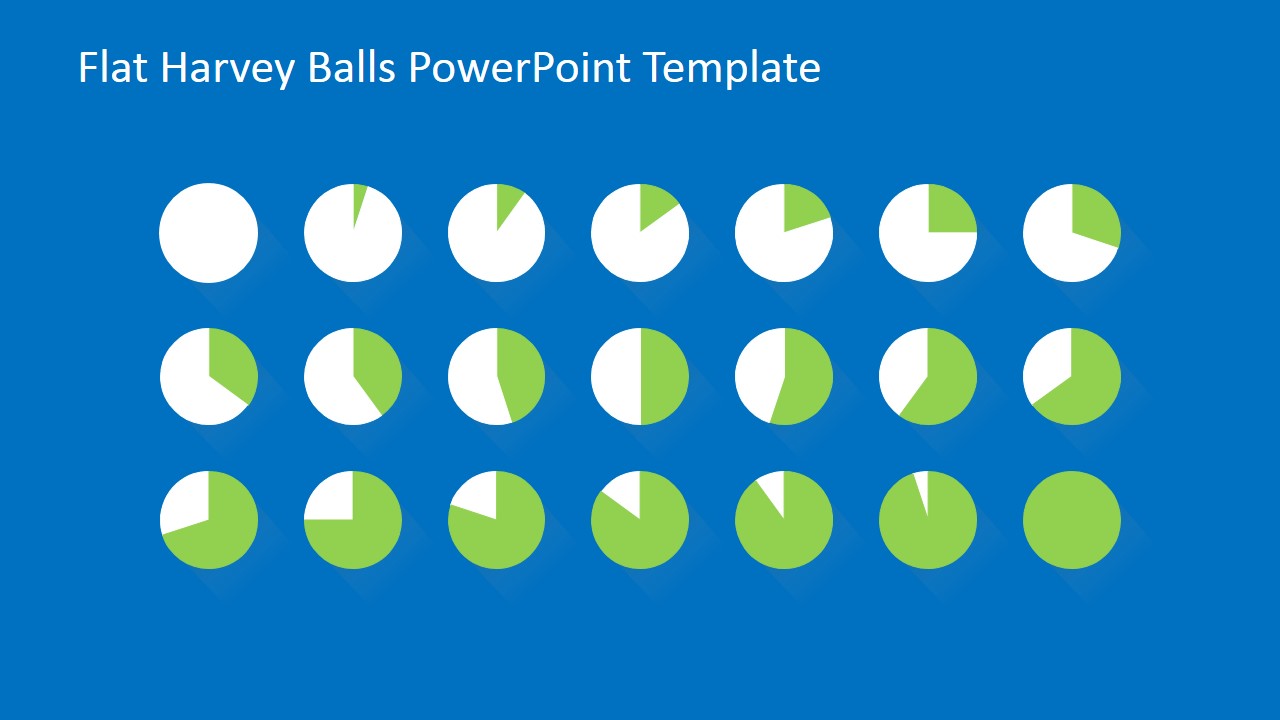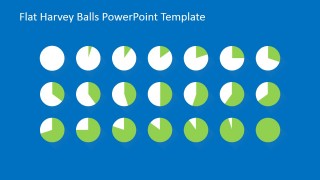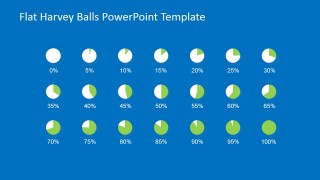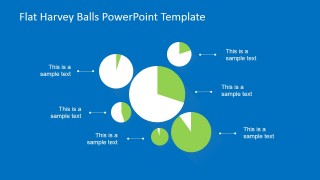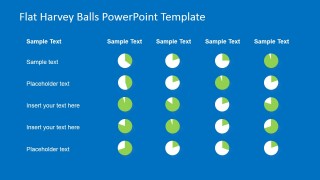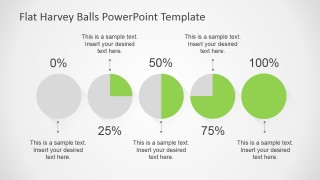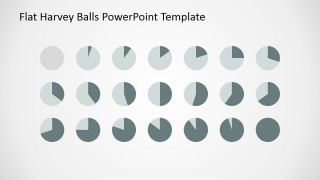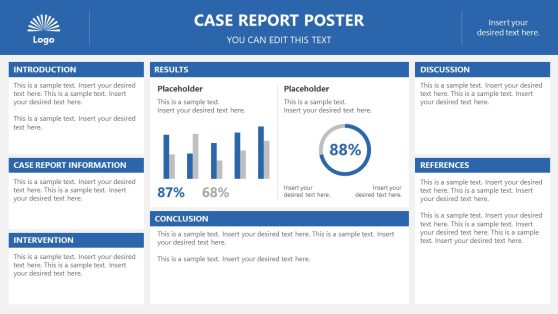Flat Harvey Ball PowerPoint Template
The Flat Harvey Ball PowerPoint Template is an editable presentation design template that you can download and use to prepare presentations with Harvey Ball graphics in your slides. Harvey Balls are a round ideograms used for visual communication. In effect, you can use these graphics to represent qualitative information in a PowerPoint slide. Harvey Balls can be used in comparison tables in order to measure achievement of different KPI’s or to describe features. As a matter of fact, they are very popular to show visually the status across a list of items. You can combine our Harvey Balls PowerPoint Template with any of our Gantt Chart Templates and create visually engaging status presentations. Another usages of this technique are widespread. Consumer Reports make extensive use of Harvey Balls, as well as Lean Manufacturing and Continuous Improvement reports.
This full set of Harvey Ball icons for PowerPoint can help you save hours of manual work. By reusing pre-designed shapes and cliparts that you can copy and paste into your own PowerPoint presentations. Harvey balls PPT template were used to make business reports including consumer reports in PowerPoint as well as other presentations like business performance measurement PowerPoint presentations.
You can easily drag and drop the Diagram Templates in your existing or new presentation and adapt the look and feel to your specific theme. The vectors are created 100% with PowerPoint shapes, allowing you to customize the appearance of each element to your own convenience.
Creating Harvey Balls in any Office Tool (Excel, Word or PowerPoint) can be a complex task if not done before. It requires the creation of a circular shapes with a section, and then moving the section to the desired value. With the SlideModel PowerPoint template you will save time, and just with a few click you will have your own qualitative comparison table ready for presenting. Ideal for the busy Business Presenter.