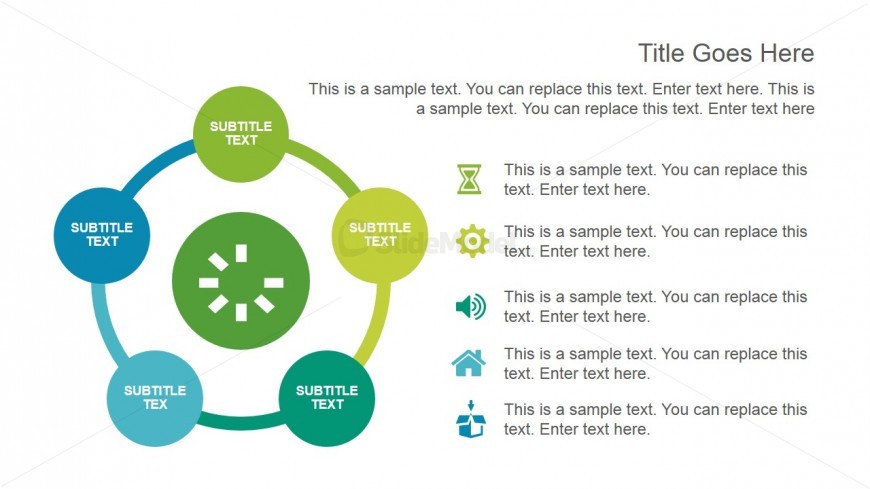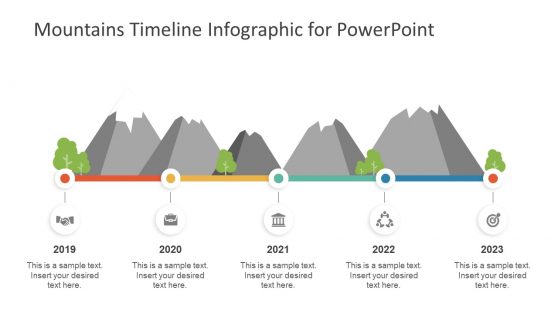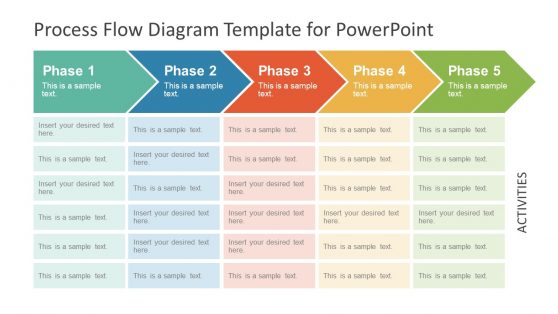Circular Diagram Design with 5 Steps
The Circular Diagram Design with 5 Steps is suitable for showing a five-step procedure with interactive and colorful diagrams and graphics. The slide contains five sets of circular shapes that are connected by curved lines to create a single circle. At the center of the shape is a circle, containing a loading icon. To the right of the diagram is a set of placeholders with minimalist icons corresponding to the diagram.
The PowerPoint slide is ideal for circular processes, such as common business procedures. The PowerPoint objects are 100% customizable. They can be edited to suit the presenter’s needs and preferences.
Return to Flat Diagrams PowerPoint Template.
Download unlimited PowerPoint templates, charts and graphics for your presentations with our annual plan.
DOWNLOADReturn to Flat Diagrams PowerPoint Template.