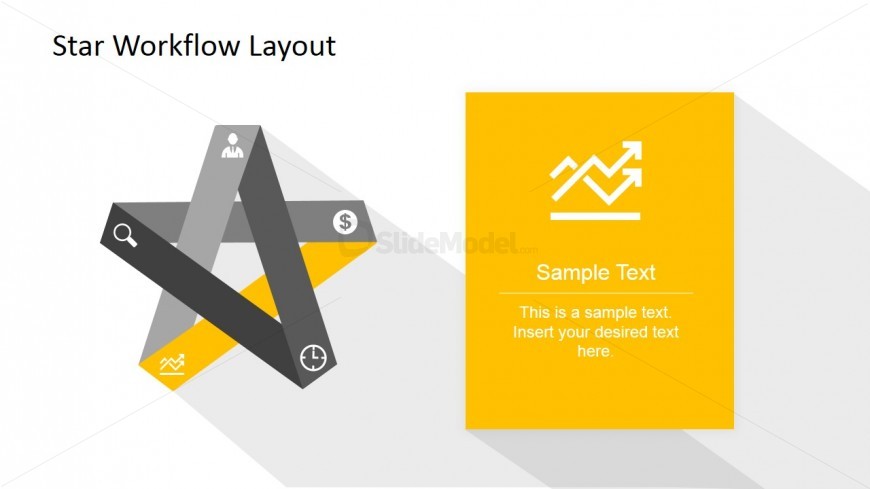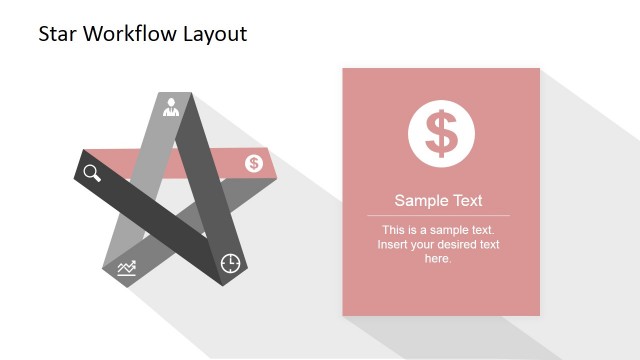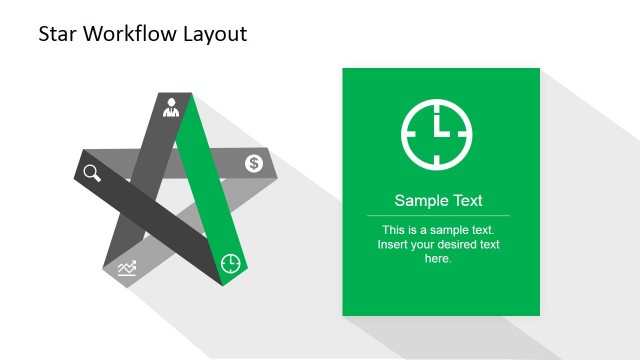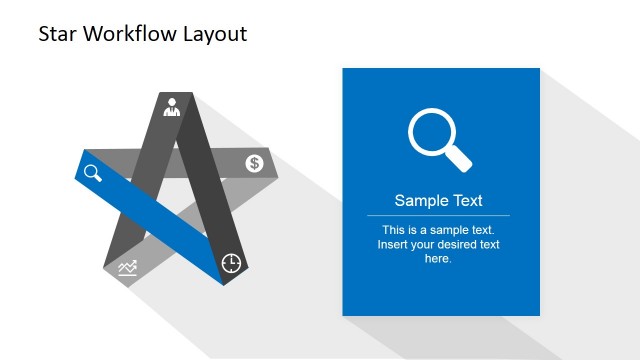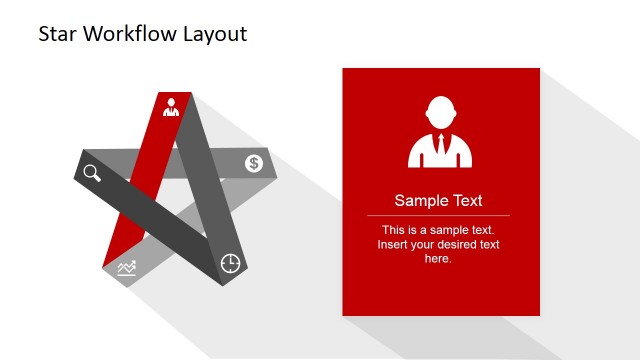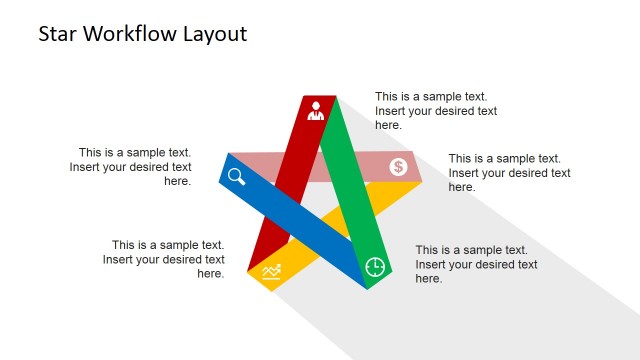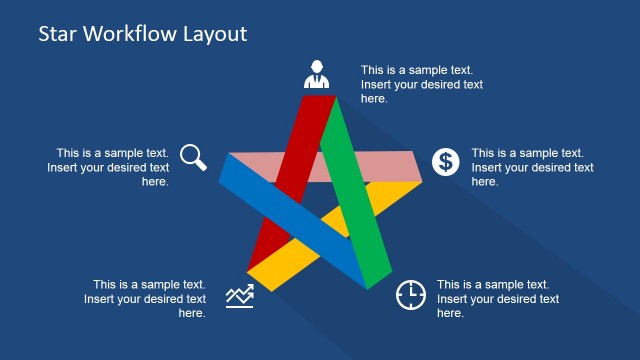Five Steps Star Diagram with PowerPoint Icons
The Five Steps Star Diagram with PowerPoint Icons Slide is created with two vertical tiles containers as the skeleton of the layout. The left tile contains a 5 Steps Flat Star Diagram. Each edge of the star contains and editable PowerPoint Icon, representing a business or marketing metaphor. The edge associated with the Line Chart Icon is highlighted in Yellow background to demonstrate relevance, while the remaining edges are greyed out. The right tile contains a Yellow Fill Rectangle with the Line Chart Icon enlarged to represent the topic to be described. Below the line chart icon,a text box is provided for the user to write down the descriptive key points.
Return to Five Steps Flat Star Diagram for PowerPoint.
Download unlimited PowerPoint templates, charts and graphics for your presentations with our annual plan.
DOWNLOADReturn to Five Steps Flat Star Diagram for PowerPoint.