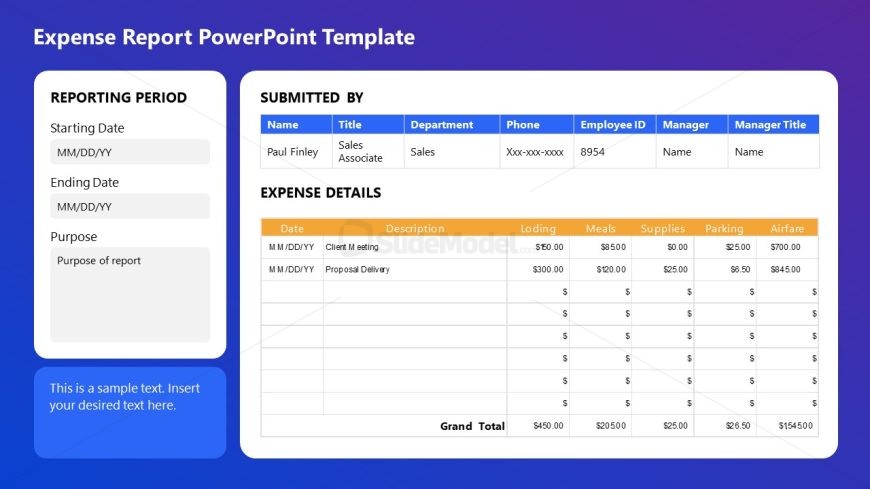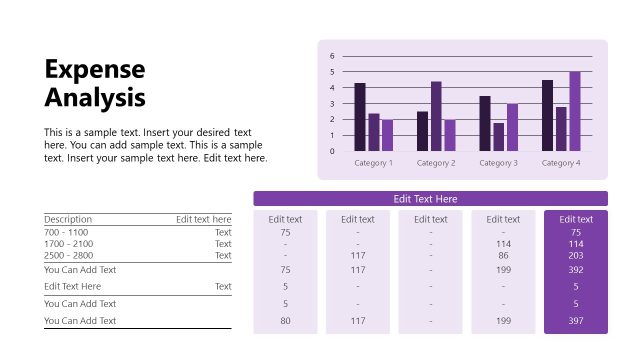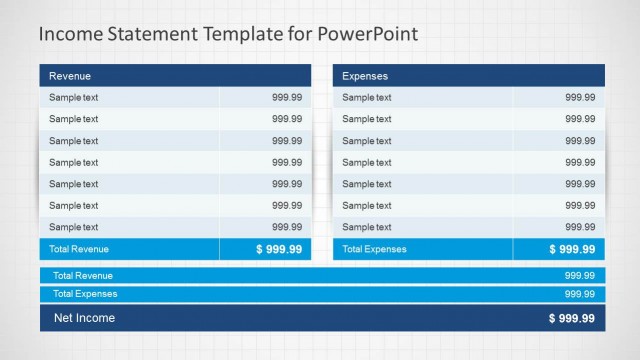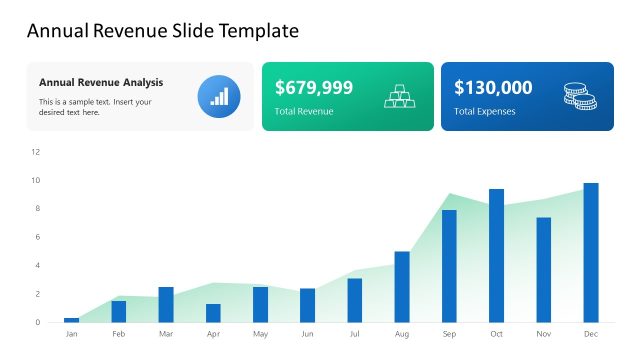Editable Expense Report PowerPoint Slide
The image depicts a professional PowerPoint template designed for creating an expense report. The layout is divided into three main sections against a white and blue background, creating a clean and structured look.
On the left, there’s a section titled “REPORTING PERIOD” with fields for the “Starting Date” and “Ending Date”, each followed by placeholders “MM/DD/YY” to input specific dates. Below, a field titled “Purpose” is provided for a brief description of the report’s reason.
The top right section is headlined “SUBMITTED BY” with a table to fill in the submitter’s details. Columns for “Name,” “Title,” “Department,” “Phone,” “Employee ID,” “Manager,” and “Manager Title” are present, with example content filled in for illustration. A sample name “Paul Finley” is listed as a “Sales Associate” in the “Sales” department, implying the template’s use in corporate settings.
Below this, the “EXPENSE DETAILS” section includes a detailed table for inputting various expenses. Columns are set for “Date,” “Client #,” “Description,” and categories of expenses such as “Lodging,” “Meals,” “Supplies,” “Parking,” and “Airfare,” with sample amounts entered. A row for “Proposal Delivery” is filled with corresponding costs, and there are several empty rows for additional entries. At the bottom, a “Grand Total” row tallies the expenses.
This template could be used in business environments to report travel, project-related expenses, or departmental spending, providing an organized way to present costs for approval or reimbursement. The design is both functional and visually appealing, aiding in clear communication of financial information.
Return to Expense Report PowerPoint Template.
Download unlimited PowerPoint templates, charts and graphics for your presentations with our annual plan.
DOWNLOADReturn to Expense Report PowerPoint Template.