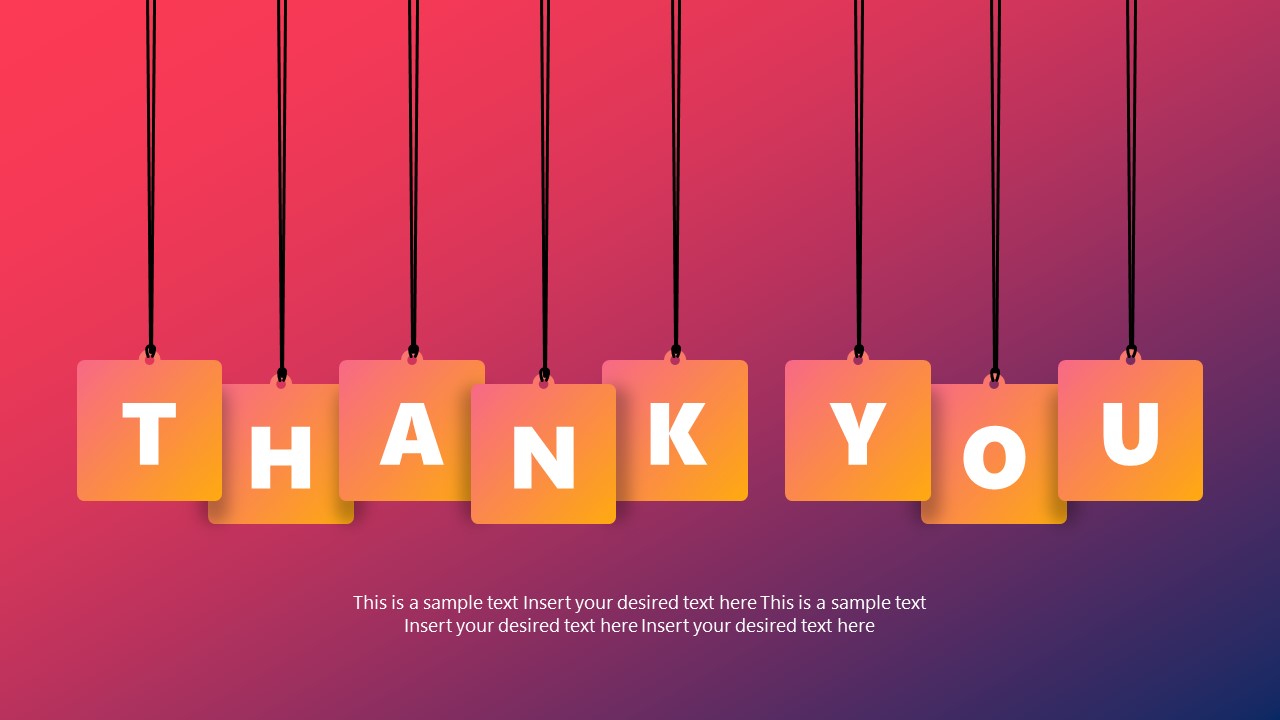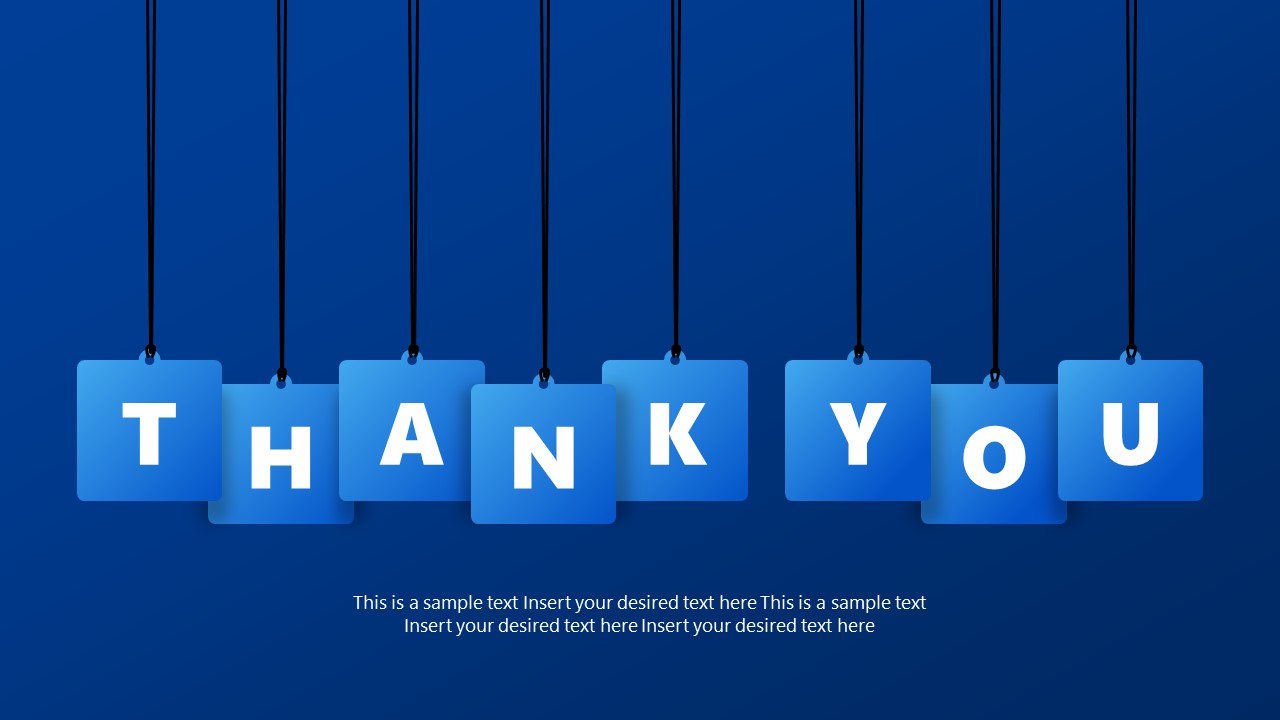Engaging Thank You Slide Template for PowerPoint
Download our Engaging Thank You Slide Template for PowerPoint in your professional or educational presentations. A thank you or ending slide is compulsory for every presentation to create a positive impression on the attendees. Another purpose of adding this slide is to ask your audience questions or comments. By decorating this ending slide, presenters can keep their audience attached to the presentation topic even after the end of the discussion. This template includes three PowerPoint background color options, but users can also alter the color scheme according to their presentation theme. Our users can use this engaging slide template with all PowerPoint versions, Google Slides, or Keynote.
The Engaging Thank You Slide Template for PowerPoint has three editable slides. These slides have a similar infographic flash card design. The slide shows the alphabet of the word thank you in small square flash cards. These cards are tied to hanging ropes from the top of the slide. Using shape effects and color combinations, we have made these elements look 3D in front of the gradient PowerPoint background. Below these alphabets, we have added a text box to mention the ending note or similar details. This engaging diagram is crafted with 100% editable PowerPoint shapes, and all the components are grouped together. So, professionals can copy this design to other presentations where required.
This interactive presentation template can be re-purposed for multiple use cases. Users can change the alphabet and modify the slides according to their requirements. Likewise, the background gradient colors can also be changed. Grab this template and try it now! Alternatively, you can download other thanking you slide designs and layouts for presentations to end your presentations with gratitude.