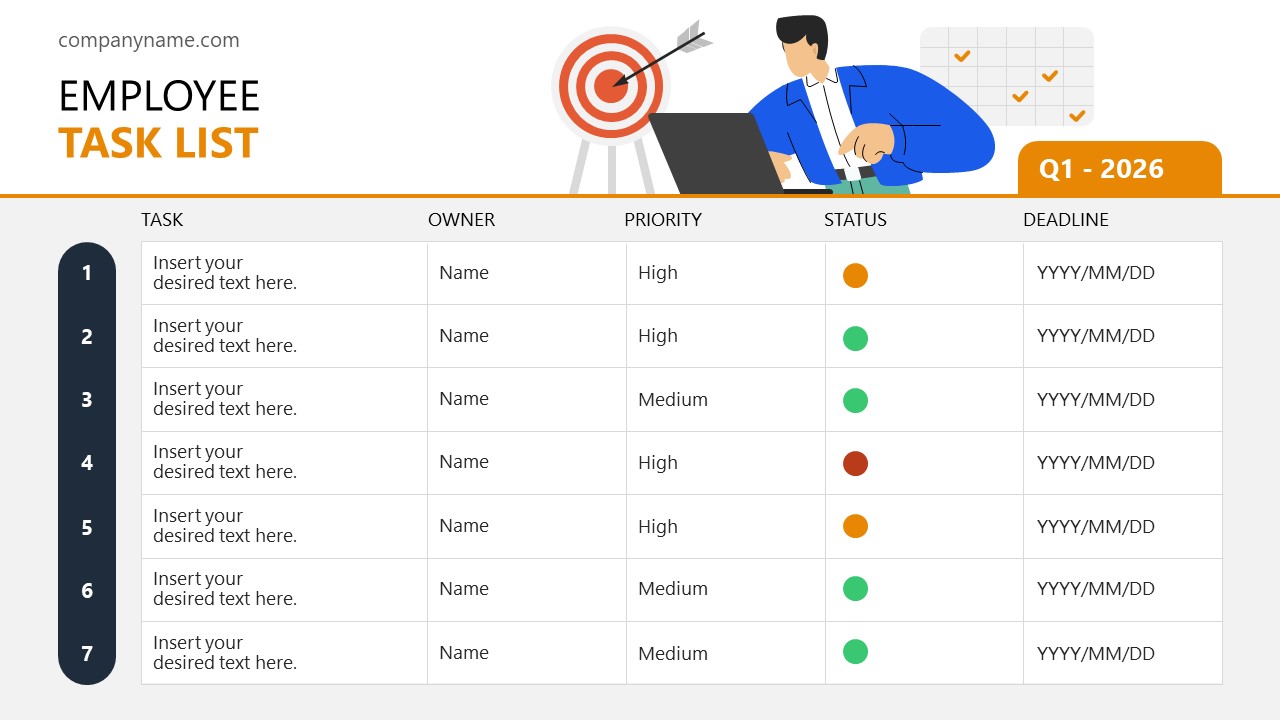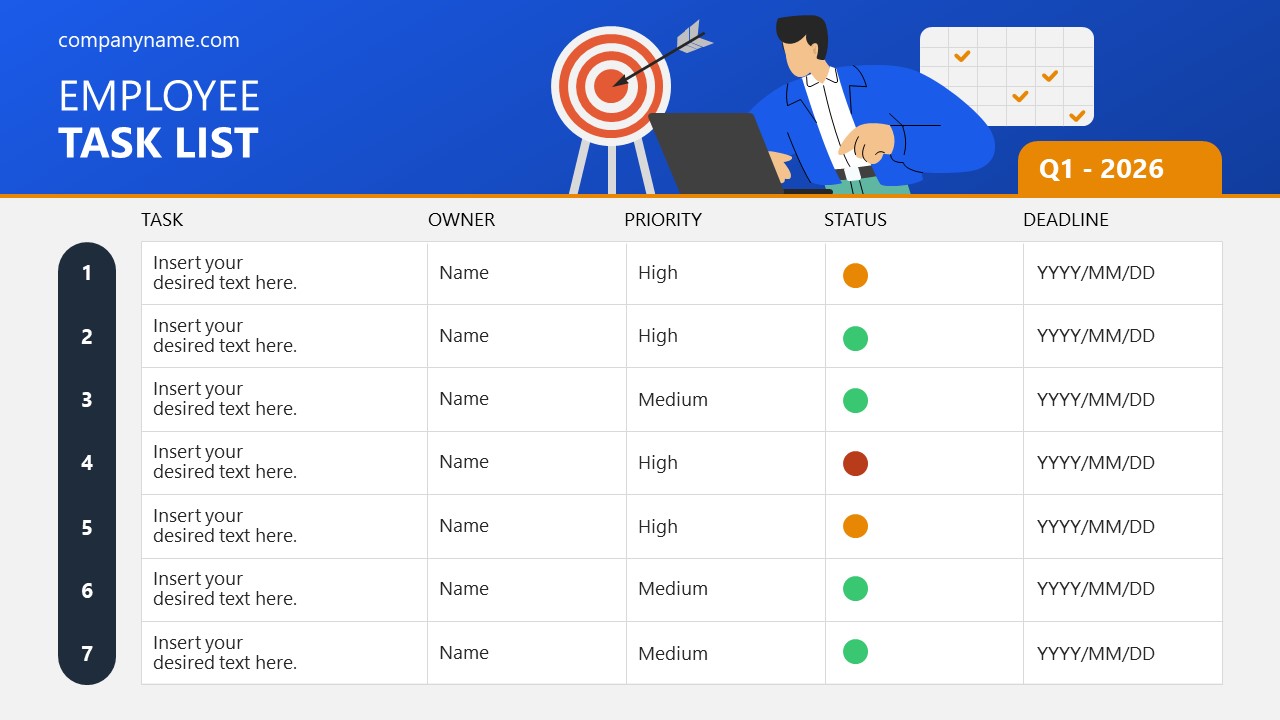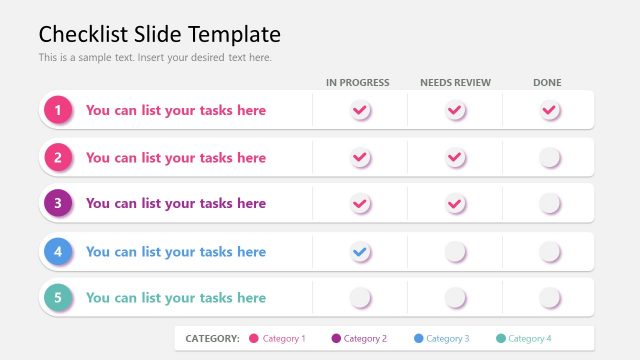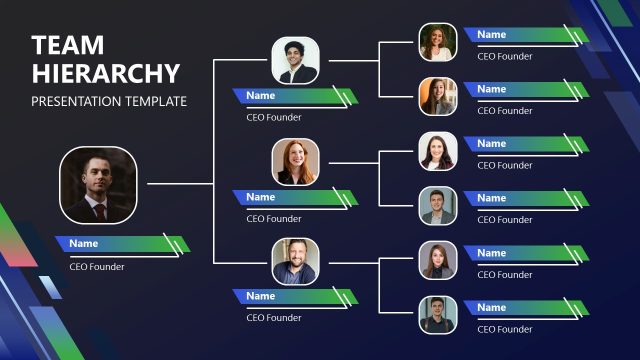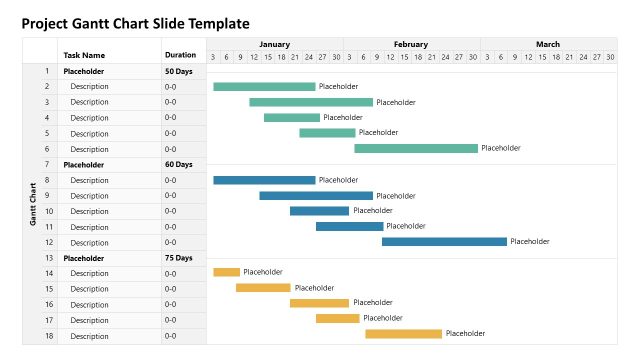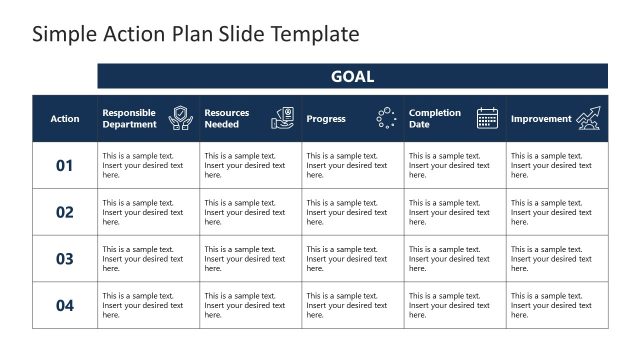Employee Task List PowerPoint Template
Present the responsibilities of different team members in a particular project with our interactive Employee Task List PowerPoint Template. Task delegation and division of labor among the teams enable companies to complete projects effectively. Efficient task delegation is the key to good collaboration. We have created this template so that professionals can share and track records of tasks assigned to various employees. This best PPT template has two slides with the same graphical arrangement, but the only difference is that the title header section on the first slide is white while the second slide is blue.
The slide design shows a broad title bar with multiple elements and a table on the slide. In the title bar, professionals can mention the company’s name and the presentation’s title. We have provided an archery target diagram in the title bar, an illustration of the boy working on a laptop, and a checkmarks table infographic. This enhances the visuals of the design, captures the audience’s attention, and lets professionals communicate their plans effectively. The table highlights the employee’s tasks, their correspondences, and deadlines. We have provided seven rows and five columns in the table. There is a thin vertical bar that marks the row number. The first column describes the task, and the next are the owner, priority, status, and deadline columns. Users can utilize colorful dots in the status column indicating the pending, in progress, or completed tasks.
Professionals can use this Employee Task List PowerPoint Template to present the task delegation plan in the project meeting for one quarter. They can duplicate the slides three times to showcase the quarterly tasks for the company year in four slides. Also, you can change the icons, shapes, or other items of the template design based on your requirements. Download our employee task list PPT slide template for Google Slides and grab it today!