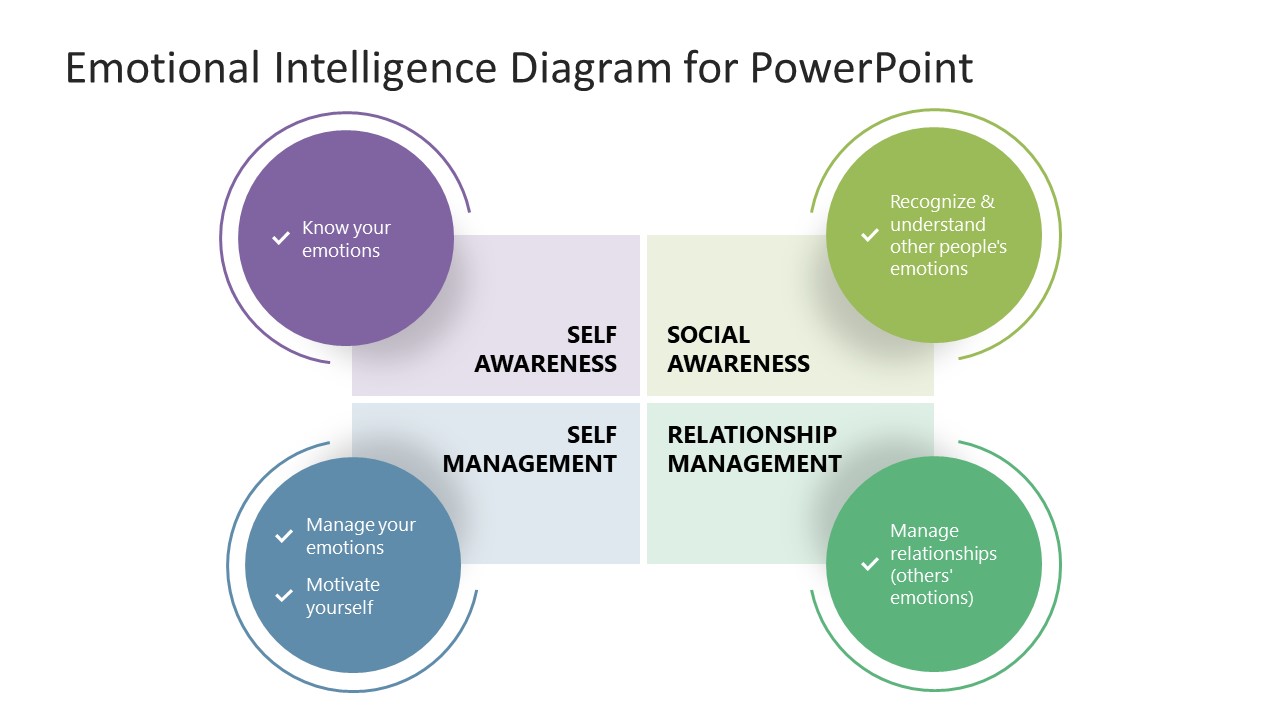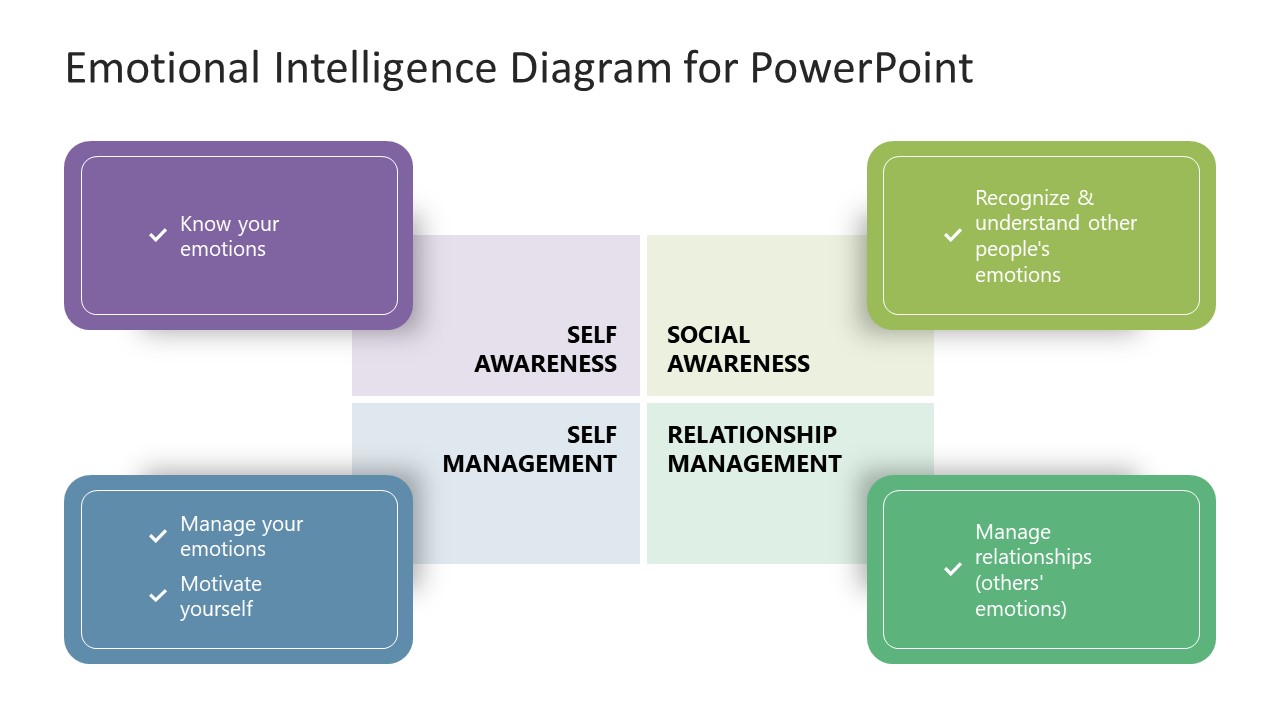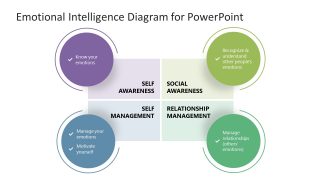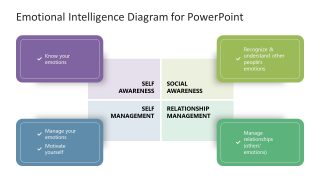Emotional Intelligence Diagram Template for PowerPoint
Our Emotional Intelligence Diagram Template for PowerPoint features an editable four-segment diagram to present the key aspects of emotional intelligence. Emotional intelligence refers to the capability to handle emotions. It is a psychological term that helps people understand and groom themselves to better survive in an emotionally challenging situation. Another face of this term includes discussing how to manage your associated people’s emotions. Thus the four domains of emotional intelligence or EI are:
- Self-awareness: knowing about your own emotions
- Social-awareness: recognition and awareness of other people’s emotions
- Self-management: management and motivation of yourself
- Relationship management: handling of relationship while preserving the emotions
Understanding these aspects of emotional intelligence is crucial for every individual, especially those who frequently encounter problematic or complex situations. For instance, crises can arise at every stage in a leadership role. There comes the need to manage emotions and decide others’ interests accordingly. This Emotional Intelligence Diagram Template for PowerPoint provides a diagram to discuss these four characteristics in detail. Users can use this diagram template for their training and business presentations.
This PPT template carries two slides with a central four-segment design. Each of the sections represents either domain of emotional intelligence. On the first slide, the four segments display circular shapes to mention the captions for each aspect. Users can edit the text accordingly to present relevant points. Multi colors are used for every shape to increase presentation impact. The circular shapes have a shadow effect creating an overall 3D look of the diagram. The other slide varies from the first one concerning the rectangular shapes instead of the circles. Presenters can choose from the provided options and use them for professional presentations. Instructors can add text boxes, institute name, or other personalized data. Users can also copy the diagram to another destination. Both slides are 100% compatible with all PowerPoint versions, Google Slides, and Keynote.