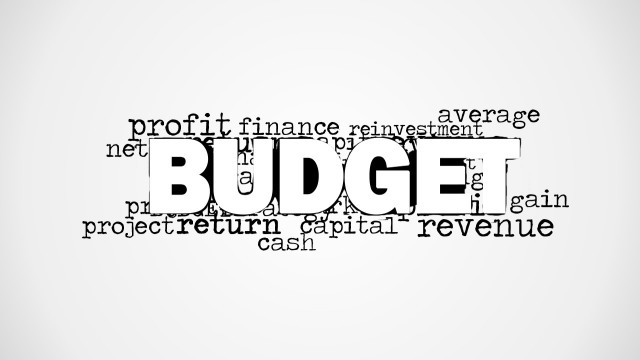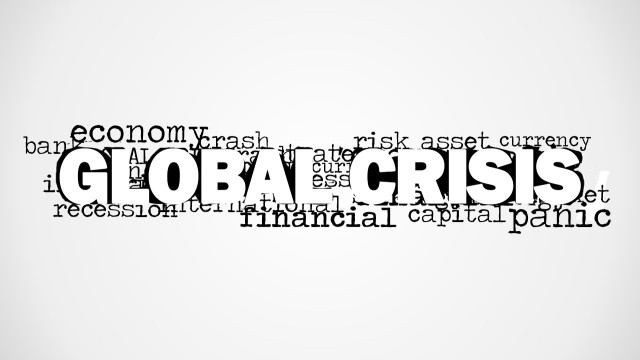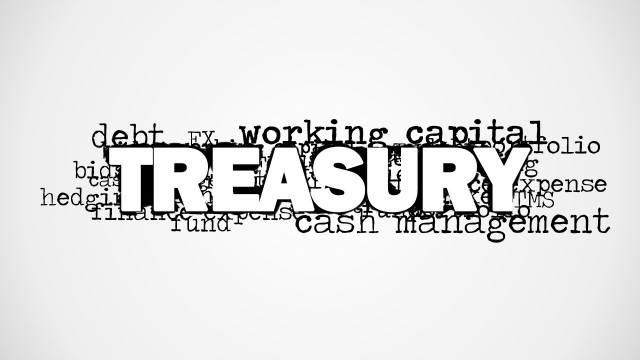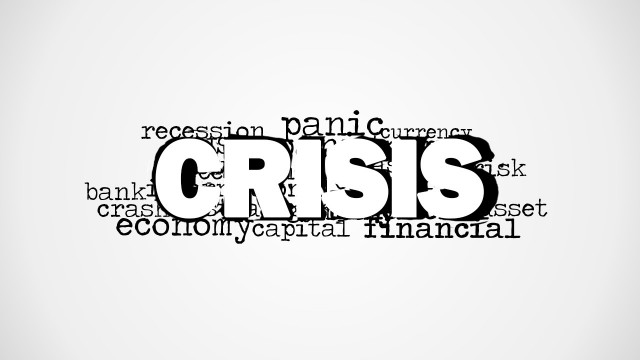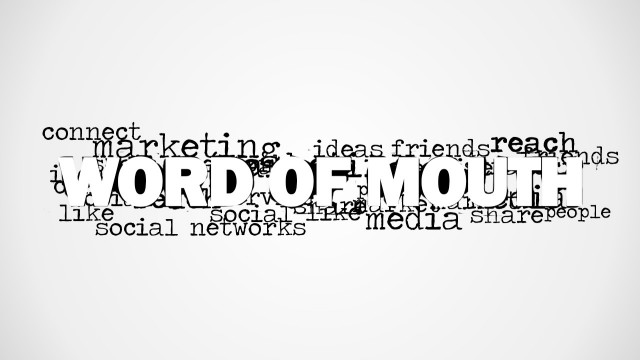Economy Word Cloud Picture for PowerPoint
Economy Word Cloud Picture for PowerPoint– predominated by the term Economy, the PowerPoint template stimulates focus on the subject matter. The creative tag cloud emphasize on economic factors that can be related from national to global concepts. The neat design is casual and catchy. This can encourage to audience to engage in the discussion and become more proactive.
The word economy literally means resources of a country or place. It is affected by consumption of goods, services, capital, production, finances, etc. The goal is to meet an economic equilibrium and to spend less. A careful strategic planning is required to manage the available resources, may that be natural, monetary and man-made. Its agents can be individuals, government, a group of people, church, businesses and organizations. It is a dependent variable of culture, geography, values, education, among others. It is measured by the Gross National Product that is released and tracked by the government sector. The counterpart of GDP is the black market and informal economy. These are the parts where the government cannot monitor market activities.
The word cloud is tagged with words such as business, financial, corporate, market, growth, management. They basically describe or associate to the main keyword which is economy. The term is places in the center of the slides. It is in a block white word art. The surrounding texts are in black and typewritten form. They can serve as outline when the presenter is going through the context.
Economy Word Cloud Picture for PowerPoint is ideal for socio and economic presentations. The collection of words can supply meaningful summaries to large reports. The picture can emphasize on the given topic to prevent the speaker from drifting through the objective. It is perfect for status reports, business planning and organization.
Step up to a professional and global level reporting using Economy Word Cloud Picture for PowerPoint. One of economy’s major aspects, Money Word Cloud Picture for PowerPoint is downloadable at the the SlideModel gallery.