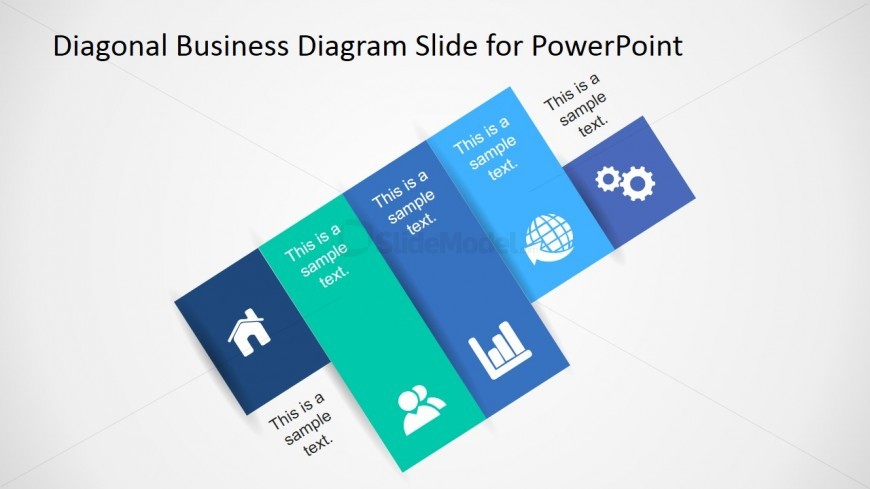Professional Diagonal Diagram with PowerPoint Icons
The Office template contains a professional diagonal diagram with PowerPoint icons, which may be used to present the different elements of a business procedure. It may also be used to emphasize five specific objectives which must be achieved in a business plan.
The PowerPoint slide features five rectangular PowerPoint shapes show diagonally in succession. The rectangles are colored green and varying shades of blue. They also contain minimalist icons for a house, people, a bar chart, the world, and a set of gears, which are all shown in white fill. The three middle rectangular shapes contain text placeholders where descriptions and labels may be inserted. The other to peripheral shapes have text placeholders next to them in black text. All PowerPoint objects are 100% editable to suit the presenter’s needs and preferences.
Download unlimited PowerPoint templates, charts and graphics for your presentations with our annual plan.
DOWNLOAD