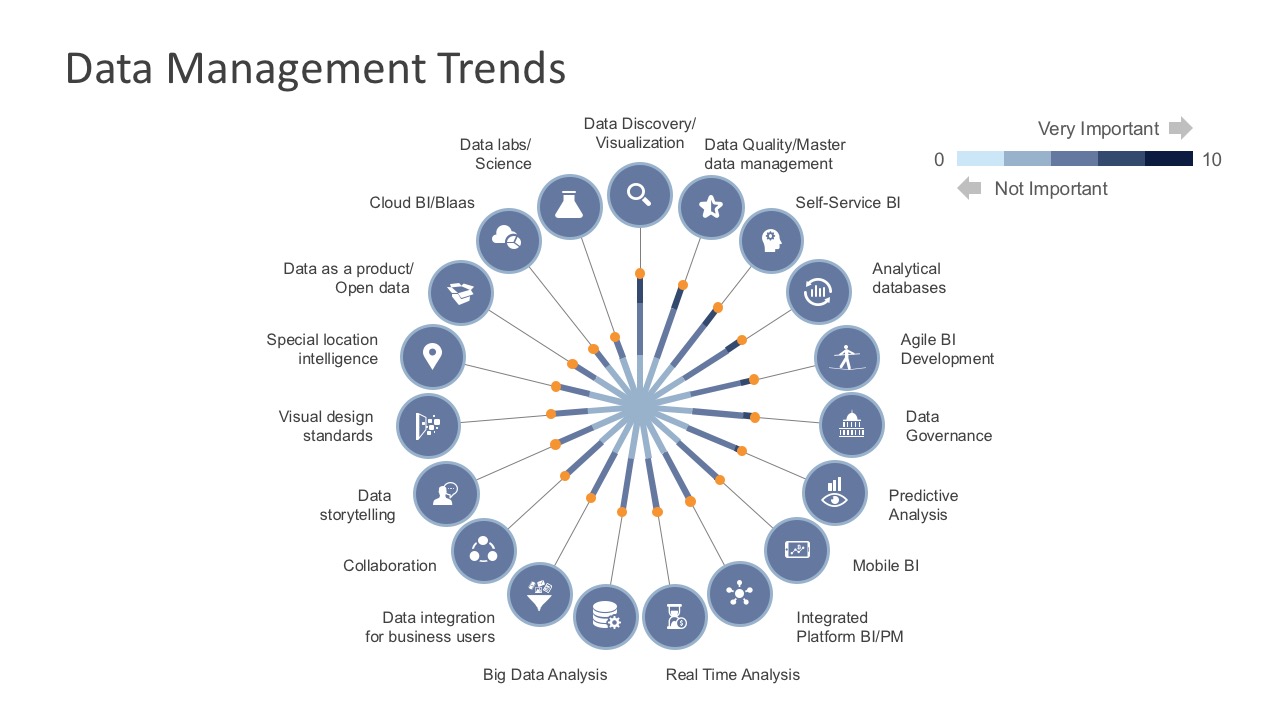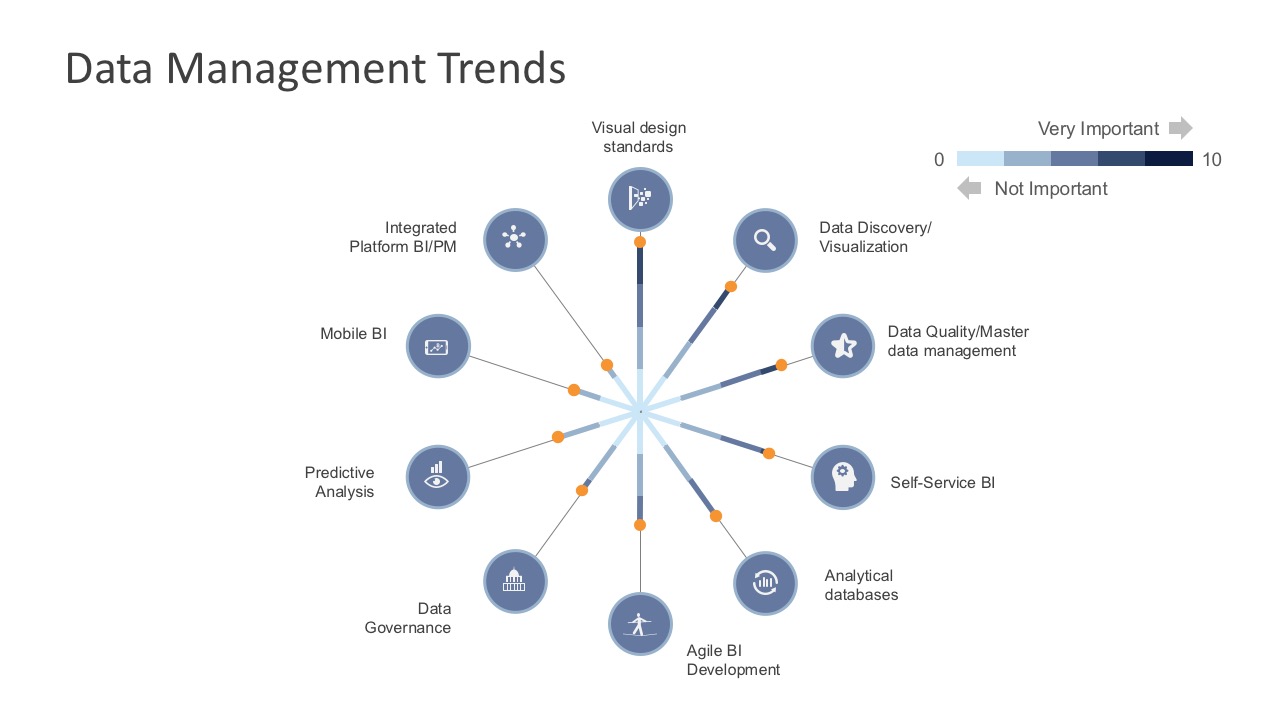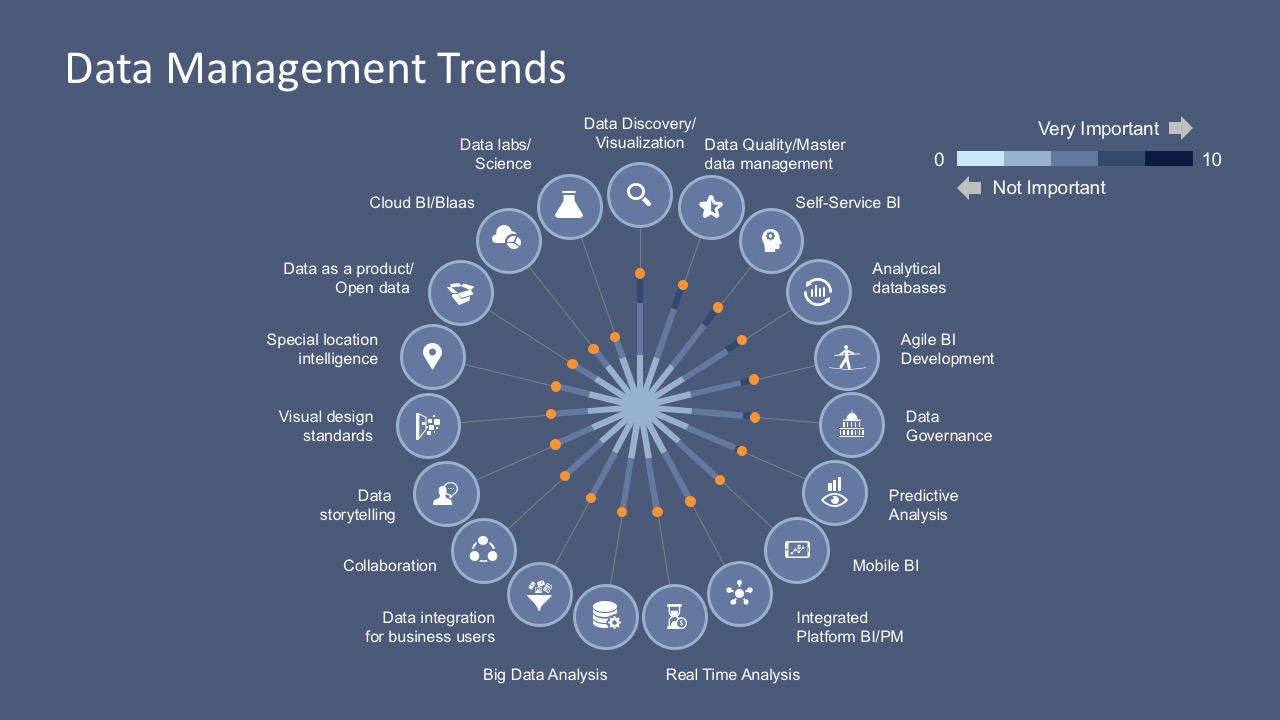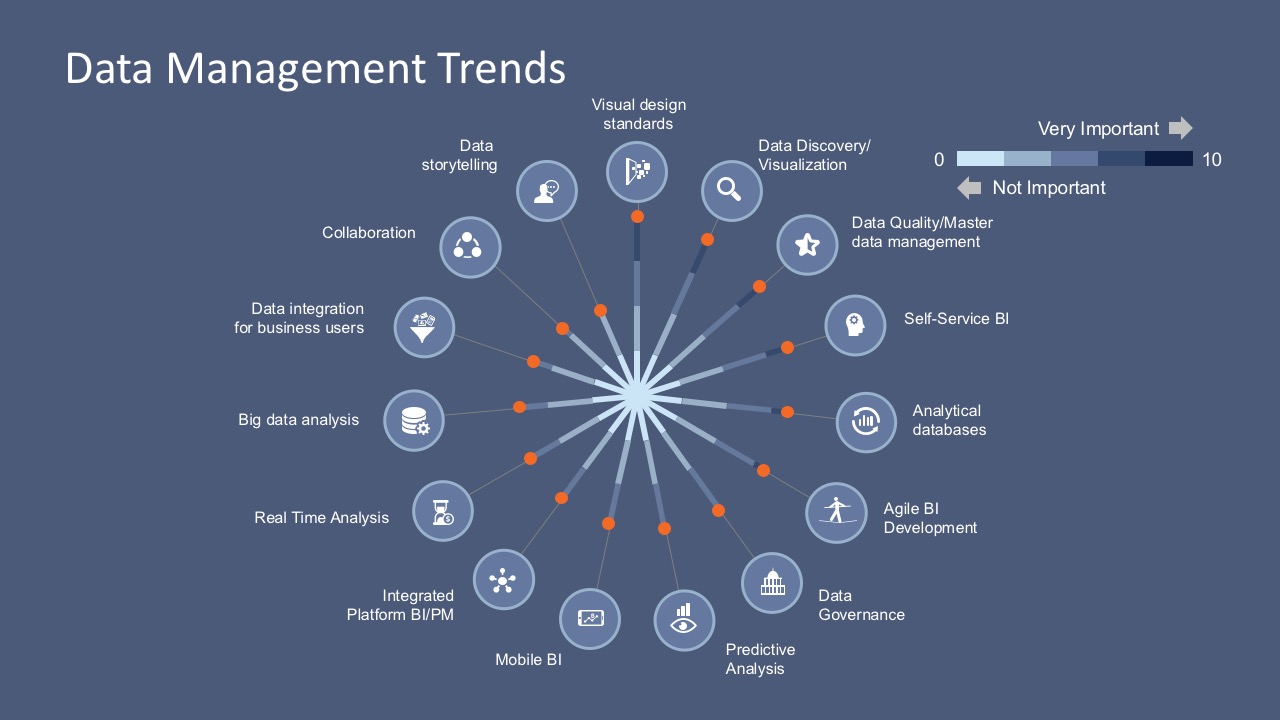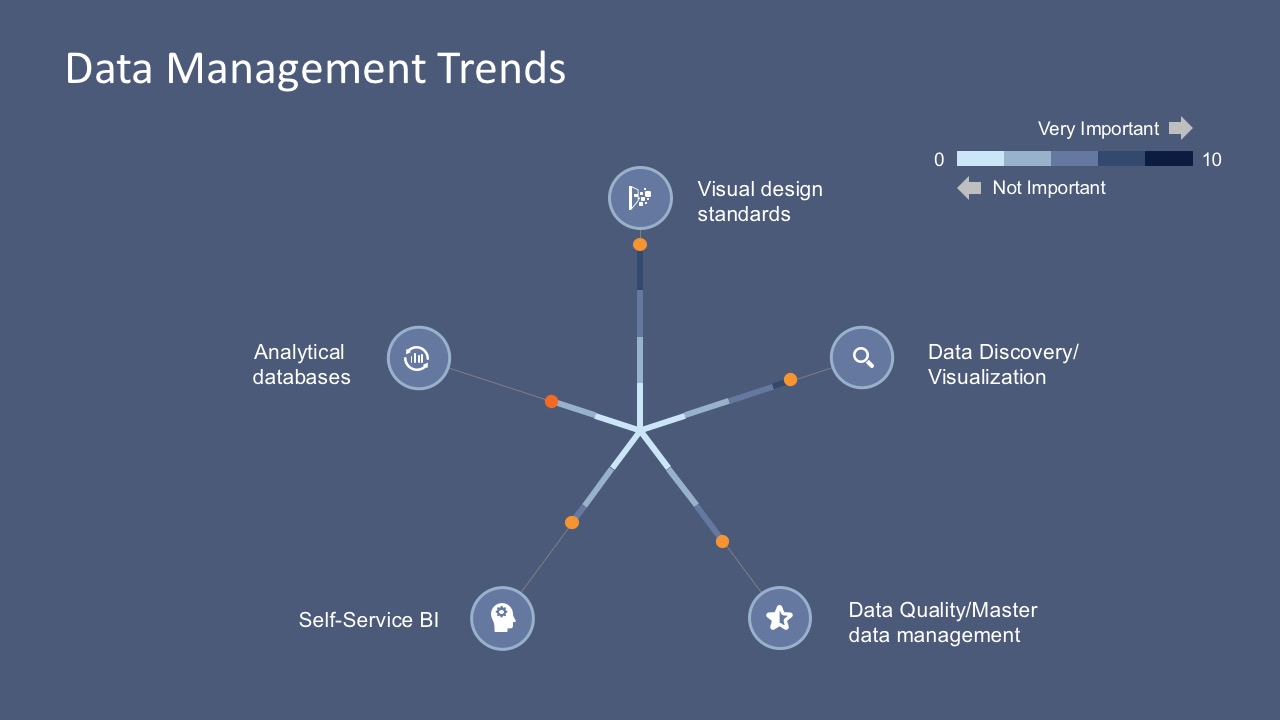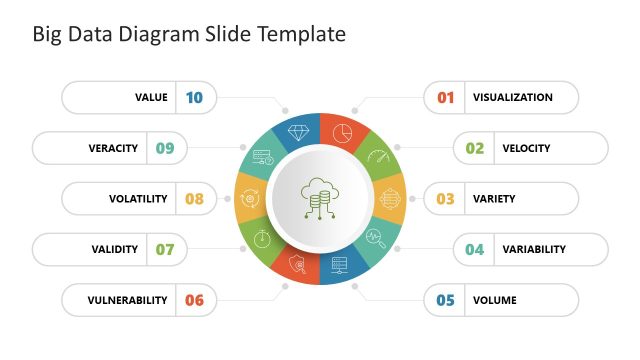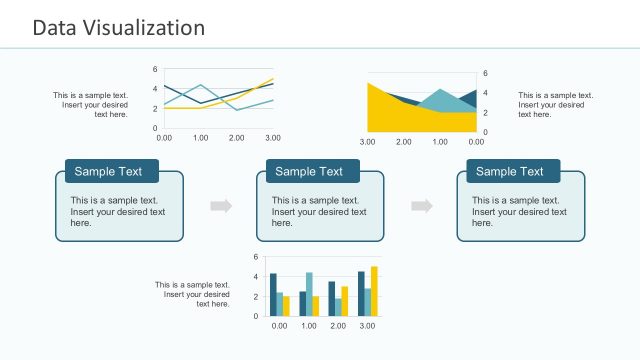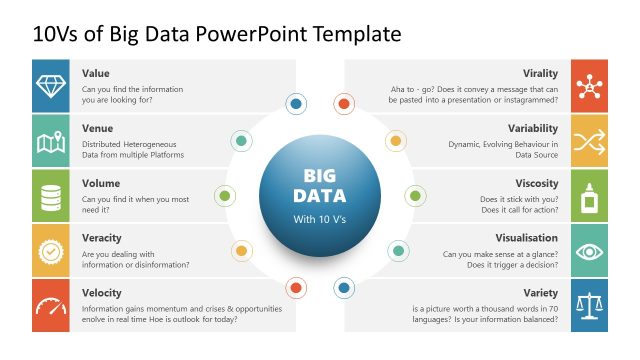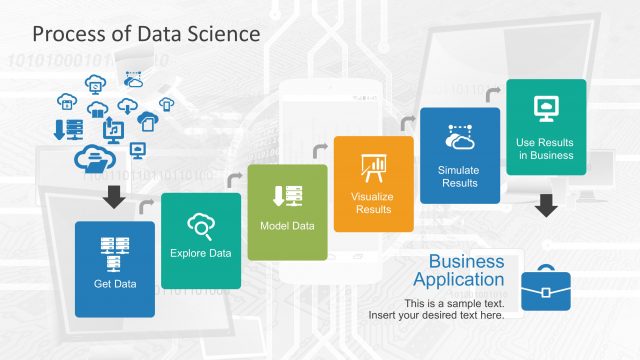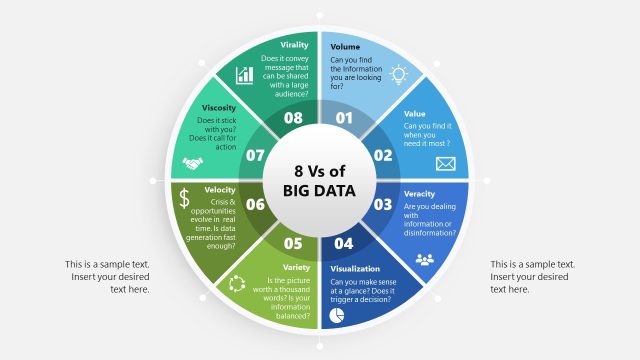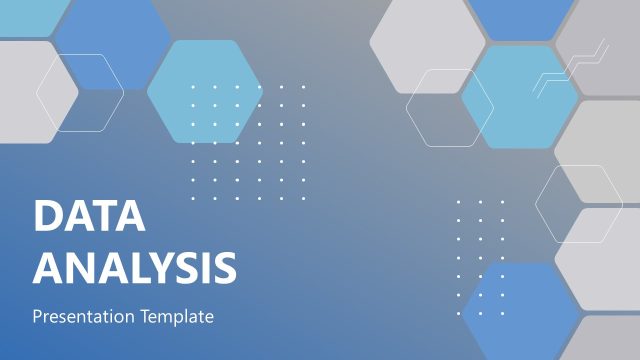Data Management Trends PowerPoint Template
Business Data Management plays a vital role in the supply chain. This is considered one of the vital business assets. Big data is the key factor for supplier networks to convert potential resources into profit. These business intelligence data provide accuracy, clarity, and insights across the entire business.
Identifying the needs, we have carefully crafted Data Management Trends PowerPoint Template. This PowerPoint graphic provides an overview of 19 different data management trends using cool PowerPoint Shapes and Icons. Additionally, we made all these PowerPoint vectors in an adaptable and customizable manner. You can easily drag and drop, change labels, fill in colors and more.
Companies are moving from business intelligence standardization to experimentation, data-quality concerns are easing a bit, and cloud-based, real-time, and big-data platforms are on the rise. Amongst them are both structured and unstructured database trends which are professionally validated. Here then are the trends to watch out for:
- Internal Systems Data
- Analytical Databases
- Data Integration Management
- Business Intelligence Development
- Data Governance and Visualization
- Data Storytelling and Collaboration
- Mobile Business Data Intelligence
- Analytics and BI standardization
- Cloud-based Data Warehousing
- Real-time Technology
- Data Quality Concerns
Using this PowerPoint template, you can unleash the potential to provide improved traceability performance while reducing the hours lost just trying to improve your presentation visualization.