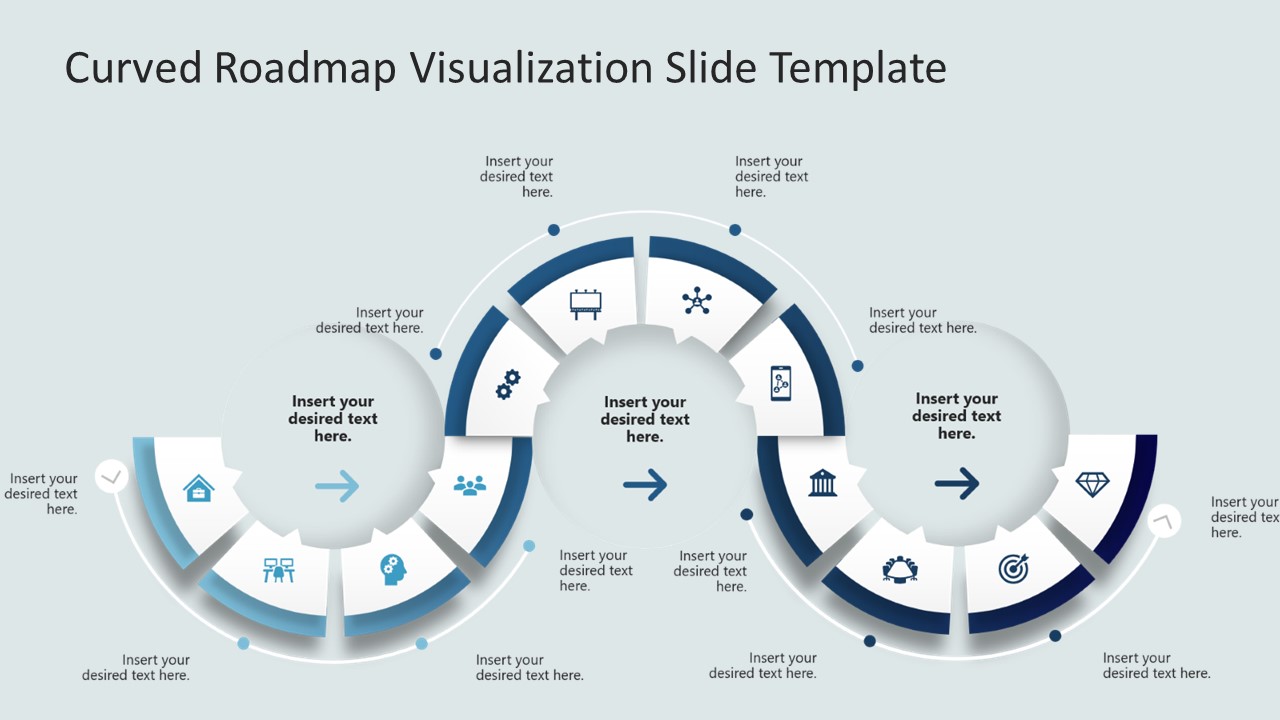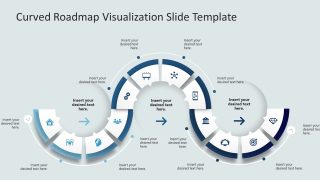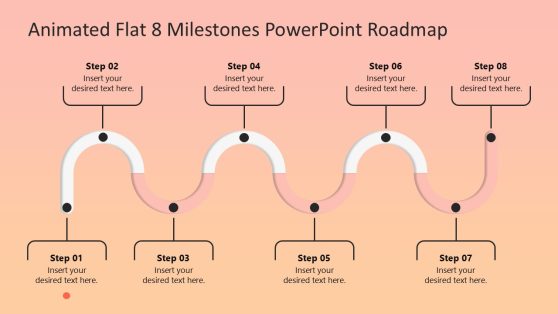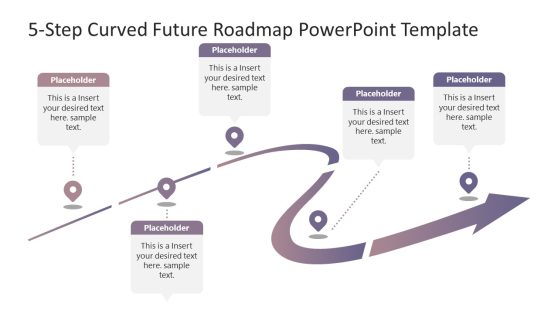Curved Roadmap Slide Template for PowerPoint
Display the stepwise process to achieve business success using our animated Curved Roadmap Slide Template for PowerPoint. The template features a 3D horizontal bar diagram with three deep bends. Each curve is segmented into four sub-segments containing infographics. Around the curves, there are semi-circular arrow heads that carry dots corresponding to each small box. In addition, small blue arrows along the horizontal pattern indicate the overall process flow. We have provided editable placeholder text sections at multiple points in the diagram to help users discuss the small details effectively. Further, the overall design of the template is professional and minimal, which captures the audience’s attention. You can also personalize this template with all versions of Microsoft PowerPoint.
The Curved Roadmap Slide Template for PowerPoint features a main diagram slide, accompanied by three additional slides that display each curve separately. Our curved roadmap template has a Zoom animation. During the slideshow, after the main slide, the individual components zoom in and appear on the screen for the audience to view. This template is helpful for executive presentations where presenters can showcase the three phases of their organizational development. Project managers can download our template to visualize the three major milestones and small actions to perform in each stage. The relevant graphical icons enhance the visual impact of the presentation, allowing users to convey their points effectively.
Additionally, you can modify the icons, color scheme, or shapes used in the design to suit your specific needs. You can also repurpose the template to showcase your desired topics. Alternatively, if you want to discuss the timeline of the process, you can download our 5-Step Horizontal Timeline Bar PowerPoint Template. Edit the curved roadmap slide and present your plans today! Alternatively, you can download other roadmap presentation templates with editable placeholders for PowerPoint & Google Slides, including curved roadmaps and roadmaps with creative slide design.