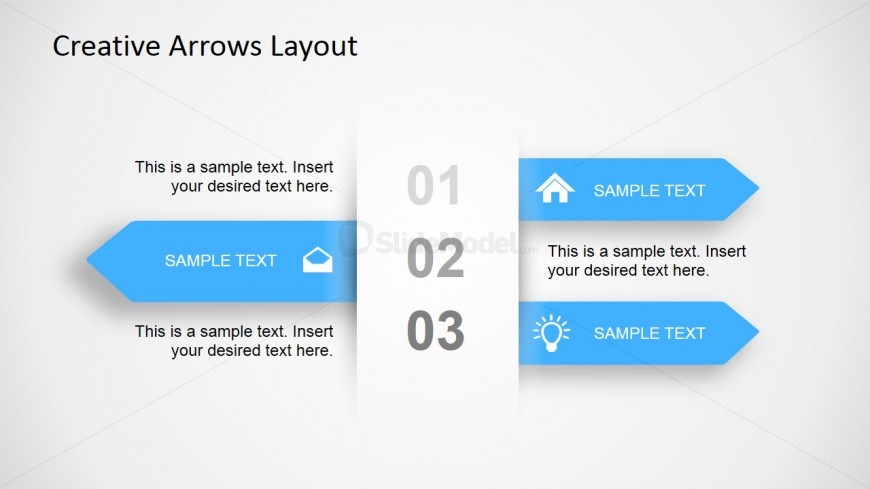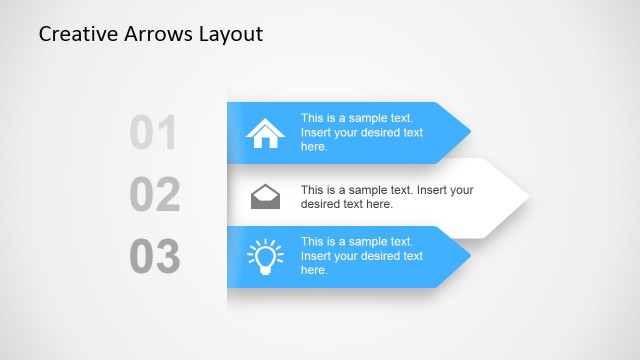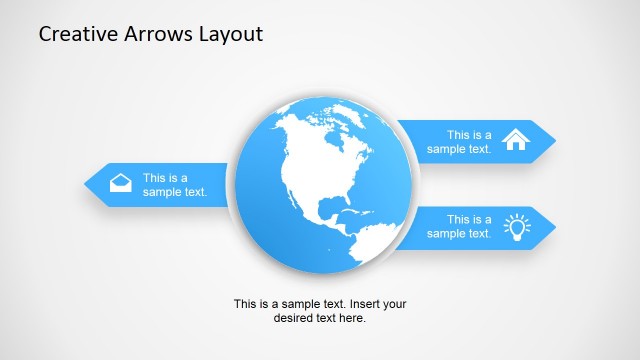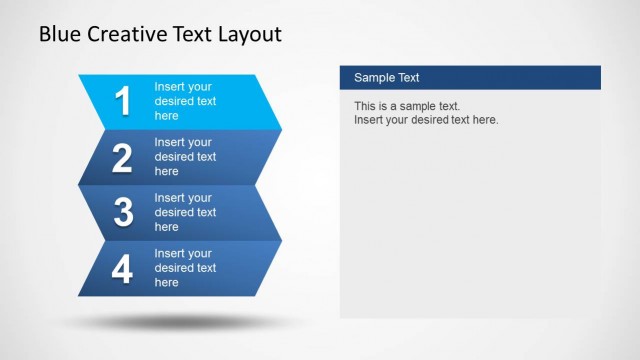3 Step Creative Arrow Diagram for PowerPoint
A 3-step creative arrow diagram for PowerPoint may be found on the slide design, which may be used to highlight three major items in a business meeting agenda. It may also be used to show a series of procedures involved in a marketing or expansion plan.
The PowerPoint slide contains a band at the center, where the number one, two, and three may be found. A rectangular banner arrow PowerPoint shape extends from each number in an alternating pattern. The arrows are colored in light blue, and contains a generic icon, such as a house, mail, and lightbulb, as well as a text placeholder where labels may be placed. A text placeholder for descriptions and additional information may be found next to each number. The PowerPoint objects are 100% editable to fit the presenter’s needs and preferences.
Return to Creative Arrows Layout for PowerPoint.
Download unlimited PowerPoint templates, charts and graphics for your presentations with our annual plan.
DOWNLOADReturn to Creative Arrows Layout for PowerPoint.