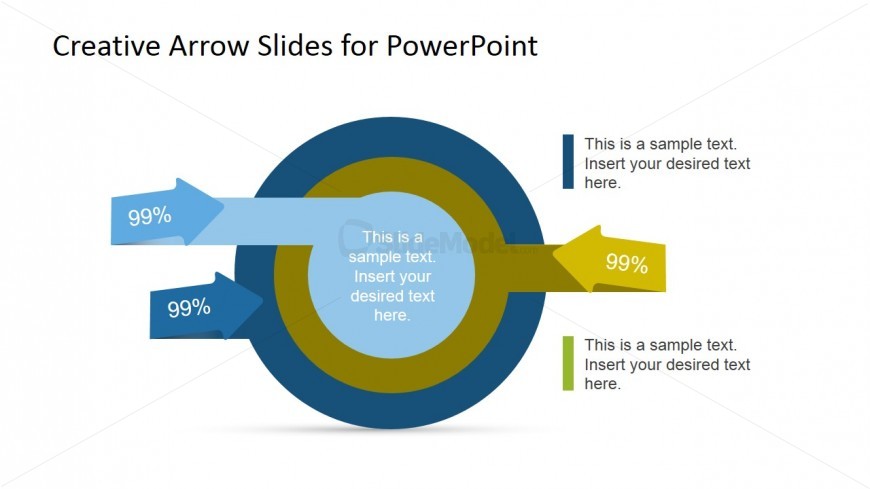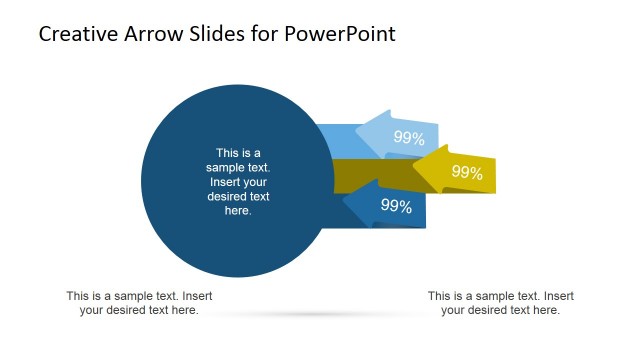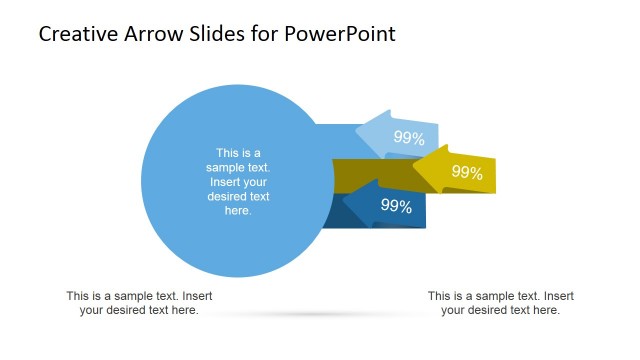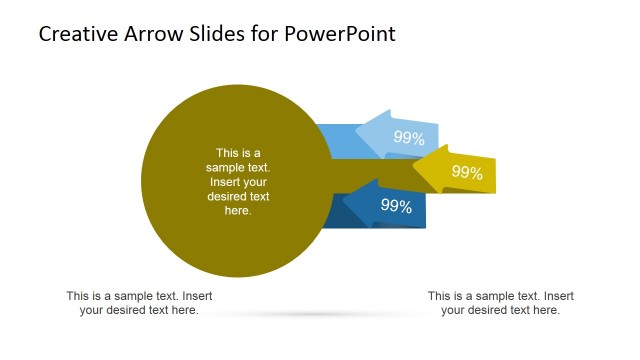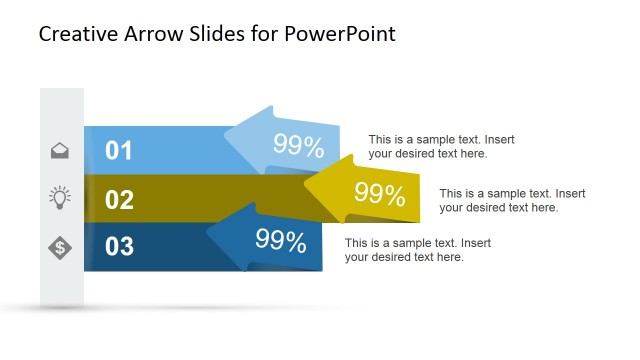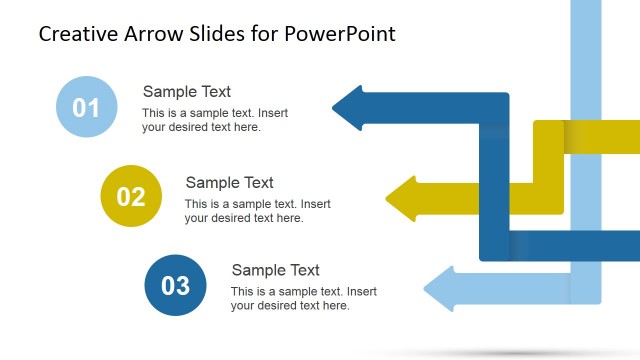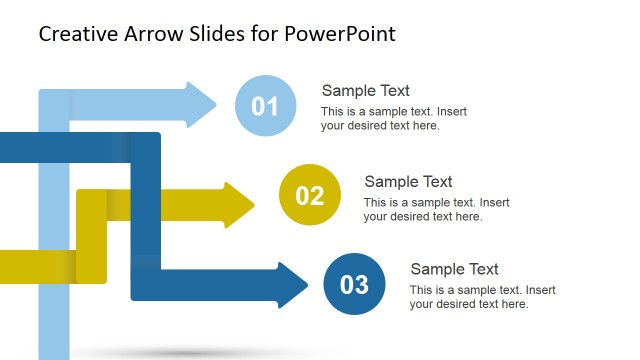Multi Layered Diagram with Arrows for PowerPoint
The multi-layered diagram with arrows for PowerPoint located in this slide design may be used to show three elements, which may be interconnected in such a way that one is an element of another. The PowerPoint slide may be used in presentations which involve marketing plans of varying degrees of intensity or focus.
At the center of the PowerPoint template are three concentric circles, colored dark blue, green, and light blue, with the center circles containing a text placeholder where the description for the element may be inserted. Two rectangular bars found beside the diagram are colored the same as two of the circles, and have text placeholders where the corresponding descriptive statements may be inserted. A folded arrow extends from the side of each circular PowerPoint shape, with each containing a text placeholder where percentages may be inserted. All PowerPoint objects are 100% customizable to suit the presenter’s needs and preferences.
Download unlimited PowerPoint templates, charts and graphics for your presentations with our annual plan.
DOWNLOAD