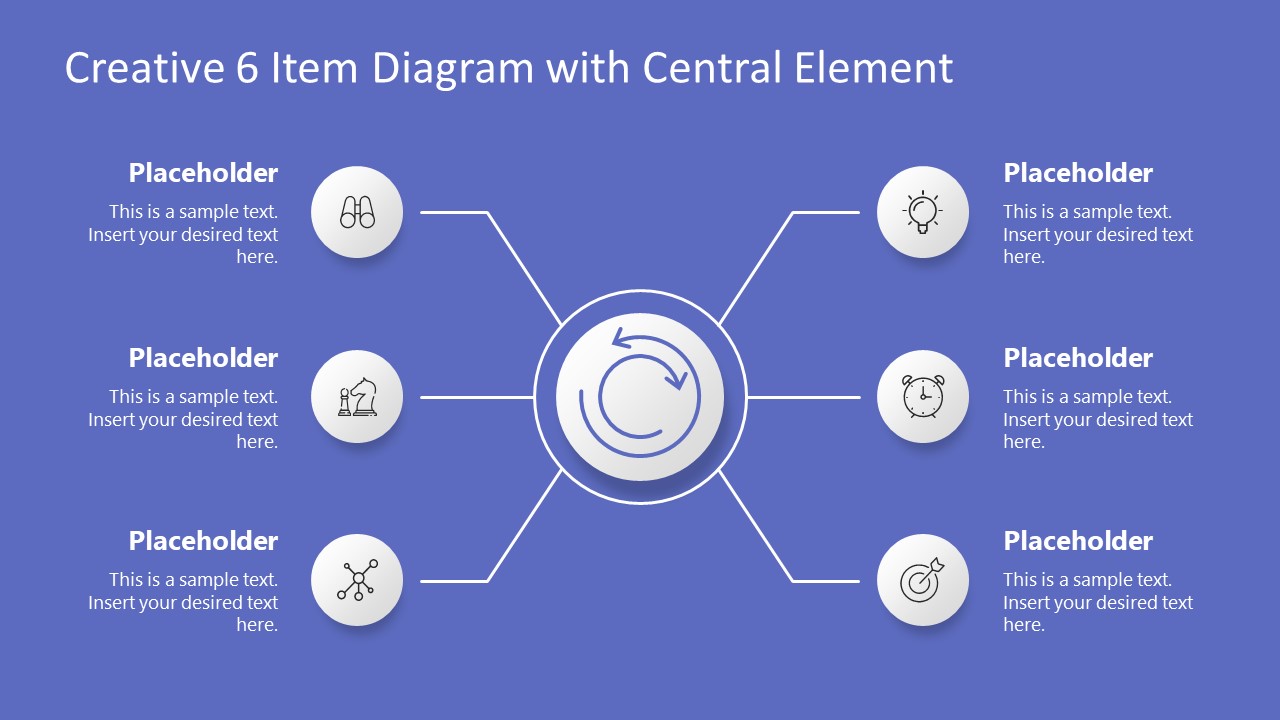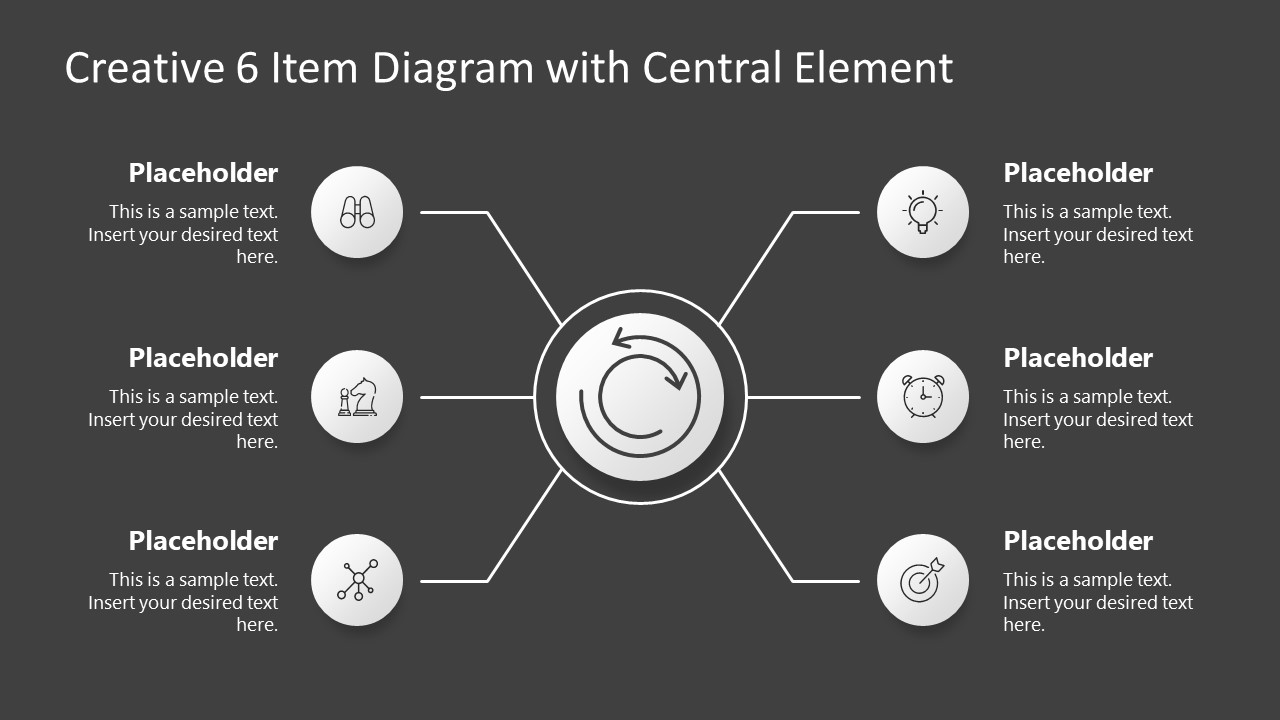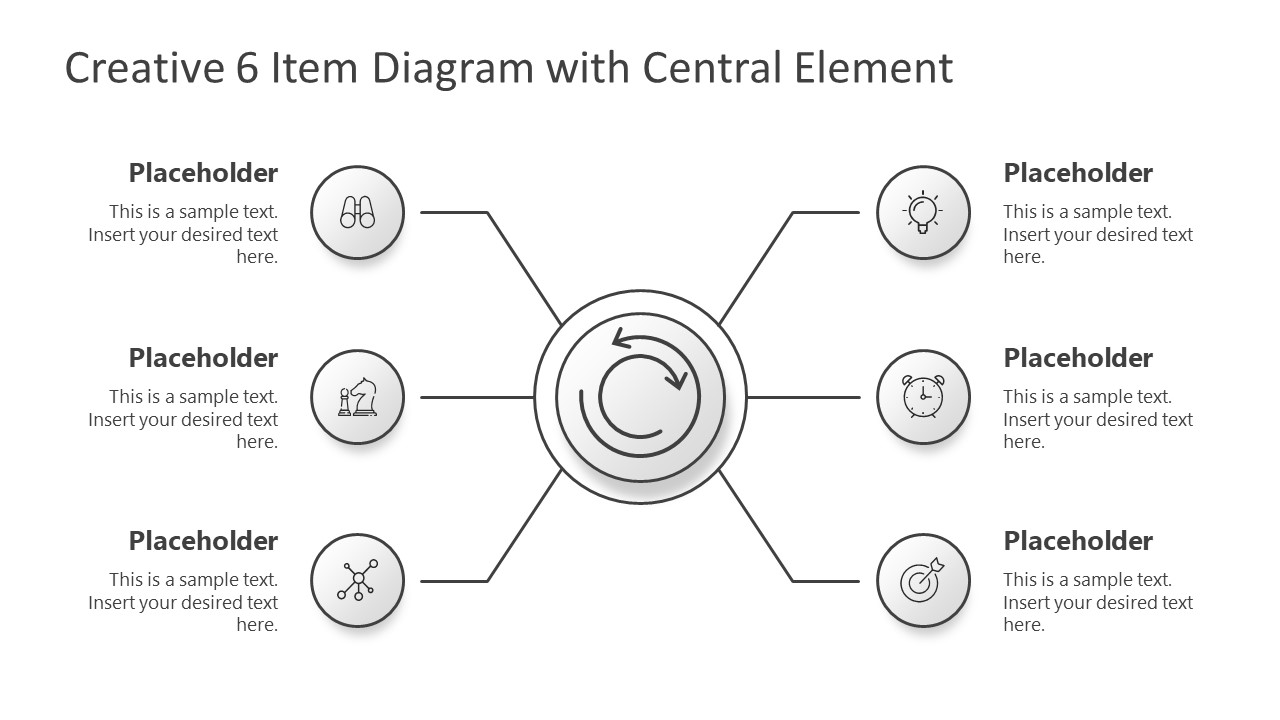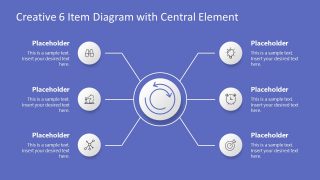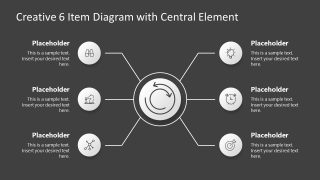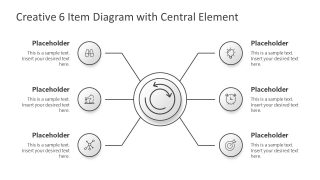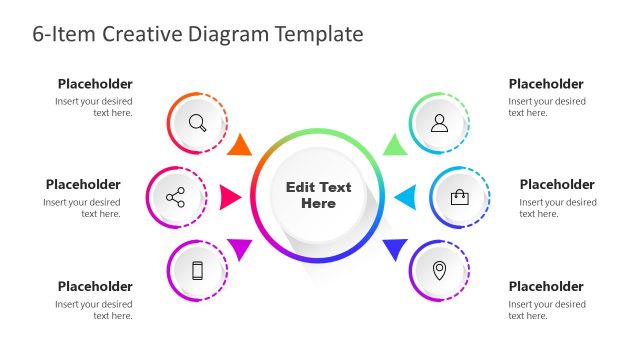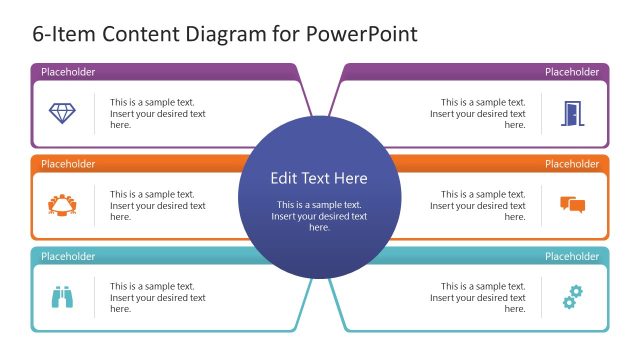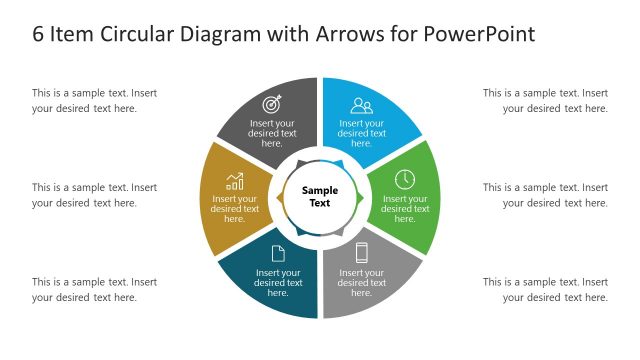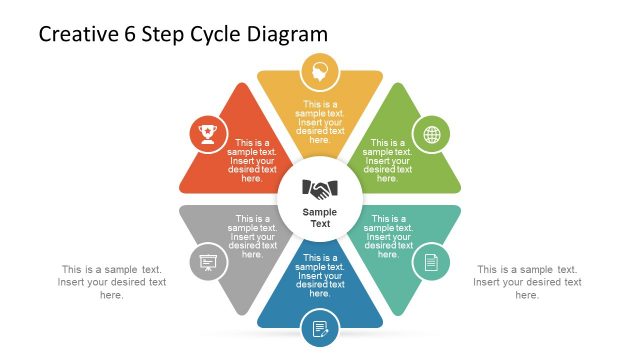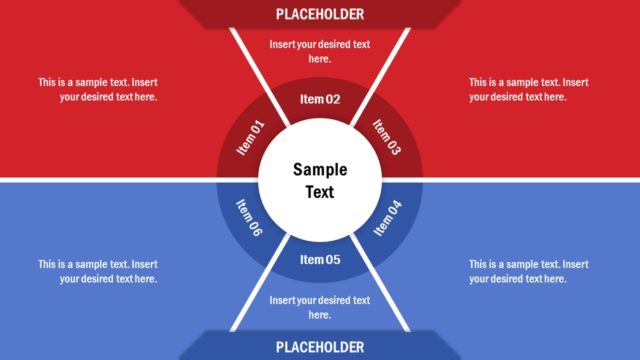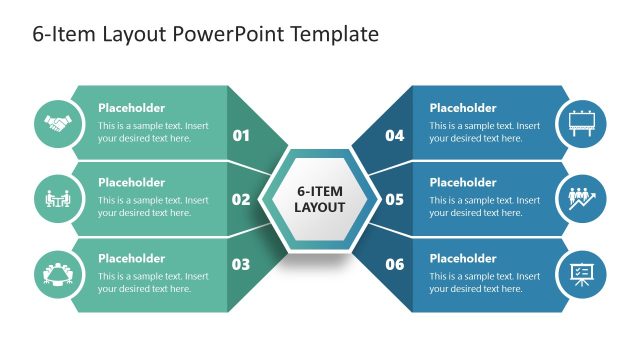Creative 6 Item Diagram for PowerPoint with Central Element
The Creative 6 Item Diagram for PowerPoint with Central Element is an infographic diagram design. It is a simple layout with three labeling icons on both sides of the central element. This diagram template is useful for evaluation and assessment presentations. With the core concept in the middle, the labels let you describe categories, sub-processes, features, and comparisons on one page. You can explain the specifications of a product at product launch seminar using 6 items diagram for PowerPoint. In this way, you can highlight new features and benefits of using company’s product. 6 steps diagram template provides text placeholders and clipart icons for a more descriptive take on the topic.
The 6 steps PowerPoint diagram with central element shows clockwise and anti-clockwise arrows for direction of the discussion. You can use this diagram template for a creative agenda presentation slide. The scattered 6 items instead of bullet points present a bigger picture i.e. an overview of the topics being discussed. A multi-purpose 6 item diagram template is a useful addition to presentations of management, education, marketing, and more. Using graphics to describe your textual content enable the audience to retain information longer.
The Creative 6 Items Diagram for PowerPoint with Central Element contain three slides with a blue, white, and black background. The color options enable users to add the desired slide in their presentation with ease. For more color options, users can apply changes in the design using PowerPoint options in formatting menu. The clipart icons of creative 6 item diagram are also replaceable with shapes more suitable to the presentation topic. A spider-like shape of PowerPoint diagram helps organize segments of topic in an easy-to-follow format.