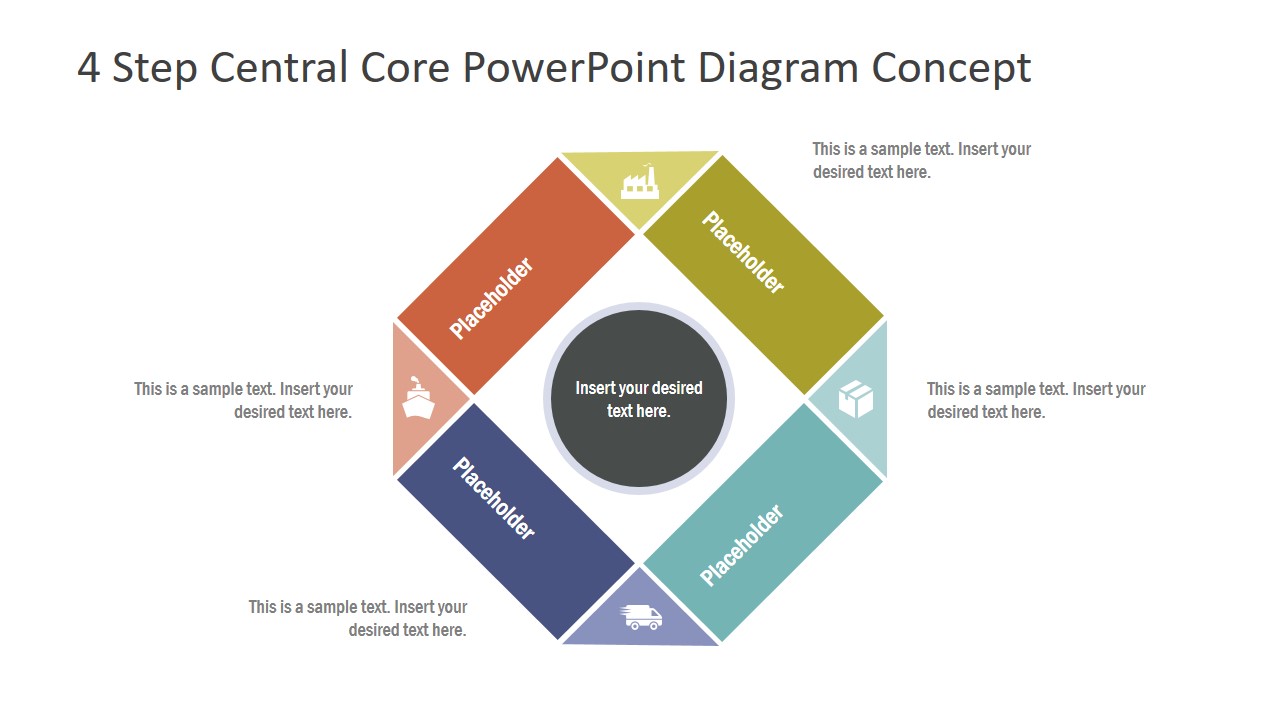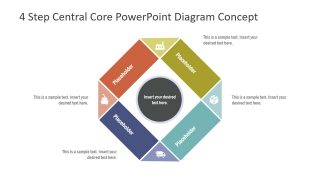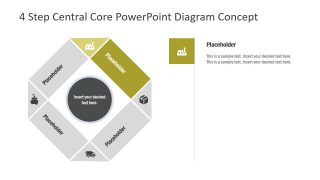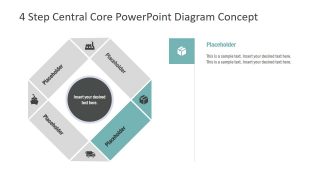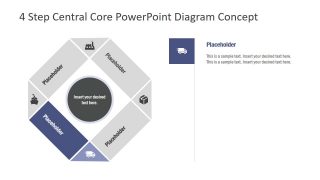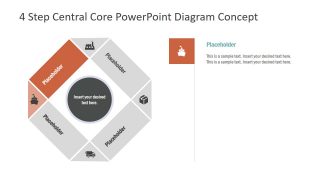Creative 4 Step Central Core PowerPoint Diagram
The Creative 4 Step Central Core PowerPoint Diagram is a rhombus shape with infographic connectors. It presents four segments as the cycle process in simple diagram design. This cycle process flow could further demonstrate strategic management concepts like monitoring and control. However, it could be used as creative a graphic model of business methodologies. The PowerPoint template of 4 steps core diagram shows four stages of cycle process in rhombus shape. All four segments have connecting infographic units in between each stage. These infographic units can describe the transformation of a project from one phase to another. Similarly, it can help discuss strategic planning and risk management topics for continuous improvement.
The 4 steps PowerPoint diagram template is a creative design for business concepts. Because the central core unit could display title or system as a basic system of diagram. The users can copy these slides into a complete presentation to explain and elaborate on details of system cycle. Moreover, customize the editable elements of this diagram template to reflect on original presentation theme.
The Creative 4 Step Central Core PowerPoint Diagram contains 5 slides for multi-purpose business presentations. These slides include a compact view of information in the beginning. And, an additional four layouts to explain each stage in detail. Therefore, it is an ideal PowerPoint diagram template for a visual representation of 4 steps business cycle or models.