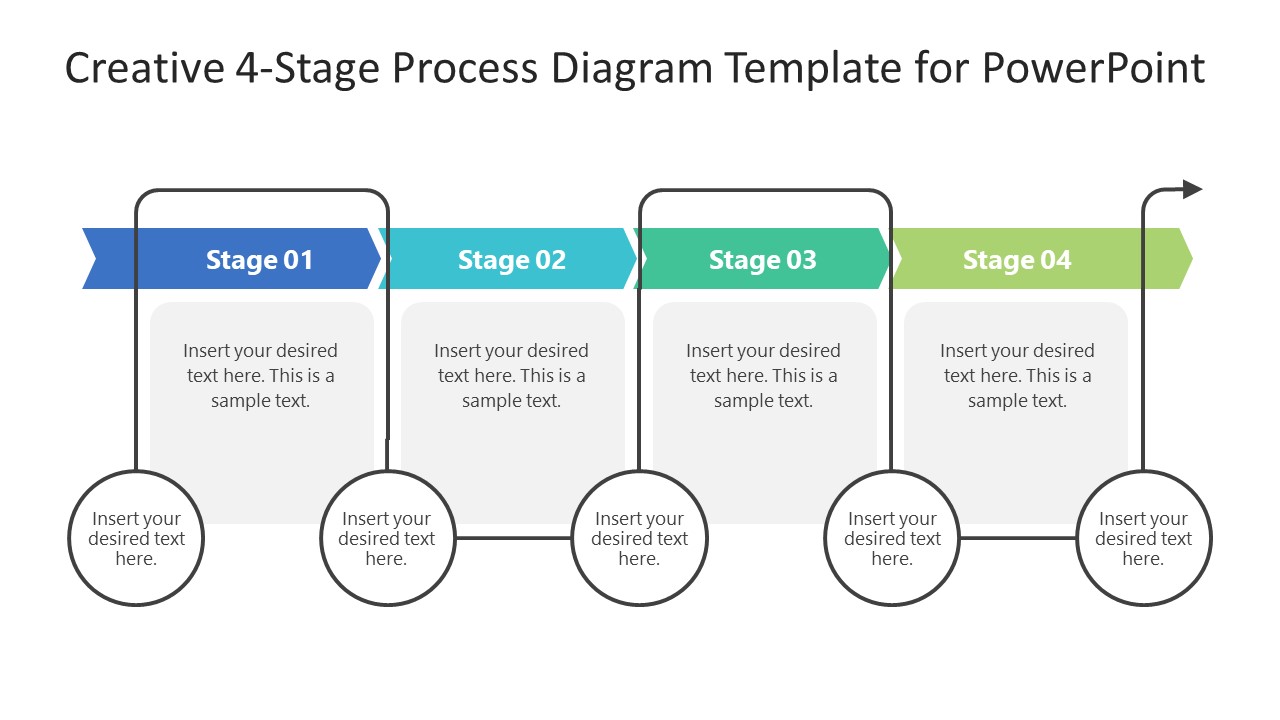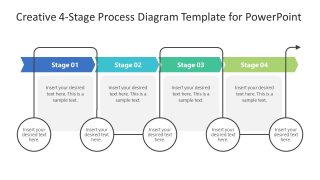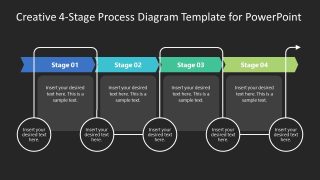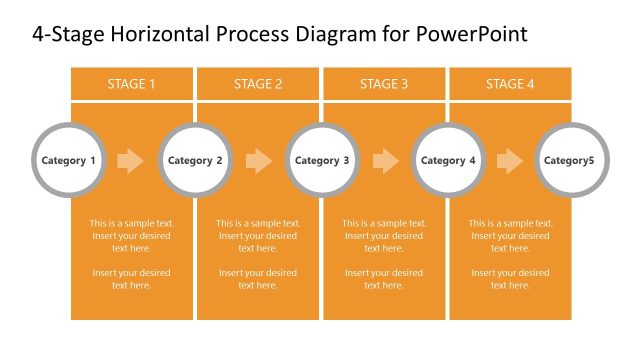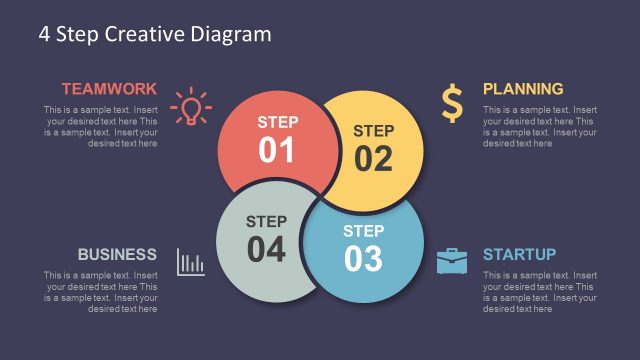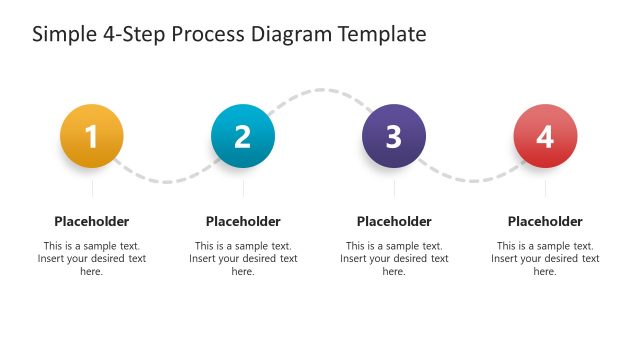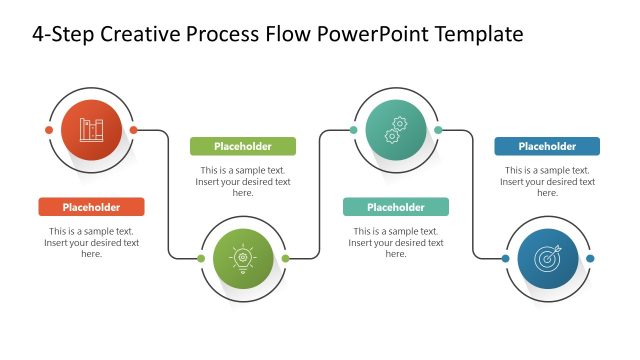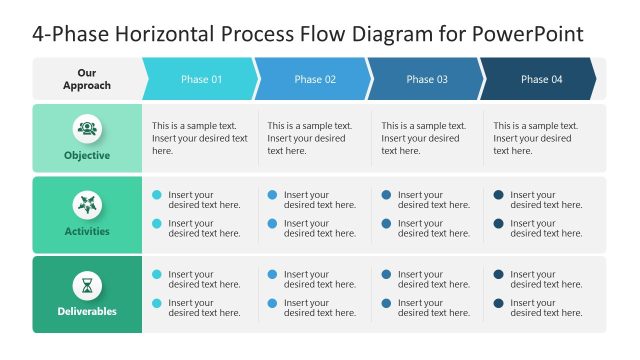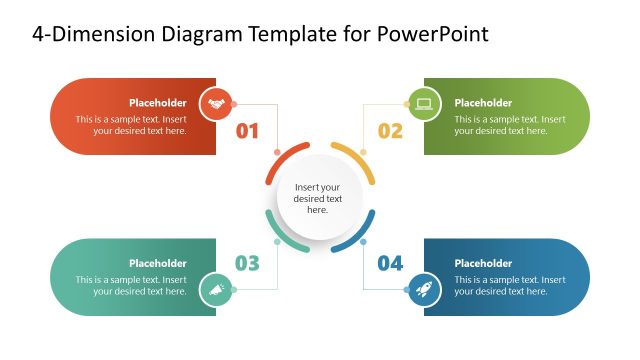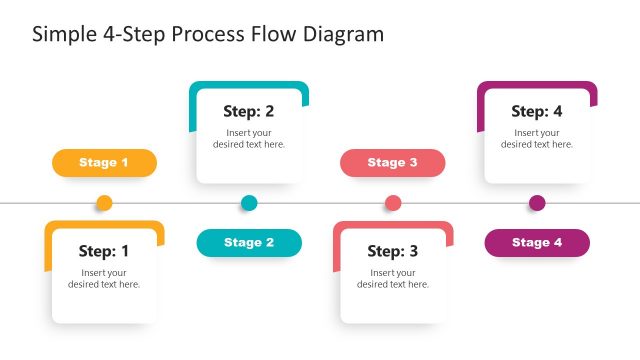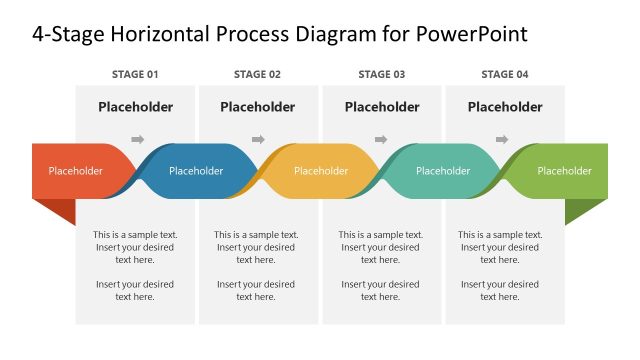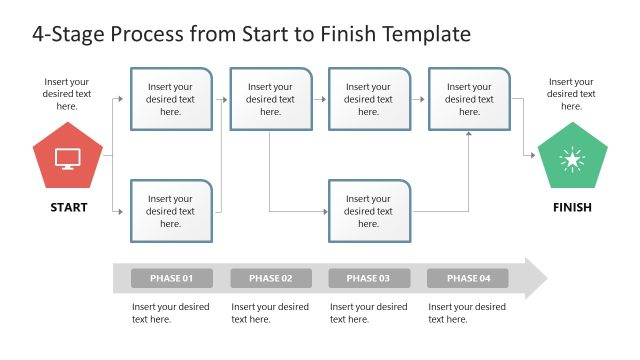Creative 4-Stage Process Diagram Template for PowerPoint
Download our Creative 4-Stage Process Diagram Template for PowerPoint for your business, educational, training, or real-estate presentations. The process diagrams are required wherever you need to showcase the process steps, models, or workflow stages. So, we have designed this easy-to-edit 4-stage process diagram with 100% customizable segments for our users. Users from any field or domain can employ these slides and create remarkable presentations in moments. The template can be edited with all versions of PowerPoint, Google Slides, and Keynote.
The Creative 4-Stage Process Diagram Template for PowerPoint is a one-pager slide design with two background color options (white & black). The diagram shows four chevron arrow shapes attached back-to-back. These four shapes represent step numbers and have distinct colors. Below each shape, a text box is added to mention the relevant points. Another graphical feature that makes this diagram more engaging is a black zig-zag line with circles. This line begins from the lower corner of the diagram with a circle shape and leads to the final shape in a regular pattern. Presenters can add sub-headings and meaningful infographic icons in the circles according to the topic of the presentations. For instance, in a real-estate presentation, professionals can discuss the sequential stages of property ownership. Users can make the slides more engaging by adding icons in that use case.
Using these slides for business and strategy presentations is also ideal. Professionals can discuss various stages of the process and add all the relevant points in the sections. Instructors can communicate the outlines of the courses, event plans & segments. Likewise, presenters can devise their use cases for the presentation topics. The color scheme, fonts, and other elements can be adjusted without designing skills. Users can adjust their logo and titles for company presentations to personalize the diagram slide. Grab it and try it yourself!