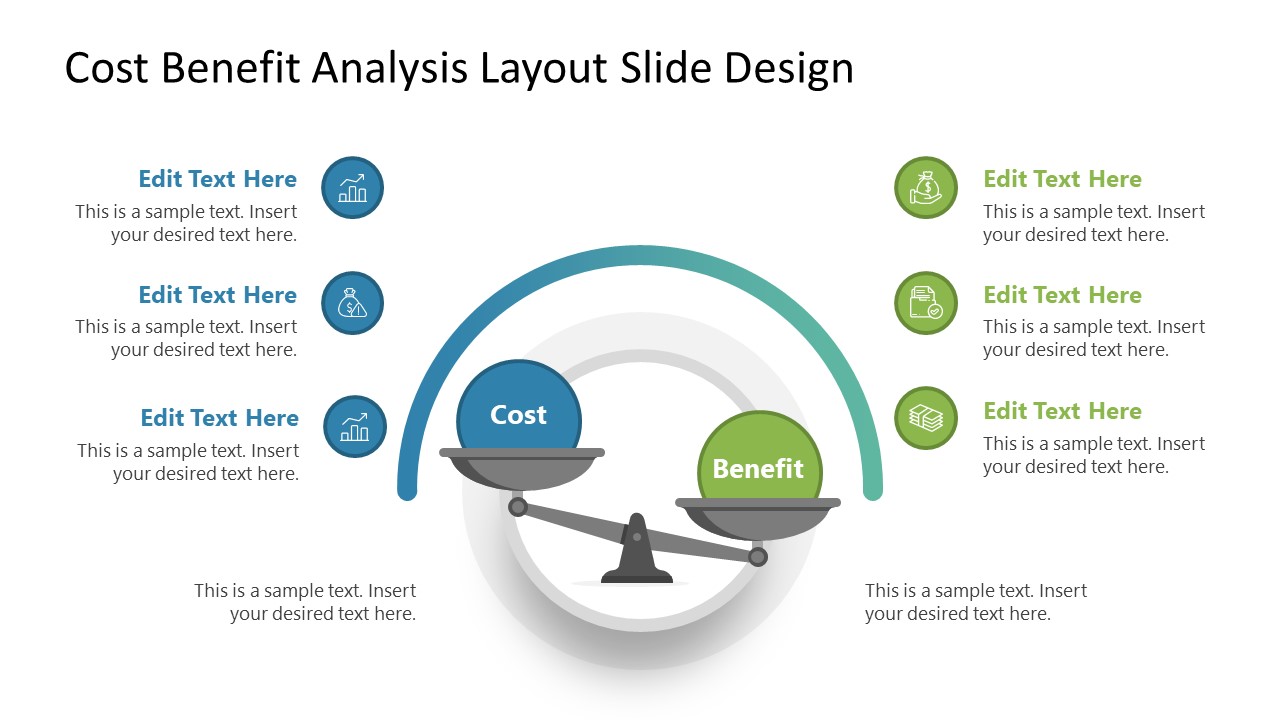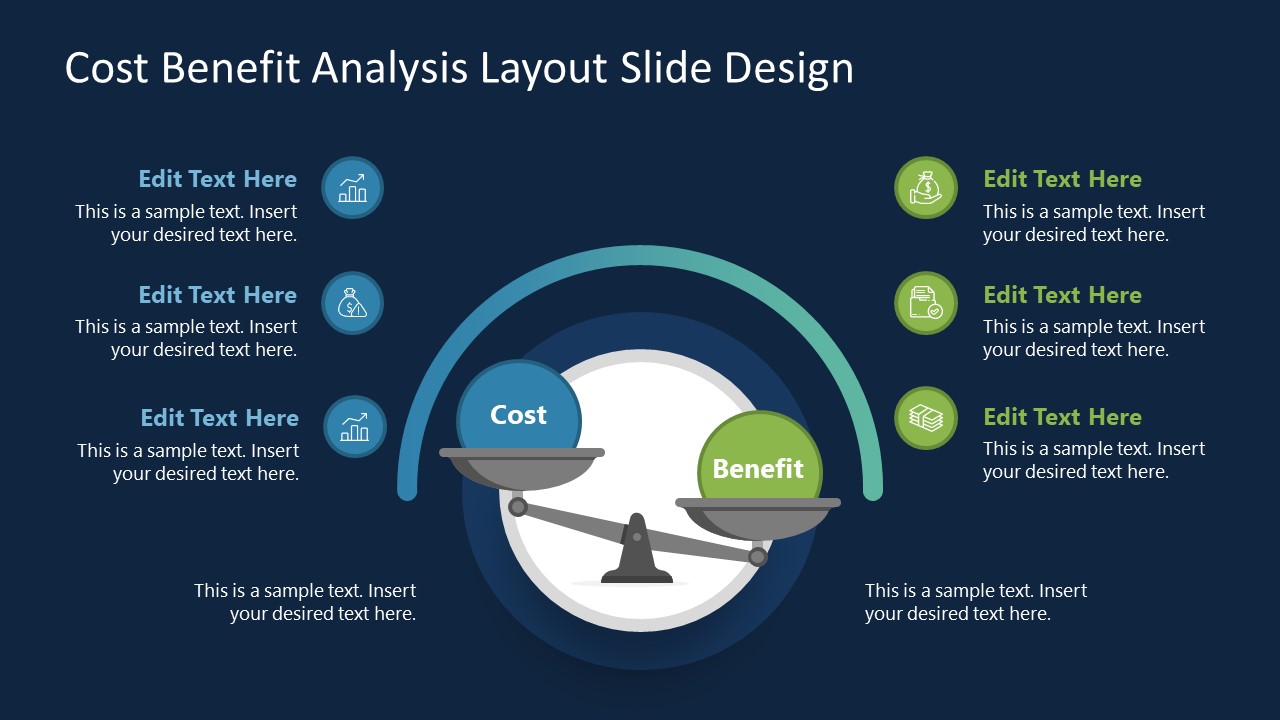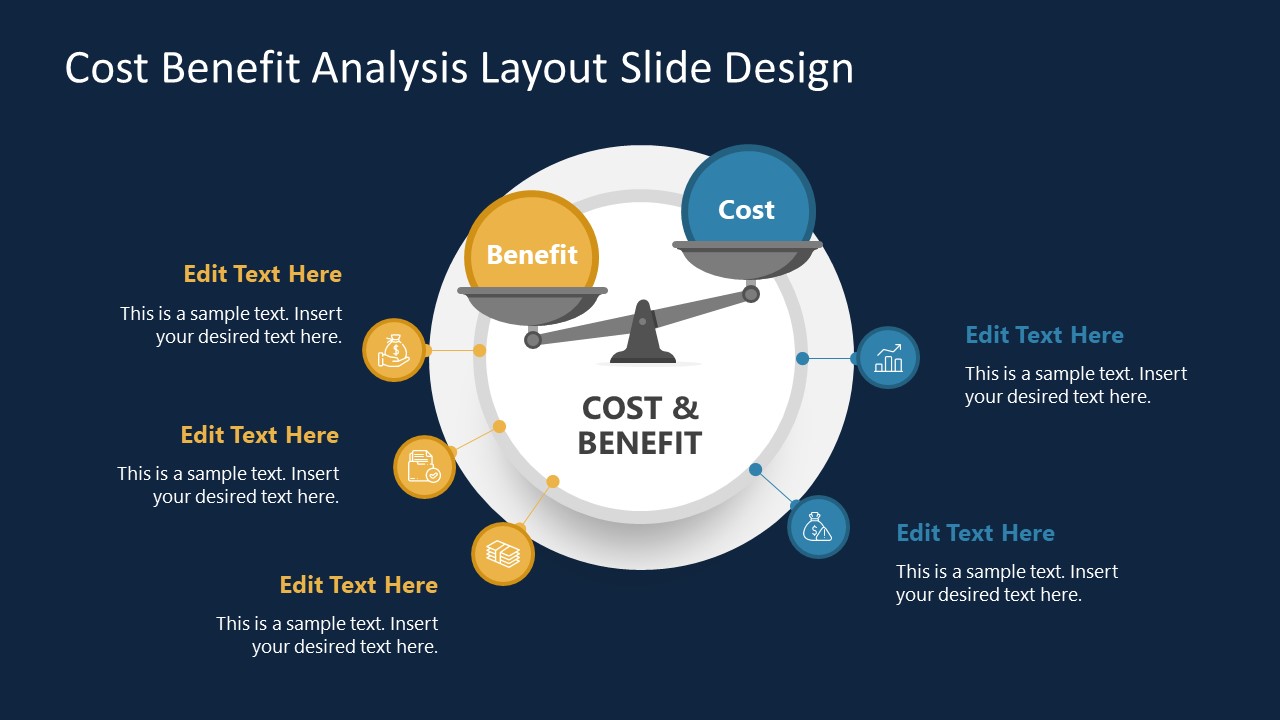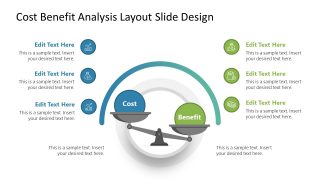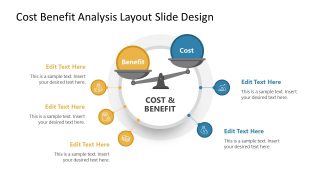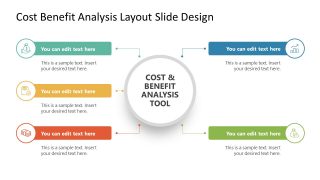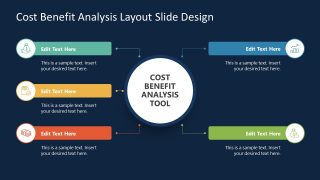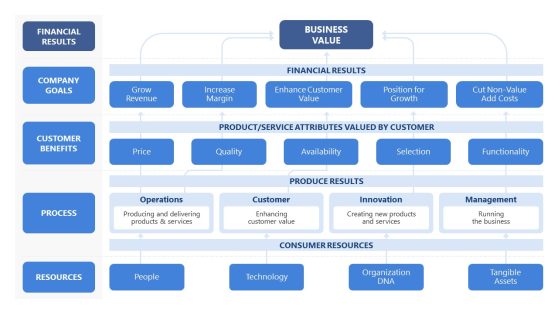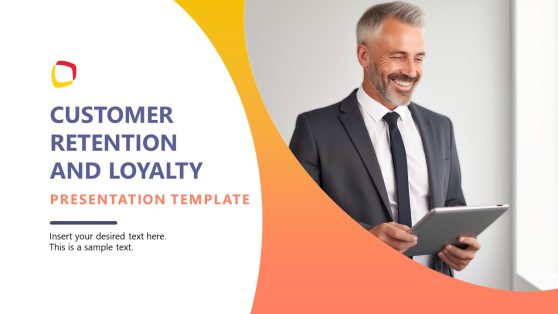Cost Benefit Analysis Slide Template for PowerPoint
The Cost-Benefit Analysis Slide Template for PowerPoint is diagram-based. These slides are designed to organize the results of the cost-benefit analysis. It has three design variations. And this is an effective tool to arrange and present your analysis data that shows the firm’s financial status diagrammatically.
The cost-benefit analysis is a technique that enables professionals to estimate the revenue and overall business progress. It also helps to predict the profit or loss values. This is a beneficial tool for entrepreneurs because they can exactly figure out what they will earn through their initial investment. Cost-benefit analysis compares the cost and estimated revenue generation. By performing this analysis, professionals can decide about investing more or less and devise a better business growth strategy.
Another purpose of cost-benefit analysis is the betterment of the system. And this application of cost-benefit analysis is mainly concerned with an already established business. Project managers can analyze and prepare the report and then apply the conclusions to improve the factors that negatively affect their business’s output.
The Cost-Benefit Analysis Slide Template for PowerPoint helps precisely present the cost-benefit analysis results. These results are elaborated with the help of this PowerPoint concept diagram. There is a weighing balance in the center, and Cost and Benefit are placed on each side of the balance. Suppose a particular analysis shows that the cost is more than the benefit. In that case, the weighing balance will be inclined on the side of cost and vice versa. There are small text boxes on either side of the balance where the presenter can mention specific points about cost expenditure and benefits achievement. Further, there are many clipart icons on each side, which can be changed accordingly.
Two different designs use the weigh balance concept. The graphic icons are placed with their relevant text boxes in the first one, while in the other, the icons are arranged around the weighing balance. The third slide is quite simple and has a control diagram titled Cost and Benefit Analysis Tool. Simple text boxes emerge from this center where the presenter can add various details.
Project managers and business personnel can easily apply this template to present business progress and financial efficiency. Also, they can devise and elaborate on various improvement strategies. This template is entirely editable. There are two background color variations. Further, the colors and shapes are also changeable. So, customize this template and prepare your presentations in just a few moments.