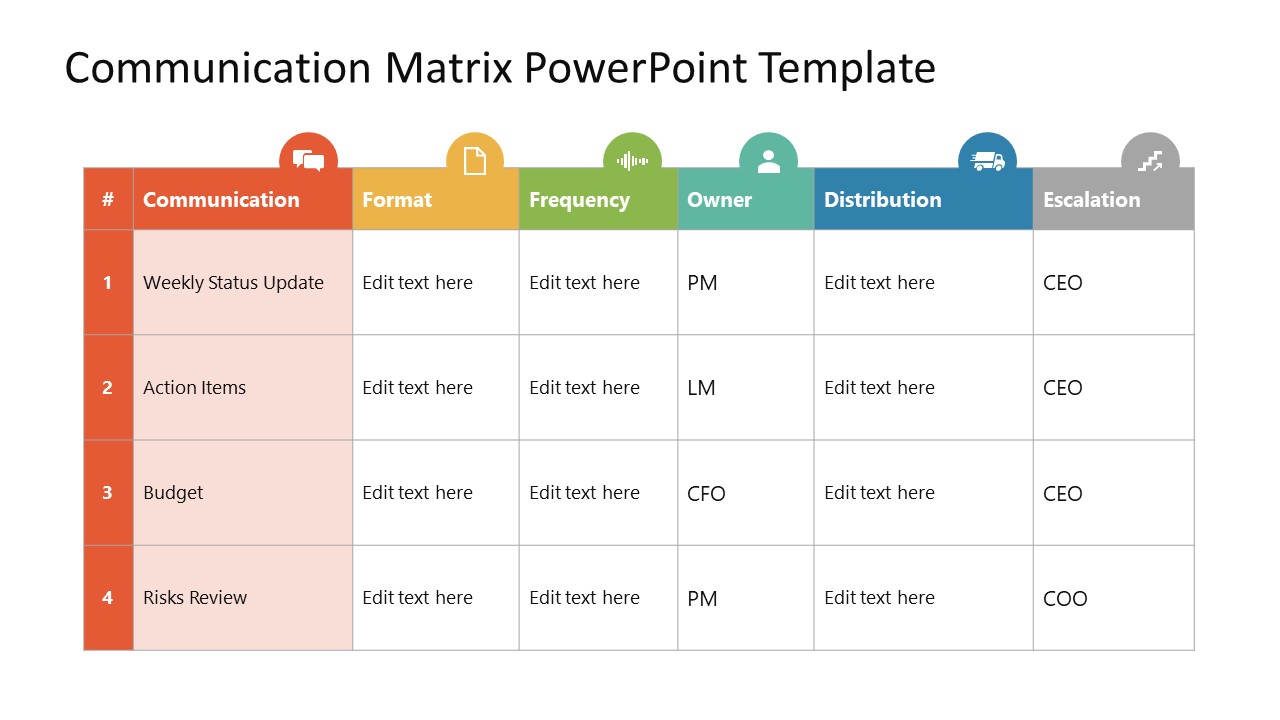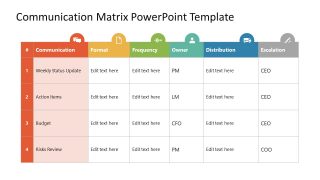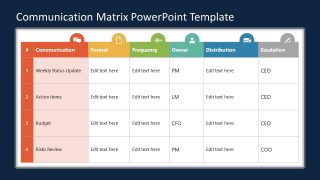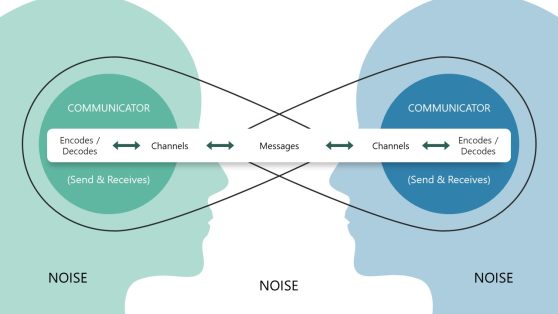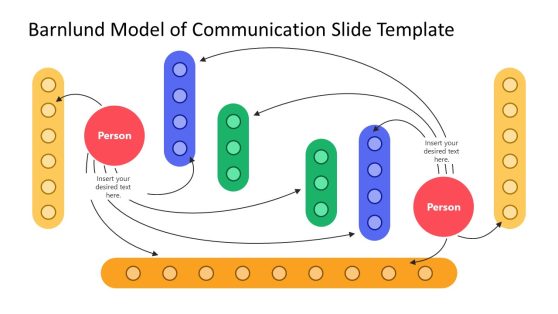Communication Matrix PowerPoint Template
The Communication Matrix PowerPoint Template is an editable 6×5 matrix chart for presenting a company communication plan. Defining the appropriate communication channels through an audit and internal communication strategy is essential for every organization. It smoothens the workflow and minimizes the communication gap between different entities, i.e., working staff, managers, or stakeholders. Hence, a communication matrix can be defined as a tabulated representation of internal corporate communication channels and related parameters of frequency, format, escalation, etc. This PowerPoint template provides a 100% editable matrix diagram as a pre-designed format for professionals to construct a customized communication matrix.
From the left side of the matrix, the diagram represents the communications like Weekly Status Update, Action Items, Budget, and Risk Review along the rows. In contrast, different parameters involved in internal communication are arranged in separate columns, which are:
- Format: It denotes communication between the two entities like e-mails, meetings, poster cards, or other media.
- Frequency: This field mentions how often the particular communication should be performed
- Owner: It is the section to mention the owner of the relevant department that will further process the communicated request.
- Distribution: It represents the other personnel or departments involved in the channel.
- Escalation: Escalation refers to the forwarding of the query from one level to another. This field is to write down the different processing events of the communicated question or request.
So, users can benefit from this editable organized schema of internal communication. This Communication Matrix PowerPoint Template slide is an essential component of the company presentation, and it mentions the straightforward communication pathway between various functional units of the organization. Further, users can edit it according to the audience, i.e., departments where it is to be presented. The slide also shows representative PowerPoint icons relevant to each column heading. Users can download this ready-to-use template and choose between the two available background color variations to incorporate into their presentations. The template can be edited using PowerPoint, Keynote, and Google Slides.