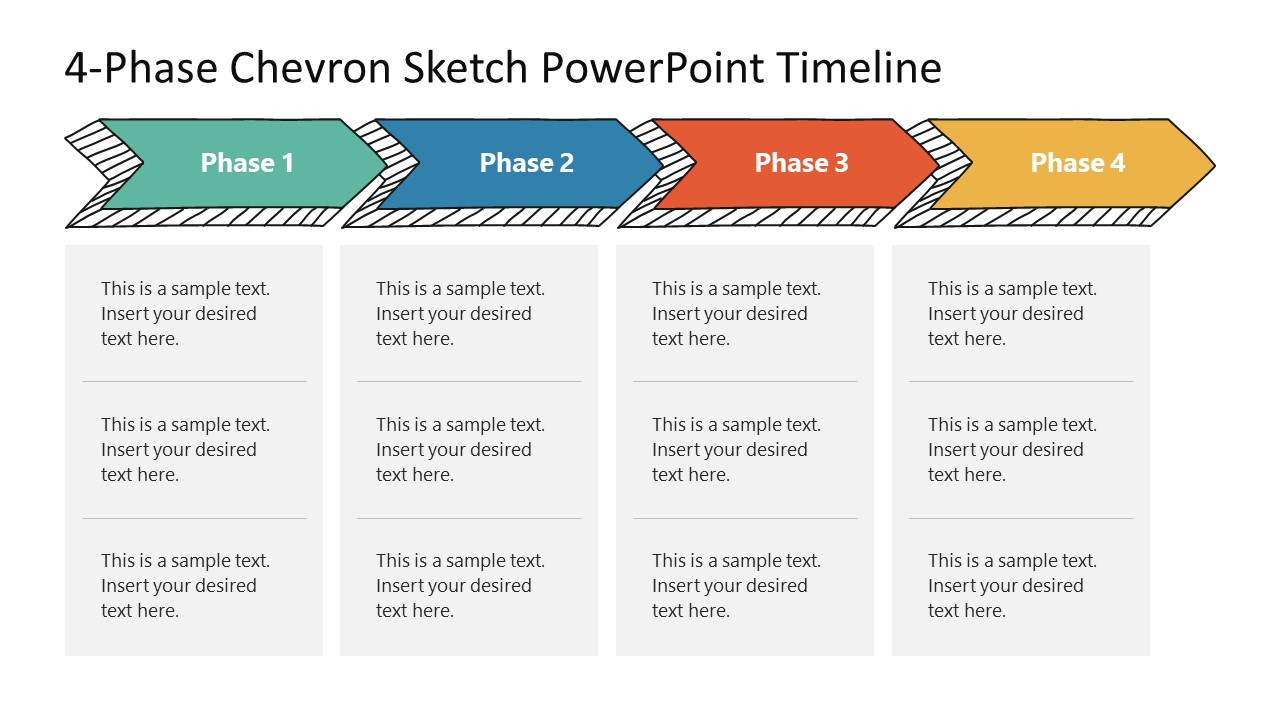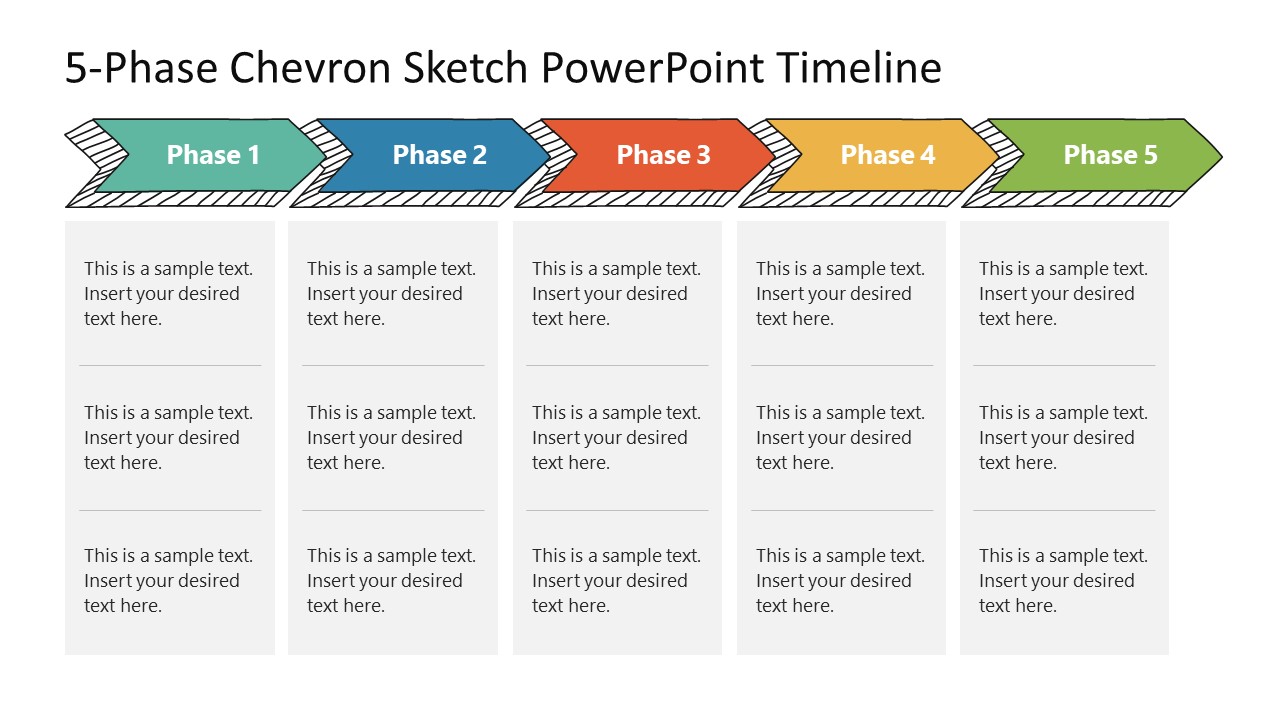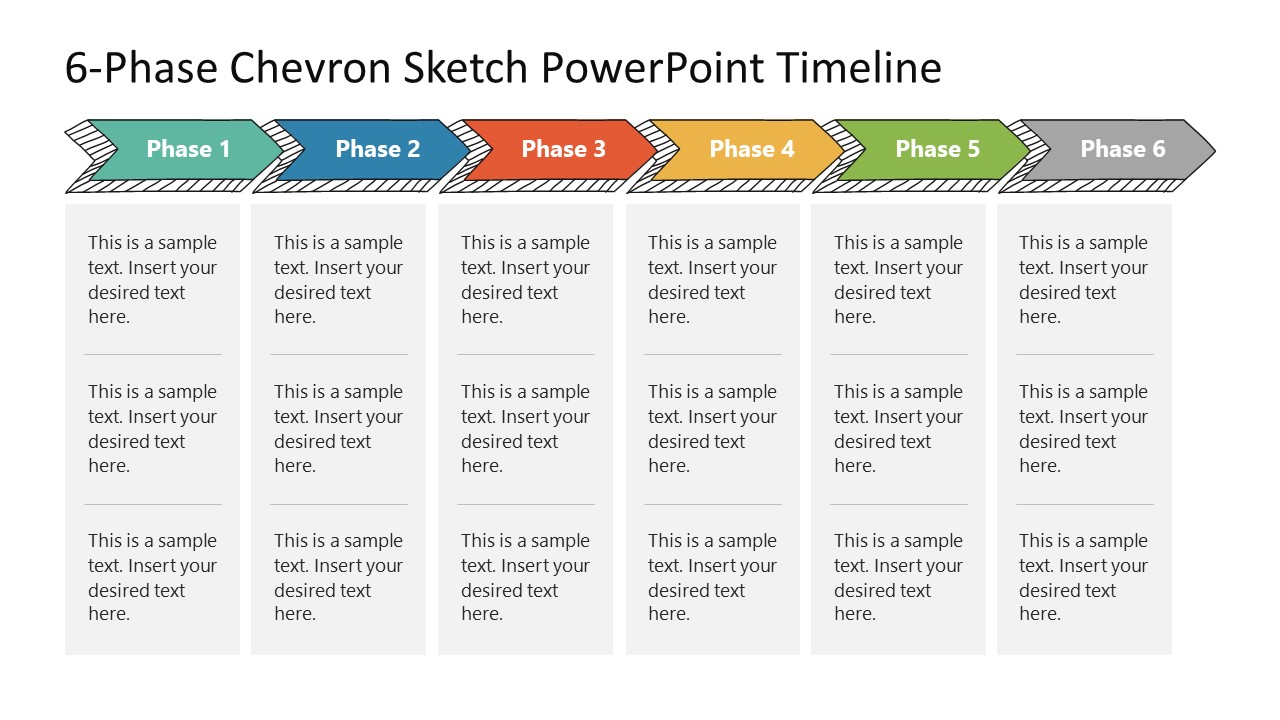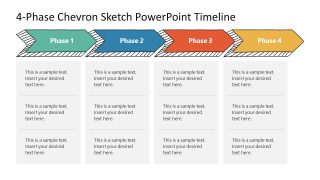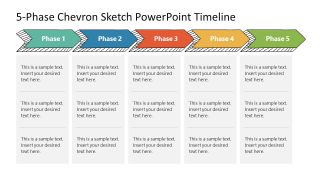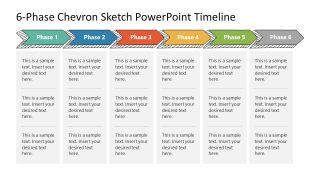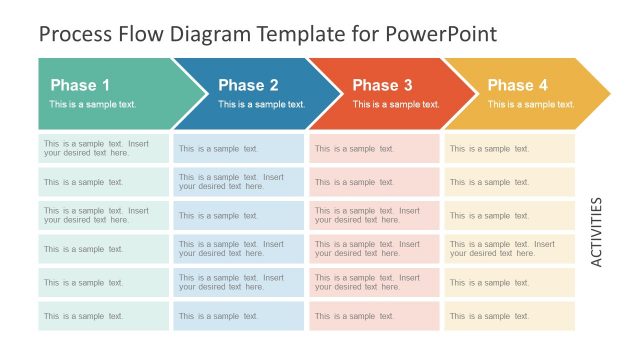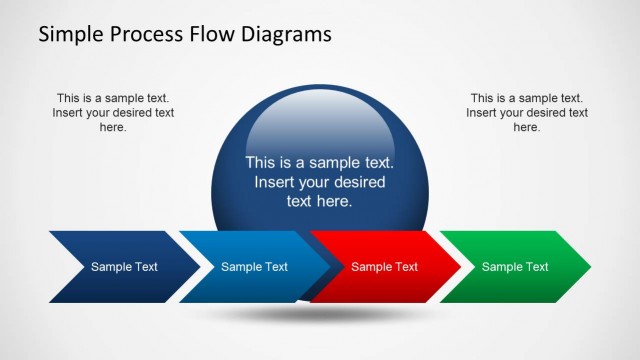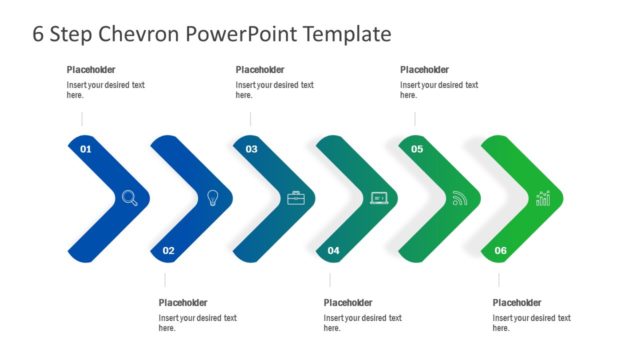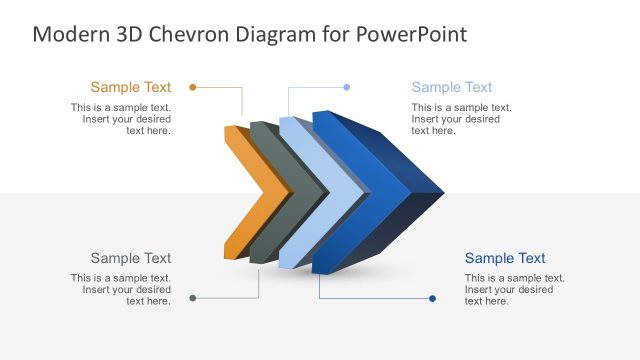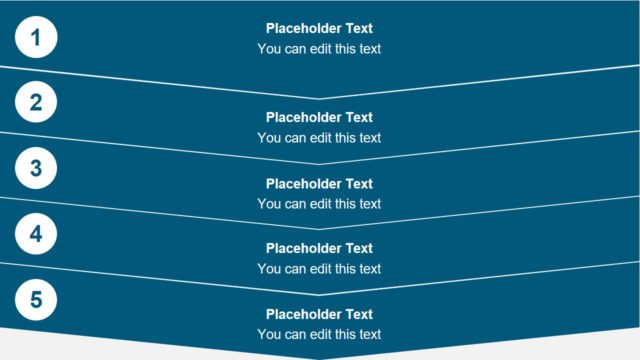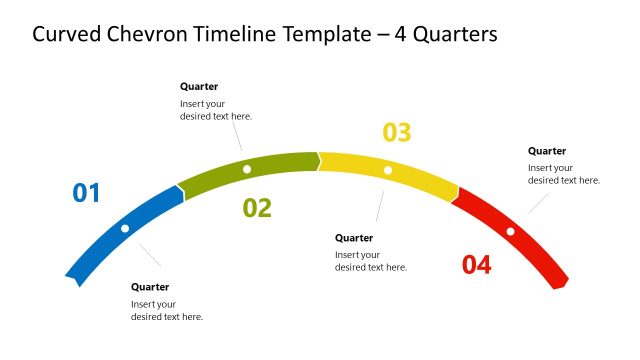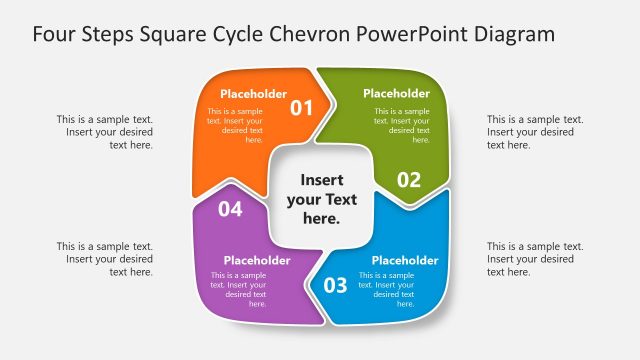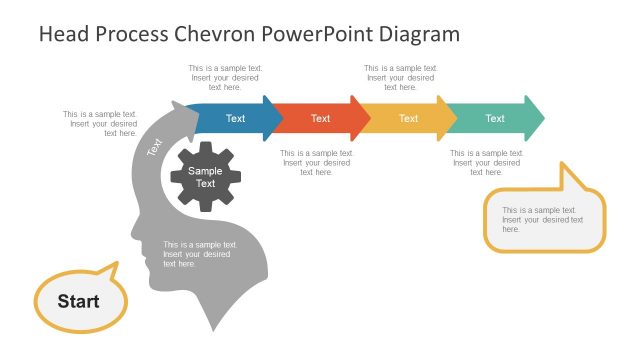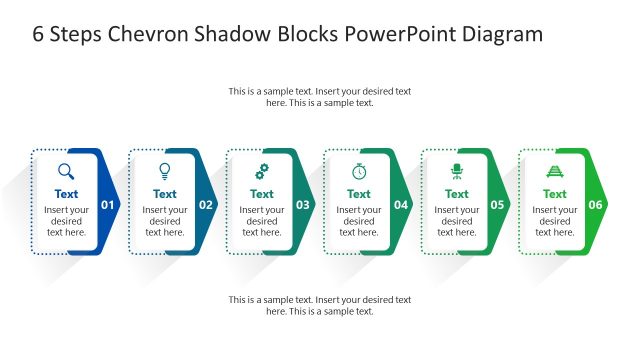Chevron Sketch PowerPoint Timeline Template
The Chevron Sketch PowerPoint Timeline Template features a creative process diagram with editable PowerPoint shapes and text boxes to prepare engaging professional or educational presentations. The chevron arrows are a frequently used shape in process diagrams. In this PPT template, we have designed a hand-drawn shape effect of these chevrons, filled with light-shaded colors to match their exact hand-crafted look. Professionals from every domain can download this template in a single click and prepare their process presentations. All three variants of this slide are compatible with PowerPoint, Google Slides, and Keynote.
This Chevron Sketch PowerPoint Timeline Template shows three slides, which vary in the number of chevron shapes and columns on the slide. The first slide has a four-column layout, each having a right-sided chevron sketch shape on its top. These shapes have a black pencil boundary and color fills. Editable text boxes are provided to mention the step number or title according to the topic of the presentation. Below these shapes are editable segments with placeholder text to mention relevant points. Users can change the font styles, colors, and other effects. The second slide has a similar structure with five chevrons, and the third has six chevrons. So, any slide can be customized based on the preference.
Presenters can employ this template for their personalized use cases; however, some can list the process steps, phases of a plan, and improvement stages. Likewise, educationists can elaborate on their assessment plan or a scientific concept in the lecture. So, download this multi-purpose presentation template and customize it using PowerPoint, Google Slides, and Keynote.