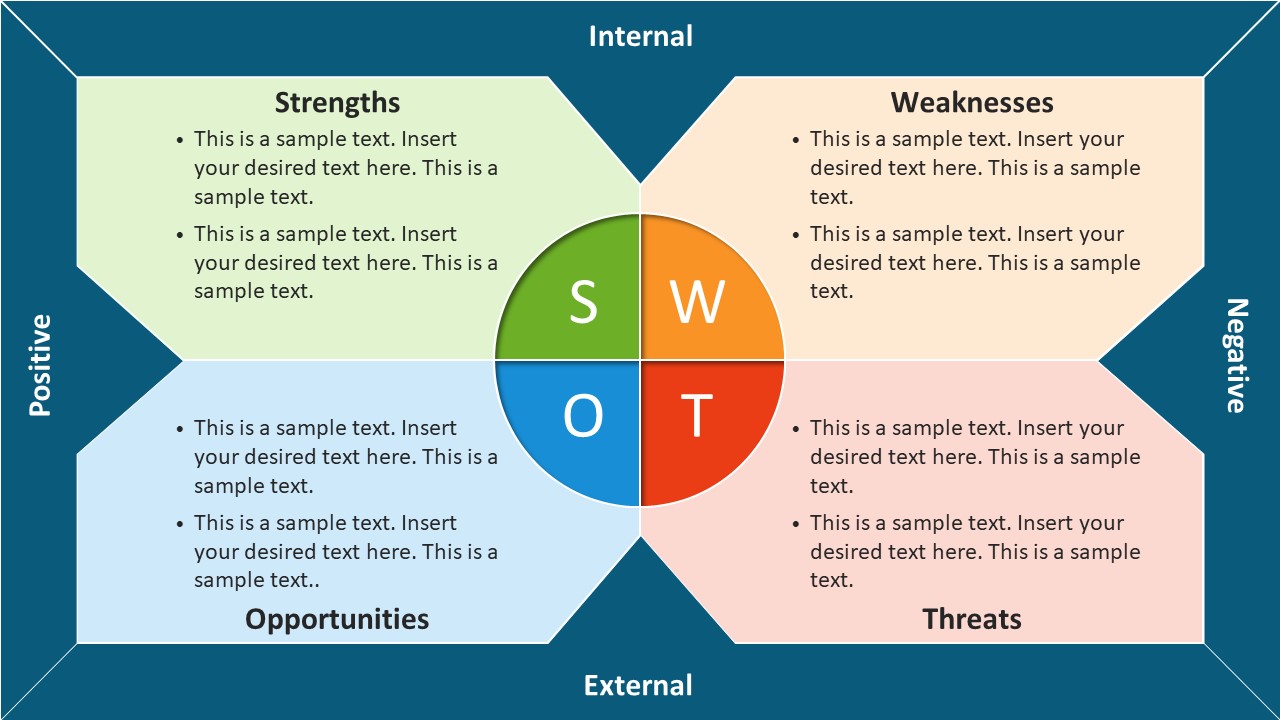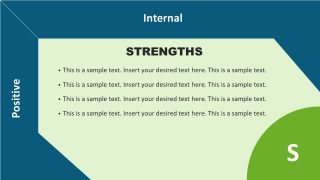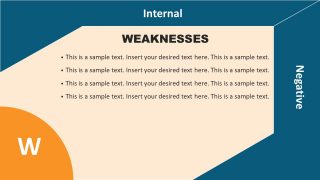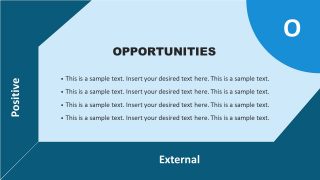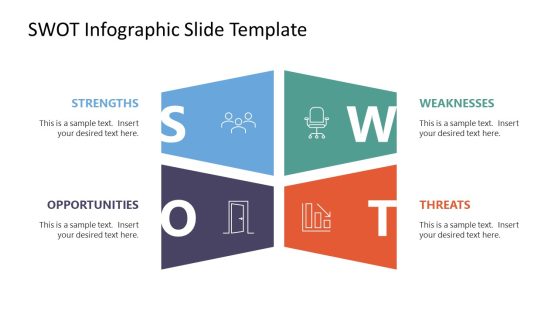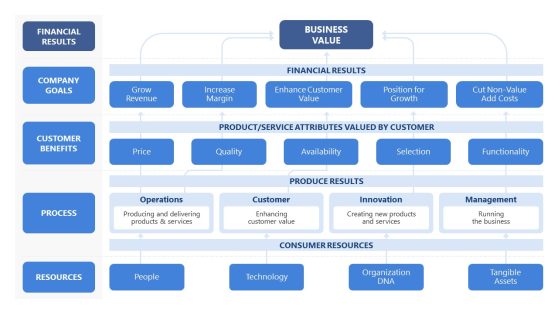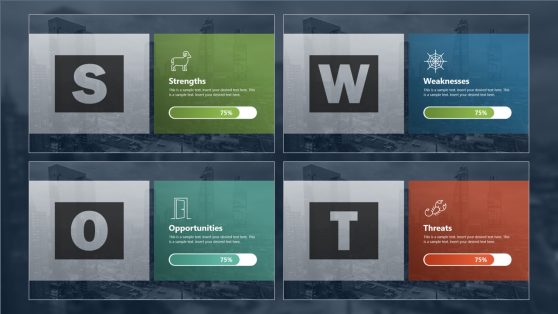Business SWOT Analysis Template
Business SWOT Analysis Template – A basic decision-making PowerPoint for business planning and marketing strategies. It is a 5 slides PowerPoint showing brief overview design and four layouts for details. SWOT is an acronym for Strengths, Weaknesses, Opportunities, and Threats. Here, strengths and weaknesses are internal factors while threats and opportunities are external components for business planning. Almost every business begins with some research and development process. And, SWOT is one of the most commonly used techniques for assessing internal and external factors. Purpose of all four SWOT components is mention below:
- Strengths: The internal elements which give competitive advantage to a company
- Weaknesses: A disadvantage to company compare to other companies
- Opportunities: Grab the external factors which can benefit a company
- Threats: Fear of possible changes in environmental factors and laws which can negatively affect the business
The Business SWOT Analysis Template is a simple editable presentation to discuss ideas and business solutions. The slide layout of SWOT analysis template depicts stigma of flower in center while four segments create a petal-shape design. Each petal has text placeholders to display textual content about analysis parameters. The users can make changes in design of insert additional elements for personalized view. Therefore, professionals use these SWOT analysis slides to elaborate business problems and decision-making processes.