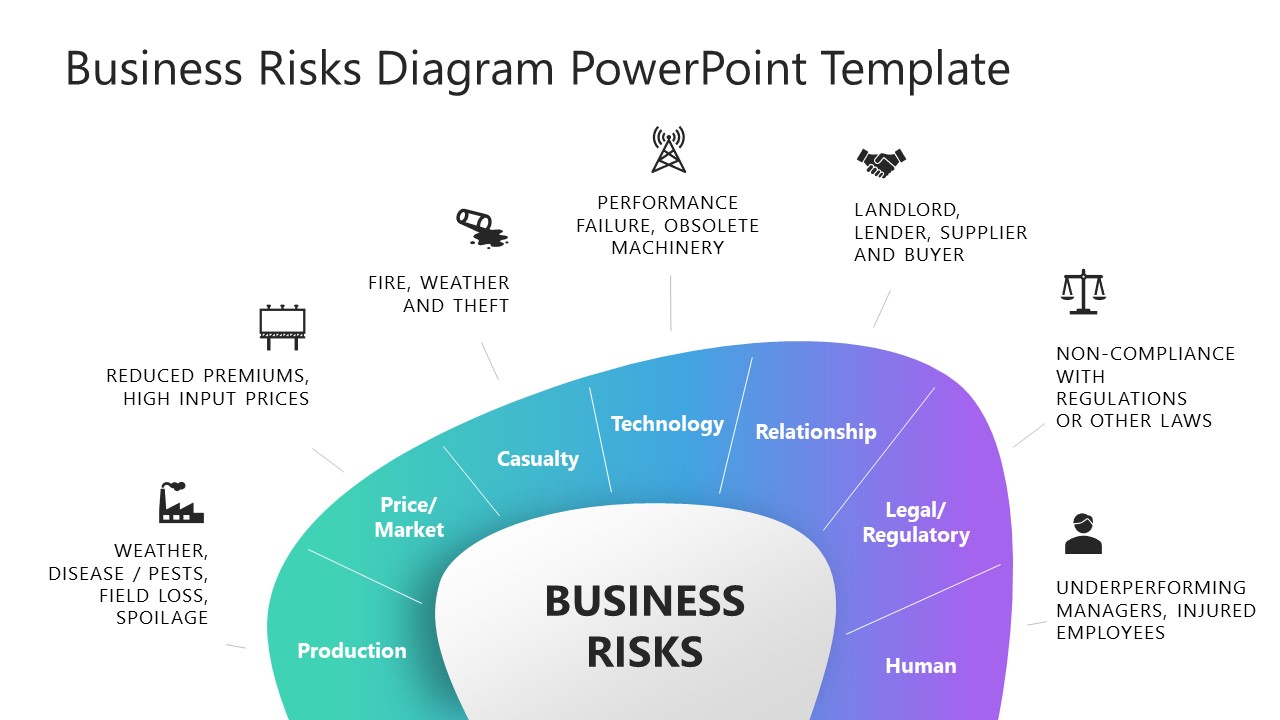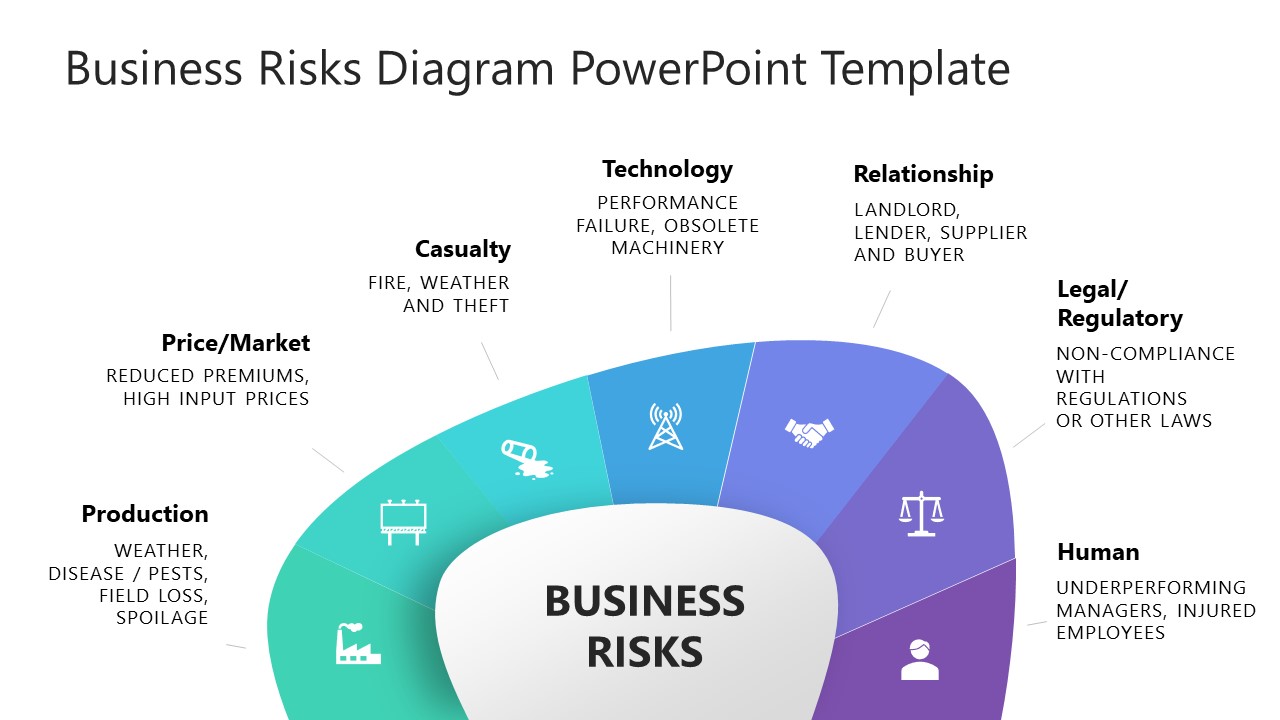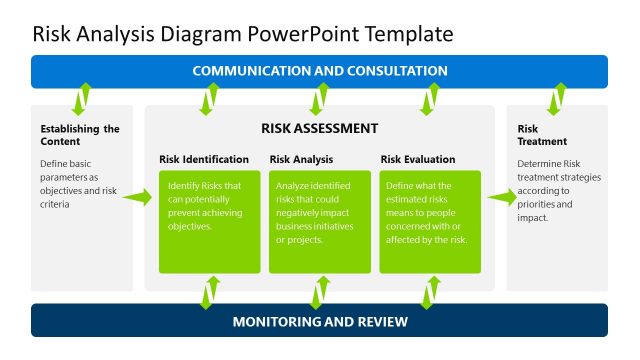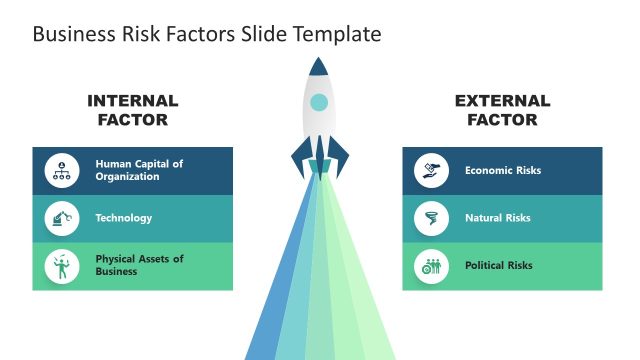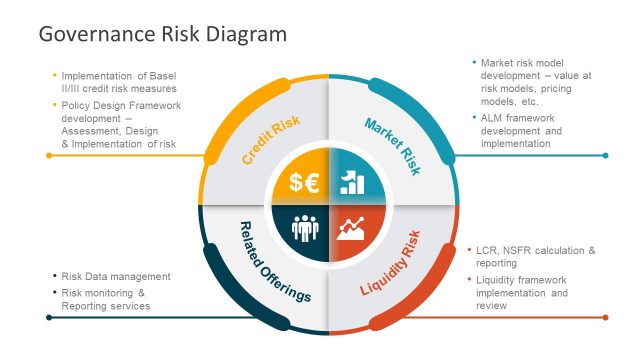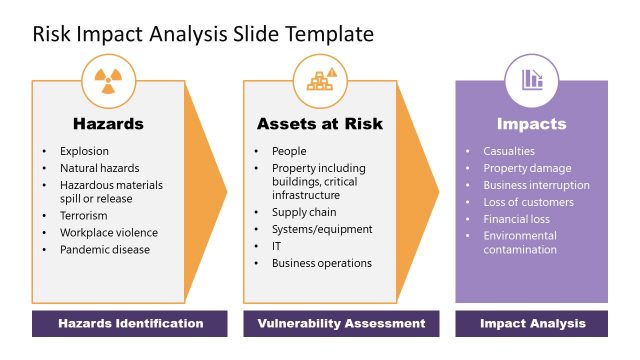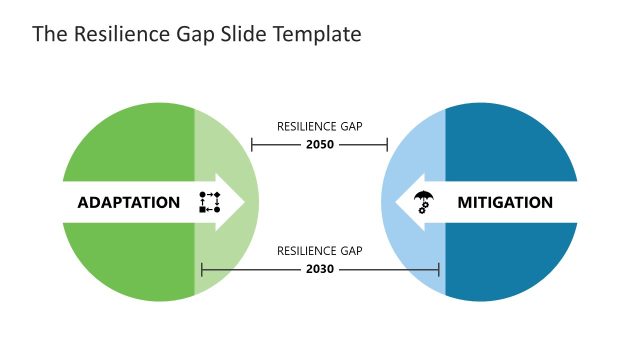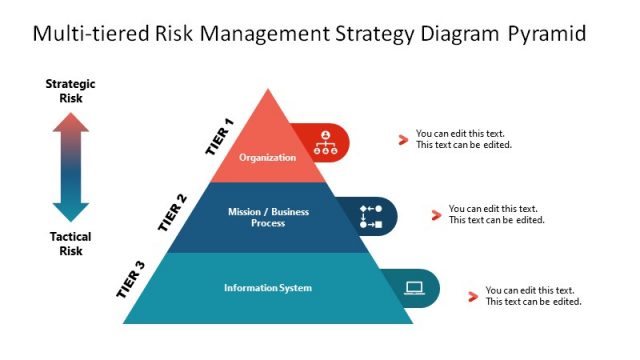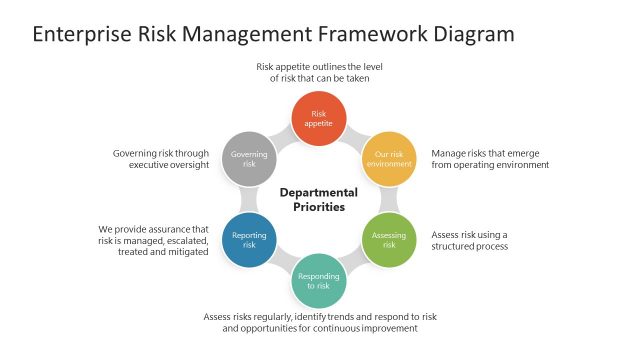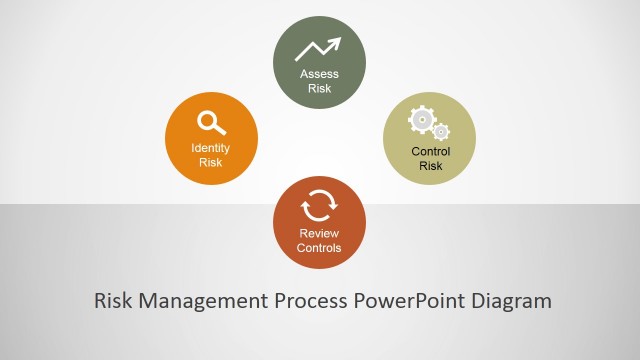Business Risks Diagram PowerPoint Template
The Business Risks Diagram PowerPoint Template is an editable presentation slide for business risks. Business risks are the estimated pitfalls that may impart retarding effects on business success. This retardation can happen both from financial and goal achievement perspectives. So, professionals make some crucial considerations initially to avoid loss in future business processes. This PPT template provides a modern diagram to showcase the categories and examples of all the risks. The diagram template is decorated through a decent color scheme and meaningful icons for enhanced communication with the teams or stakeholders. Professionals can use this slide to discuss the effects of mitigation strategies in multiple situations.
The Business Risks Diagram PowerPoint Template shows a semi-circle bridge diagram divided into seven segments. A dual gradient color is used in this diagram. Through differential darkening at the inner edge of the diagram, a 3D effect is created on the bridge structure. The hollow core unit is to mention the presentation title, business name, or any other subject. On the first slide, these segments mention the categories of risks, e.g., production, price, casualty, technology, relationship, regulatory, and human. Through thin straight lines, these segments are associated with the outer text boxes that mention the risks along with the meaningful icons. For instance, the production risks are weather, health, field loss, and spoilage, and the factory icon represents this category. The following slide differs because it shows the infographic PowerPoint icons in the inner segments of the diagram. In place of the icons around the outer side, there are risk category titles and risk names.
Presenters can conveniently alter the text and icons according to presentation needs. These slides are for business risk presentations; however, health professionals, marketing teams, and other professionals can also modify the text for risk presentations. So, our Business Risks Diagram PowerPoint Template can be used for meetings and online presentations because of its compatibility with all PowerPoint versions.