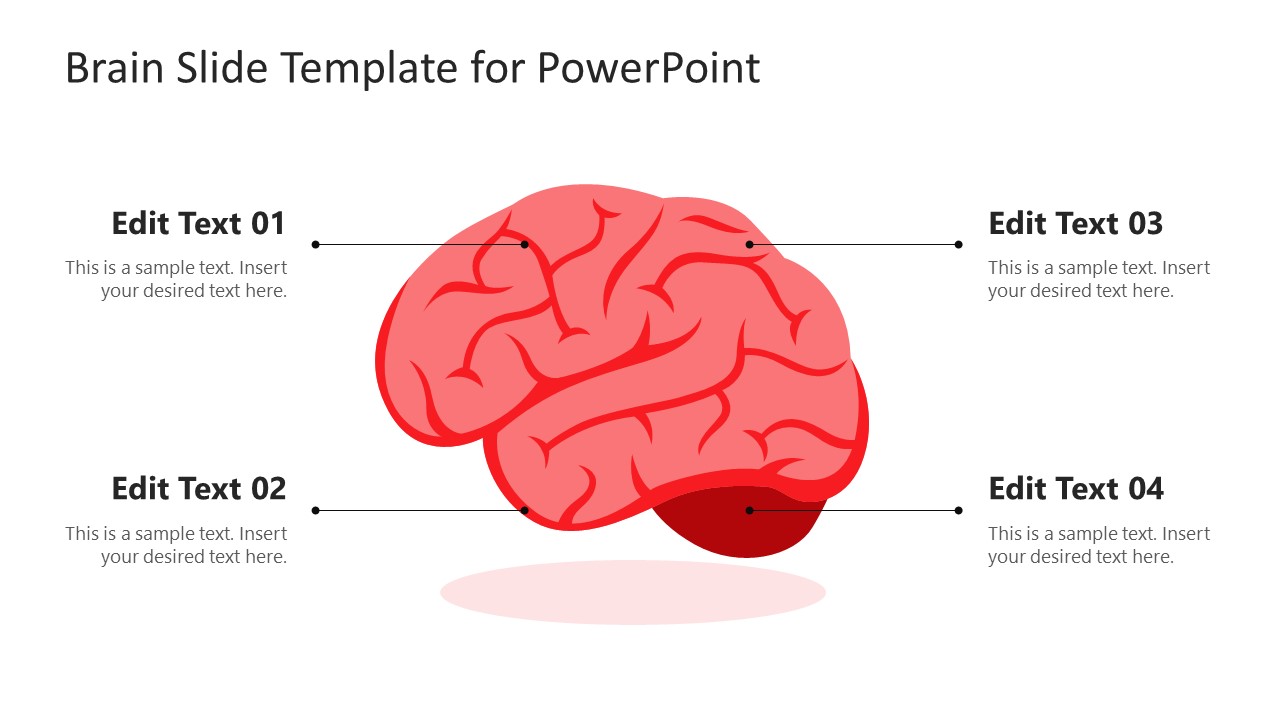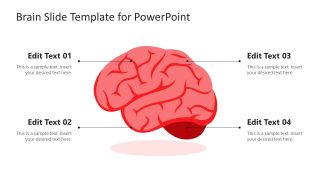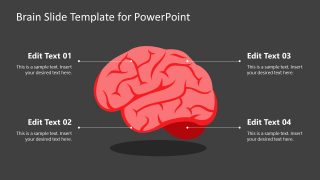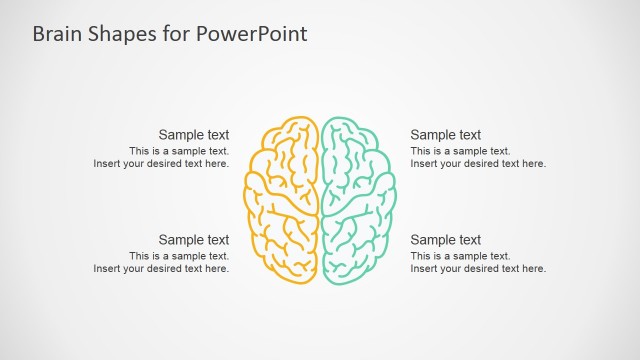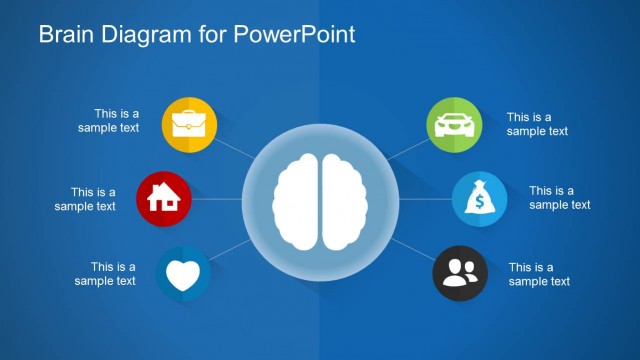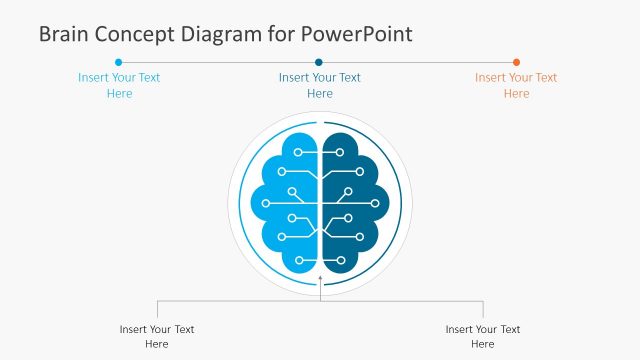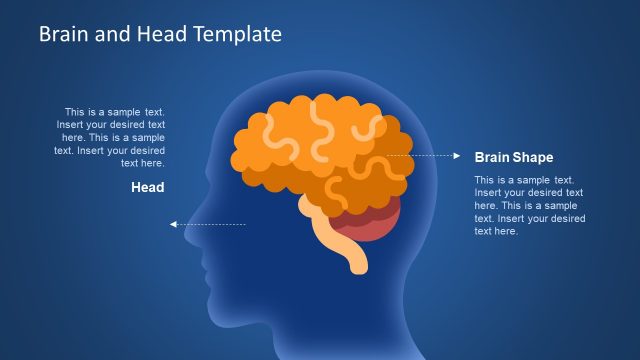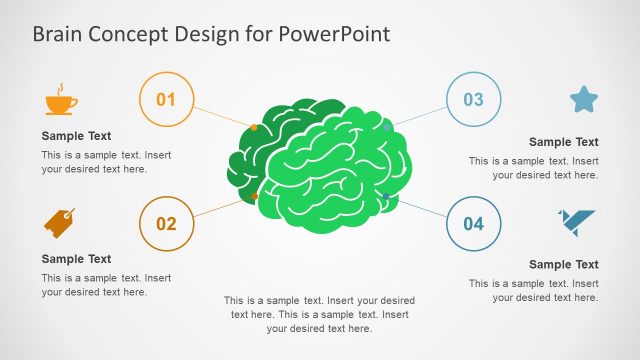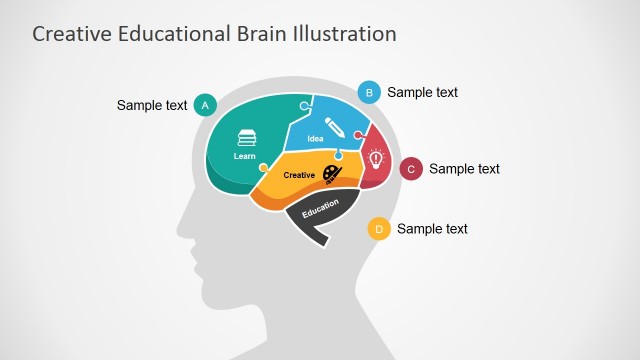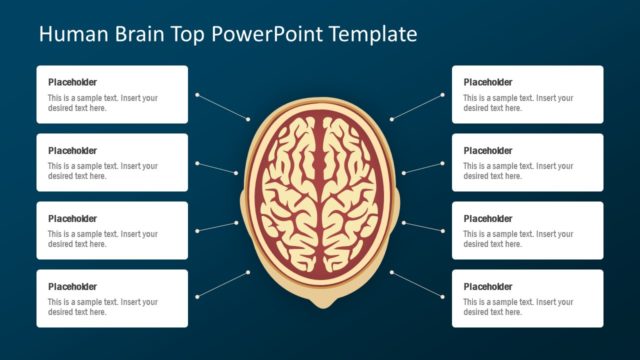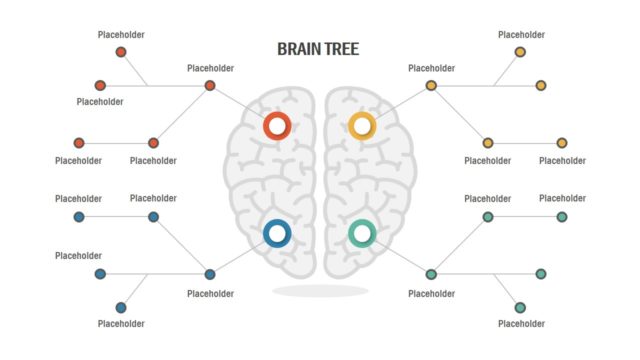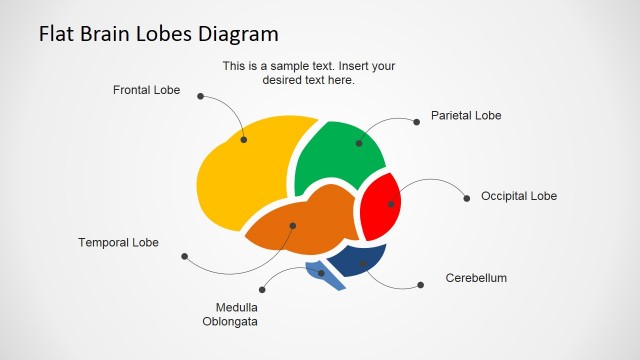Brain Slide Template for PowerPoint
The Brain Slide Template for PowerPoint is an editable slide with brain illustrations. Using PowerPoint shapes and shadow effects, we have created this customizable brain diagram representing multiple brain lobes and sections. The curvatures of the brain are shown as dark lines, and four labeling lines are added to the four major parts of the brain: the forebrain (occipital lobe and cerebrum), midbrain, and brain stem. Users can apply this template in educational presentations, as the mentor can discuss the structure or brain functions with proper labeling. Also, brain infographics are used in brainstorming sessions to demonstrate the conclusions of brainstorming with different teams. The brain illustrations can also be used as a metaphor to discuss the quorum of any organization or business where different parts are shown as teams or executives.
Our Brain Slide Template for PowerPoint can be customized for any application according to the requirements. Presenters can change the tags and add the relevant descriptions. The font styles, colors, and placement of the description text boxes can be modified to fit any use case. Users can duplicate the labels and place them to display more than four sections. The slide is provided in two background color variants; presenters can choose between the two and incorporate the presentation points. Professionals can use the template slide in their presentations or the brain infographic diagram on other slides. The background of our brain slide template for PowerPoint also reacts to the design changes. This template is fully compatible with all PowerPoint versions, Apple Keynote, and Google Slides.