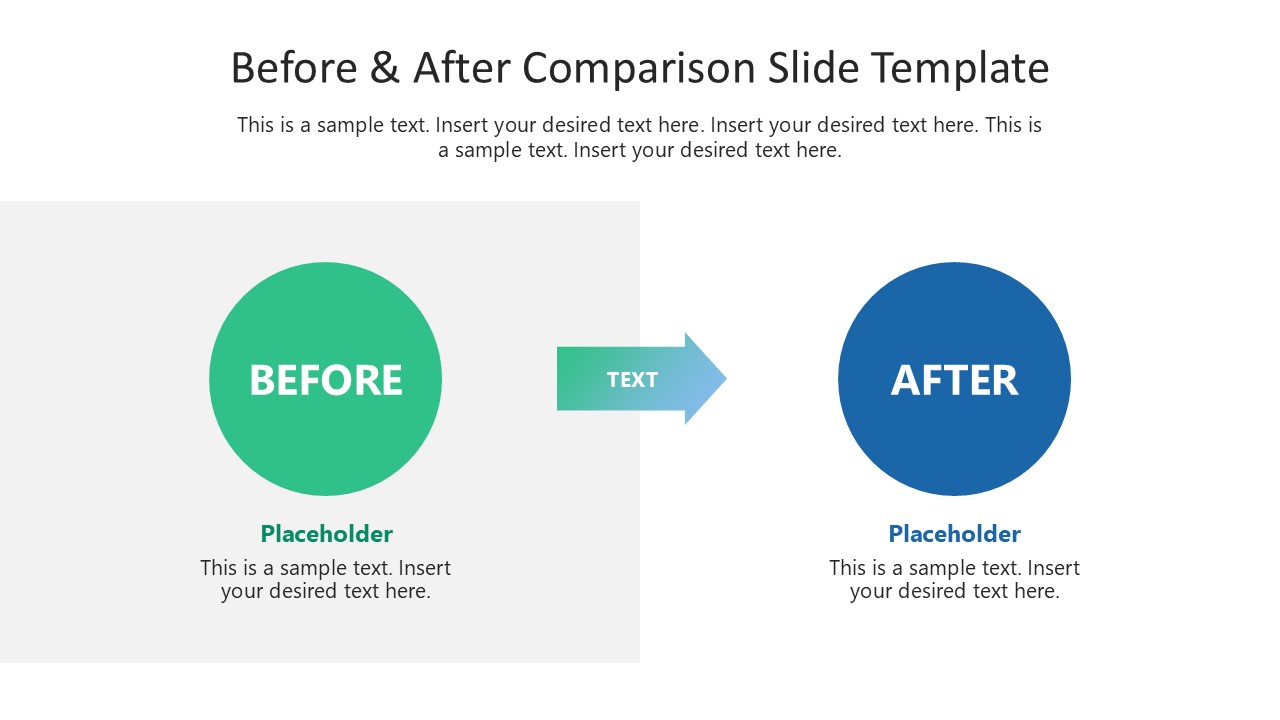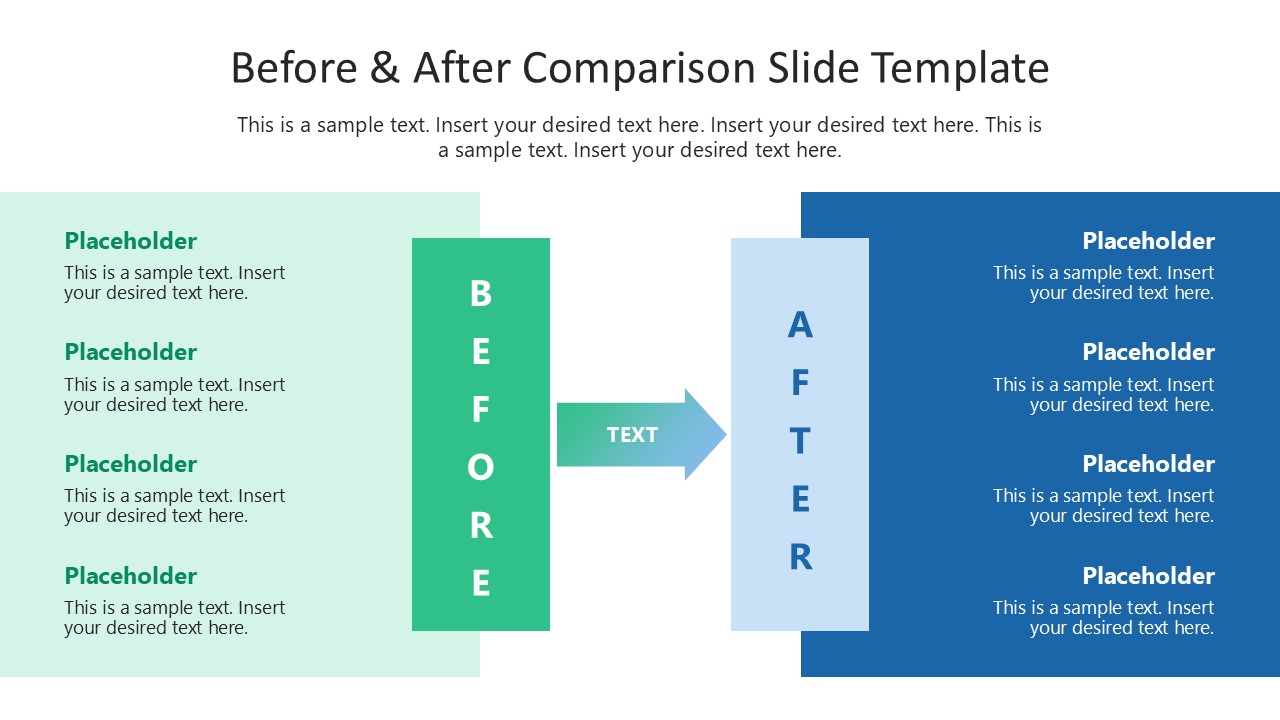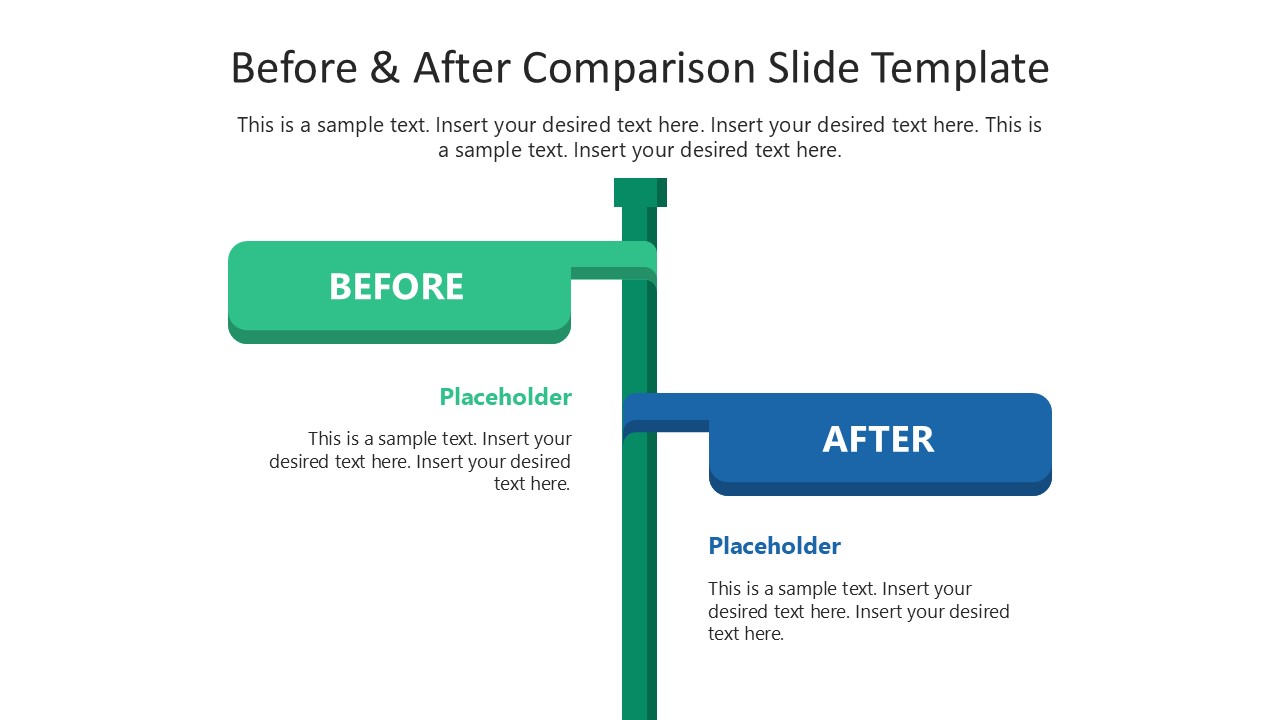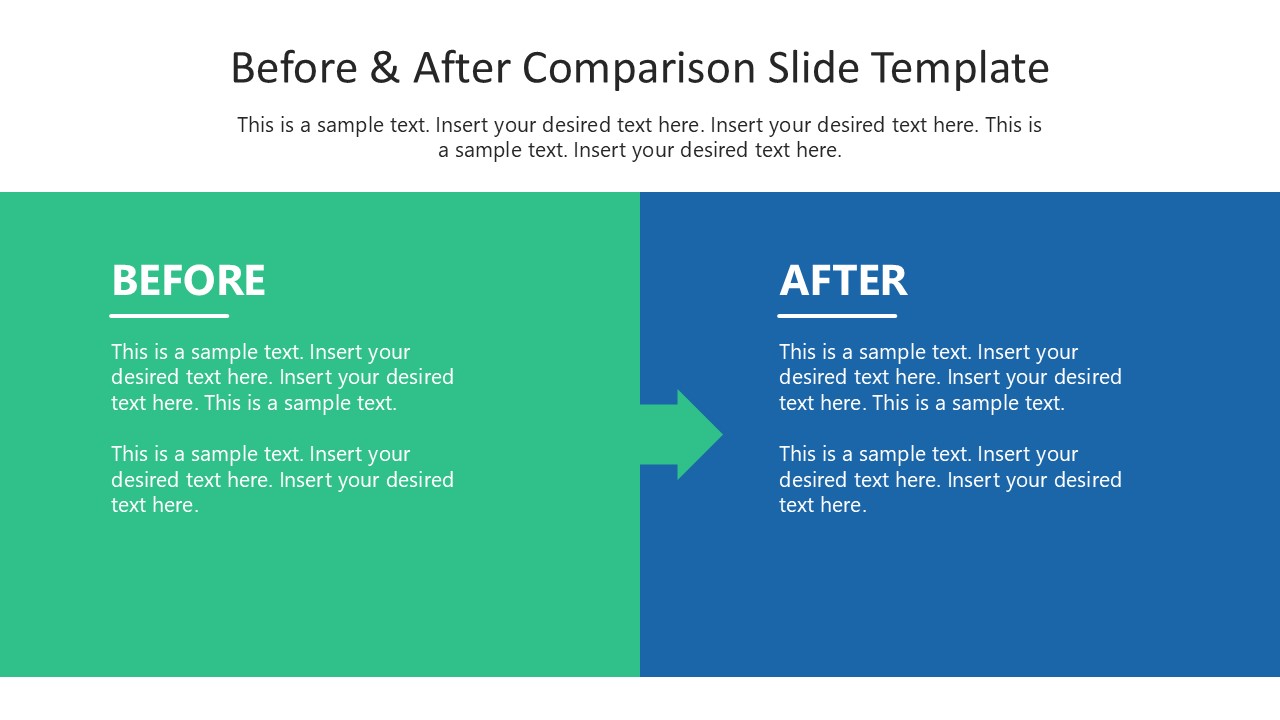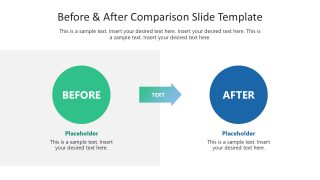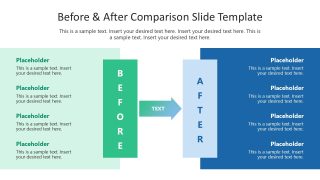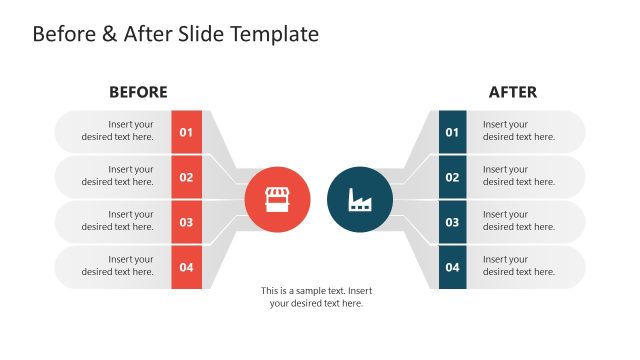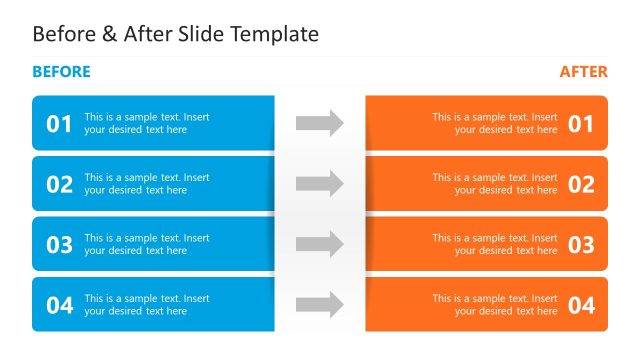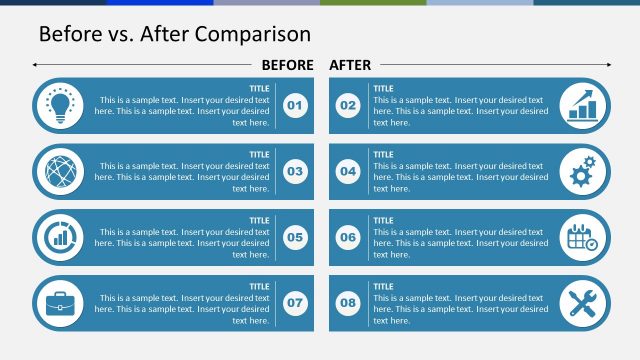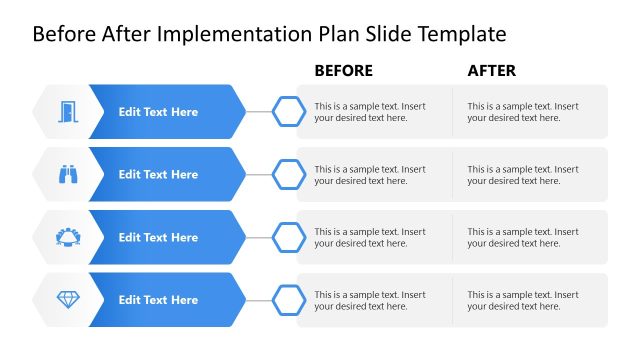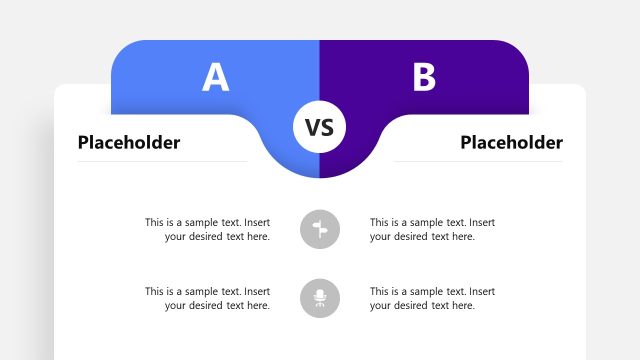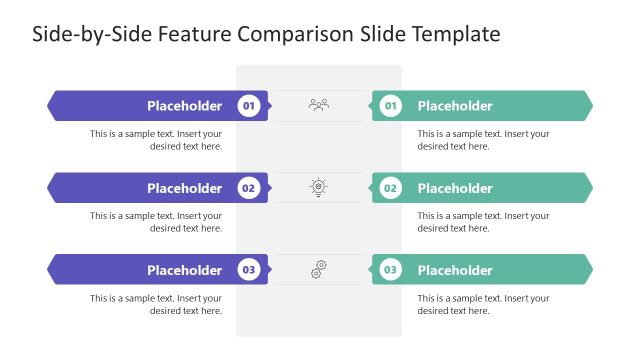Before & After Comparison Slide Template for PowerPoint
Evaluate the impact of a business strategy by displaying the comparison between before and after events with our editable Before & After Comparison Slide Template for PowerPoint. Companies undergo before-and-after comparisons to check the impact of a new change, e.g., after the digital transformation, how performance changed. This comparison template is also helpful in evaluating the differences in employee performance before and after the training. This template helps you showcase the changes in sales numbers after implementing new business marketing strategies. Students can also use this template in research presentations to showcase the before and after information in a scientific process.
The Before & After Comparison Slide Template for PowerPoint features four slides with 100% editable PowerPoint elements, allowing users to tailor the content to their specific needs. The template has two primary colors: green is mainly used for before information, and blue represents the after data. The first slide has two segments, each with a circular shape and a placeholder for the title and description. An arrow in the center indicates how things were before and how they changed. The second slide has two large rectangular shapes with an arrow positioned between them. Each box has an additional side box where before and after titles are displayed in a vertical arrangement of letters. In both boxes, you can mention the key differences between the before and after scenarios.
The third slide has a pole diagram with two boards to display the before and after information. The last slide has two colorful boxes with a green arrow in the blue segment illustrating the change. Download our before and after comparison slide PPT slide template and personalize it for your academic or business sessions!