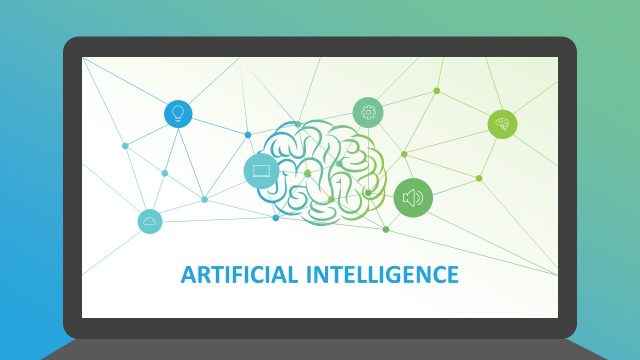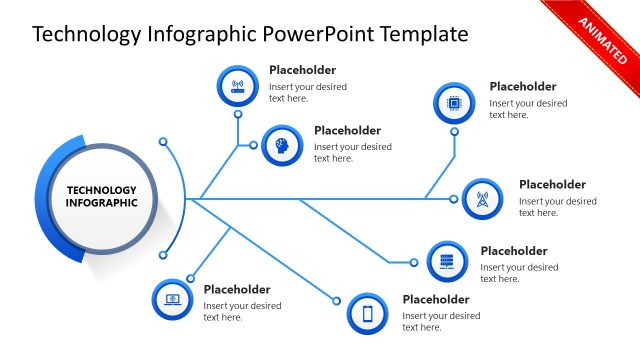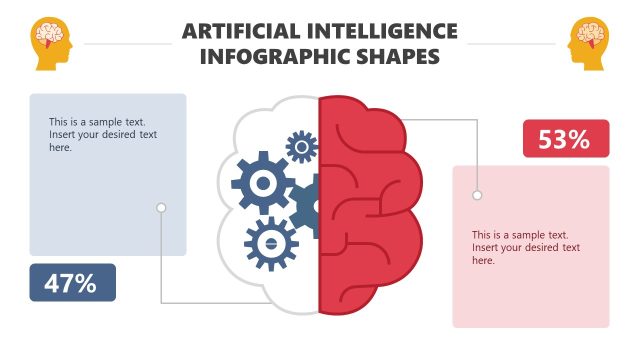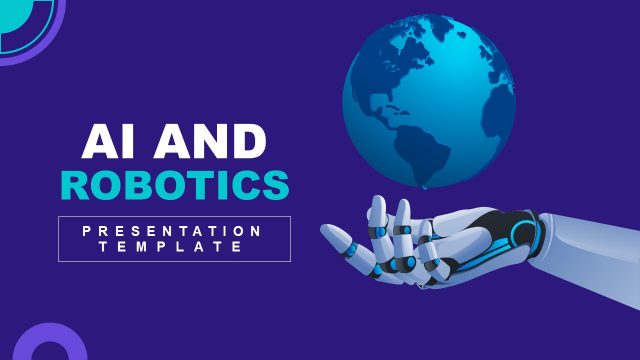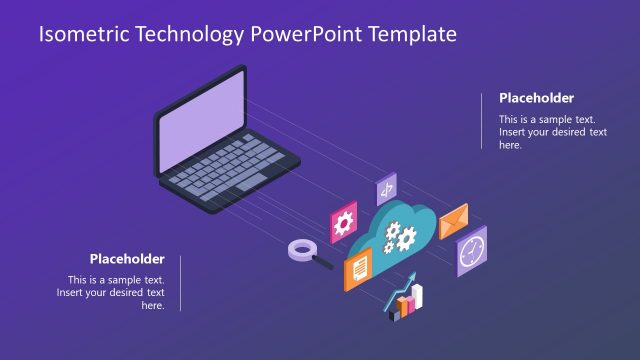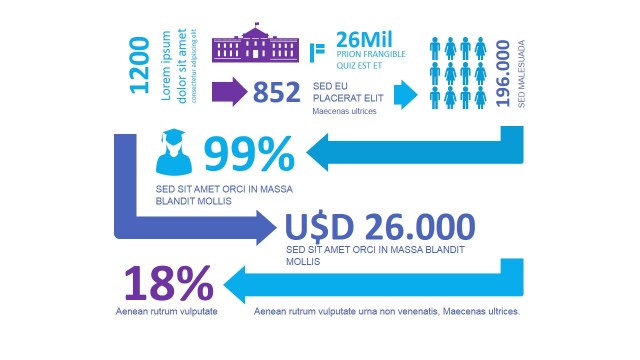Automation Infographic PowerPoint Template
The Automation Infographic PowerPoint Template has two slides featuring multiprocessing modern technology. These slides present two innovative designs with a network of apps around smart device. The first slide shows tablet in middle while second slide has it on left side of layout. This template is a visual representation of technology for monitoring and control purposes. Since automation involves computerizing tasks previously done by humans. The most common example could be a manufacturing industry for production. Other areas include transport, security, information technology, etc. Hence, this template could be used to represent automation in all industries.
The PowerPoint template of Automation infographic includes clipart elements like WiFi modem, camera, cloud, home, light bulb, and dartboard. These icons illustrate home automation of latest technology like smart homes, data capture for marketing, and networks. It is an editable PowerPoint template, therefore, users can replace infographics with more relevant icons. Similarly, change colors, backgrounds, add effects and animation to these slides. The smart device shape depicts an idea of managing multiple processes from one place. Because connecting nodes of infographics show a network of several activities and create system automation.
The Automation Infographics PowerPoint Template is an ideal presentation material for conferences and seminars. The business professionals can deliver outstanding marketing and management process presentations. These slides demonstrate intelligence systems and advancement of information technology.