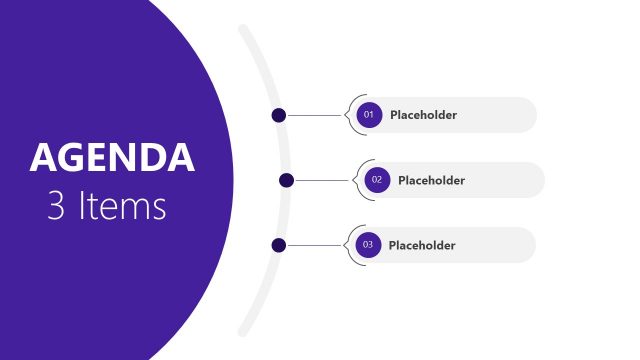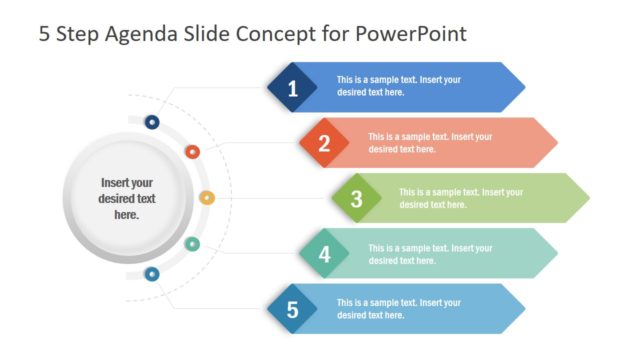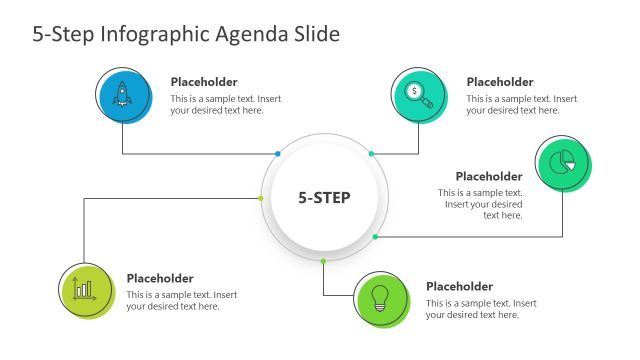9 Steps Agenda PowerPoint Template
The agenda PowerPoint templates are useful slides to provide an overview of presentation in the beginning. The presentation agenda is basically a list of activities or notes conveyed to the audience. It includes important meeting points and gives structure to overall discussion. When you start meeting with points-of-discussion, the audience has a clear understanding of what to expect. Because you can capture audience’s attention and maintain interest throughout presentation when the purpose is clearly defined. Furthermore, host can easily time it and be prepared for questions without getting off-track during meetings.
The 9 Steps Agenda PowerPoint Template presents a multi-color slide to showcase topic key points. It is a vector-based minimal design containing number icons and colors for easy identification of each section. You can easily copy it into Google Slides Themes to engage a virtual audience for online presentations or webinars. This agenda slide template depicts an input/output process. The diagram displays 9 component as input into central globe PowerPoint shape with one output. It will give an idea of 9 meeting agenda points leading towards one goal or outcome.
9 Steps Agenda PowerPoint Template is suitable for business plans and strategy meetings. This method will help address all crucial topics by starting off with highlights of important items on agenda. For example, a list of necessary changes required in company to improve production. Similarly, it could take everyone’s suggestions into account for achieving one goal.