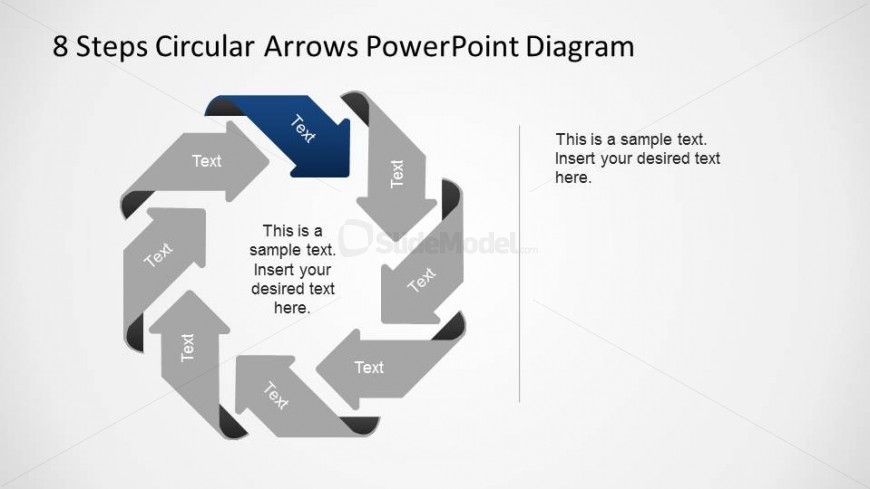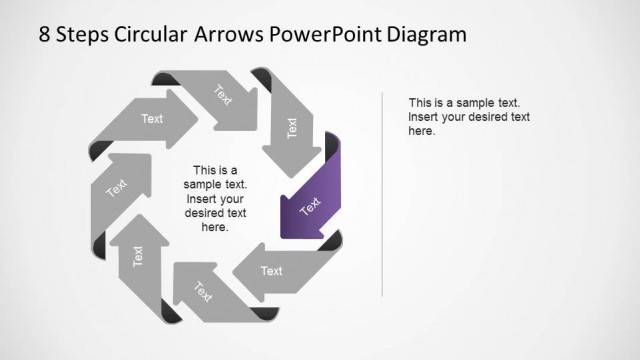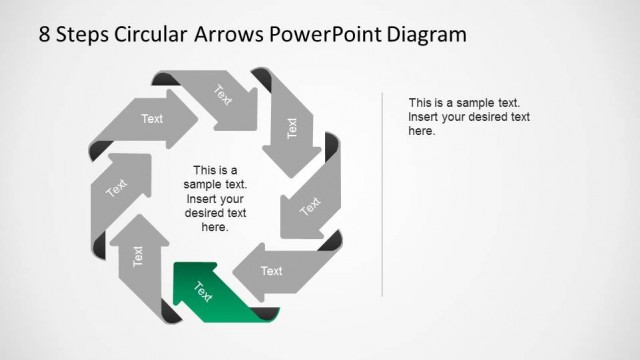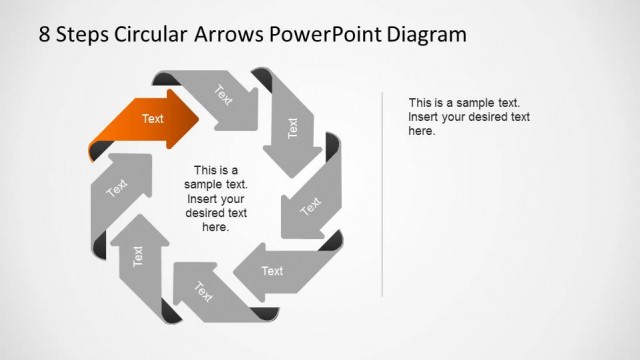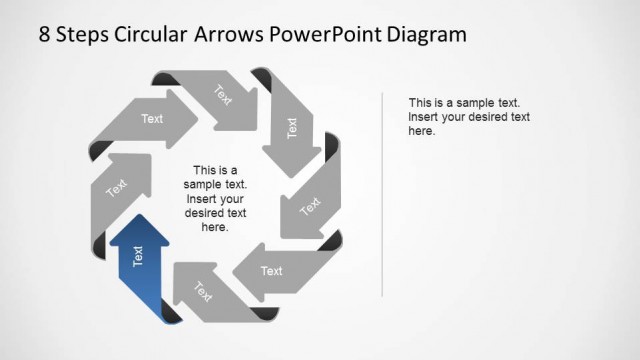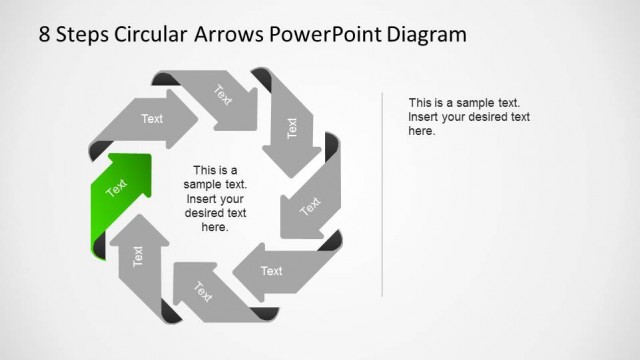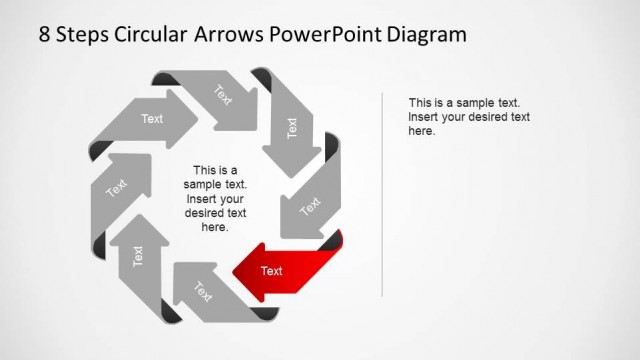Home PowerPoint Templates Process Diagrams 8 Steps Circular Arrows PowerPoint Diagram Second Step Highlighted in Circular Arrows 8 Steps Octagonal PowerPoint Diagram
Second Step Highlighted in Circular Arrows 8 Steps Octagonal PowerPoint Diagram
In this slide the 8 steps circular arrows PowerPoint diagram is highlighted in its second step with blue color, while the rest of the steps are greyed. In the right of the slide, a Text box allows the user to describe the step. All shapes are 100% editable and the user can adapt the diagram to its needs.
Return to 8 Steps Circular Arrows PowerPoint Diagram.
Activate your subscription
Download unlimited PowerPoint templates, charts and graphics for your presentations with our annual plan.
DOWNLOADSlide Tags:
8 Steps Arrows Blue Circular Clockwise Glow Grey Highlight Labels Octagon Process Flow Shadow Sub-Title Textbox Title Title Textbox
Supported Versions:
PowerPoint 2007PowerPoint 2010PowerPoint 2013PowerPoint 2011 MacKeynotePowerPoint 2016PowerPoint 2016 MacOffice 365Google Slides
Return to 8 Steps Circular Arrows PowerPoint Diagram.