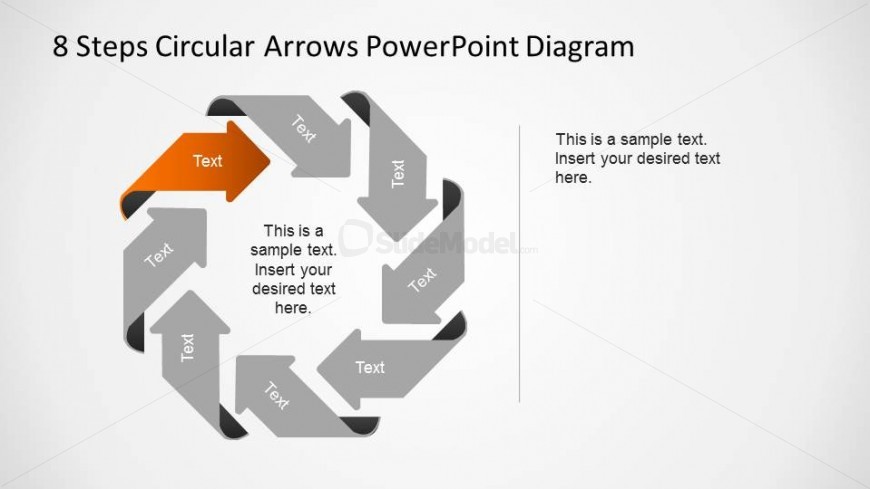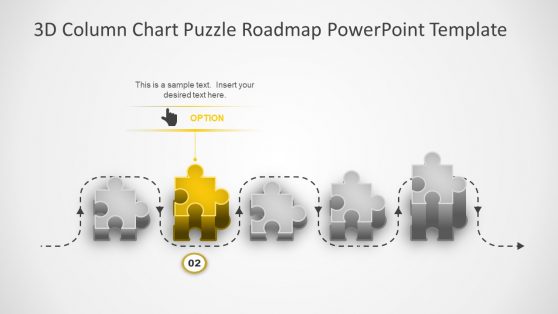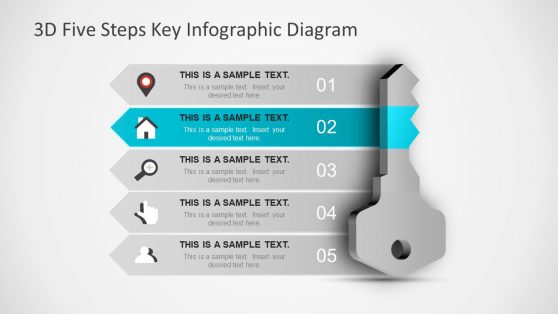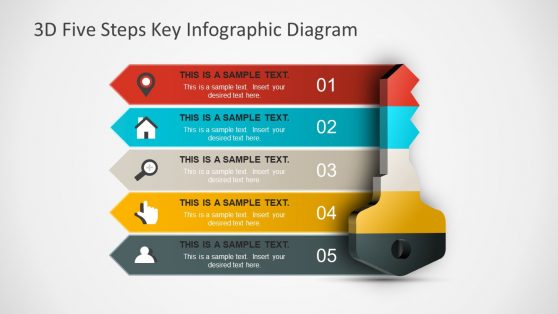Home PowerPoint Templates Process Diagrams 8 Steps Circular Arrows PowerPoint Diagram PowerPoint Circular Arrows Diagram First Step Highlighted
PowerPoint Circular Arrows Diagram First Step Highlighted
This slide contains an 8 steps circular arrows diagram where the first step is highlighted and the rest are greyed. The center of the diagram has a textbox and at the right of the slide, separated by a vertical line, another textbox allows the user to describe the step.
Return to 8 Steps Circular Arrows PowerPoint Diagram.
Activate your subscription
Download unlimited PowerPoint templates, charts and graphics for your presentations with our annual plan.
DOWNLOADSlide Tags:
8 Steps Arrows Circular Clockwise Glow Grey Highlight Labels Octagon Orange Process Flow Shadow Sub-Title Textbox Title Title Textbox
Supported Versions:
PowerPoint 2007PowerPoint 2010PowerPoint 2013PowerPoint 2011 MacKeynotePowerPoint 2016PowerPoint 2016 MacOffice 365Google Slides
Return to 8 Steps Circular Arrows PowerPoint Diagram.