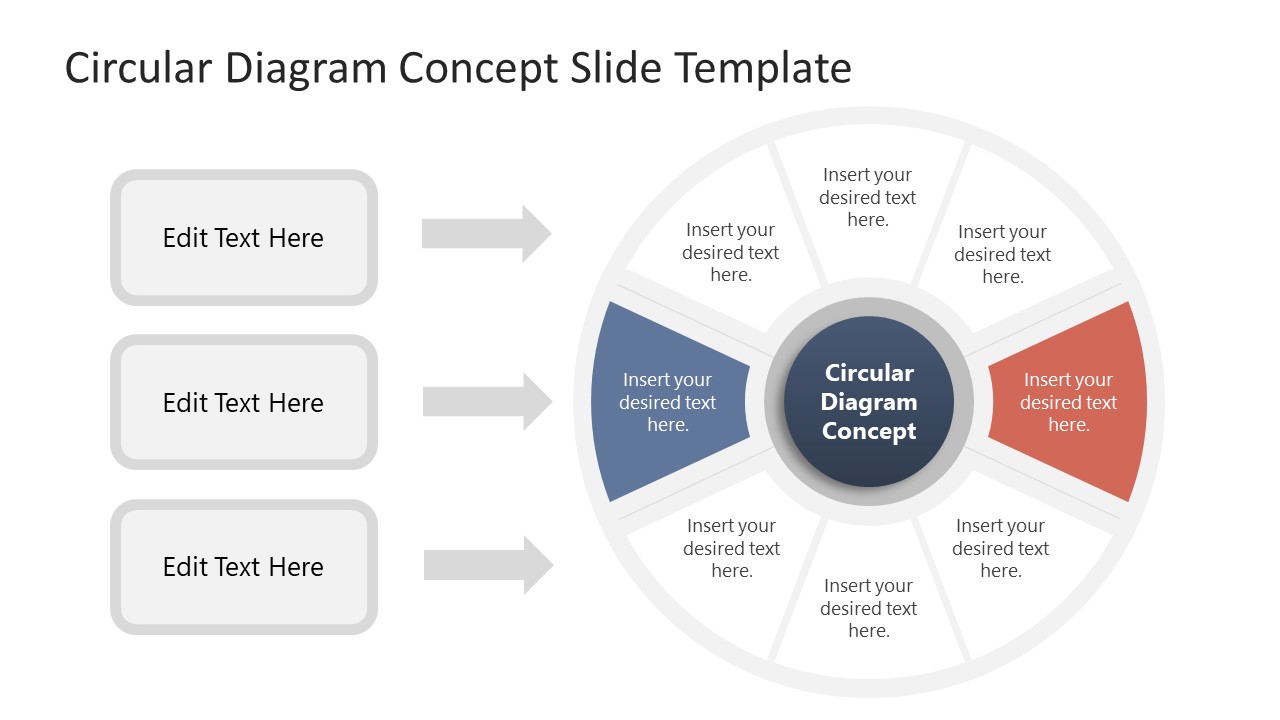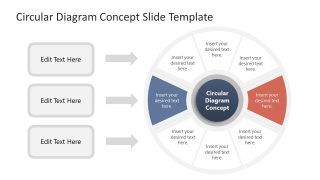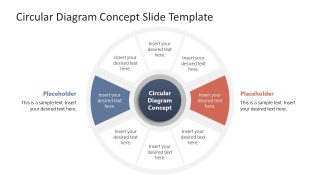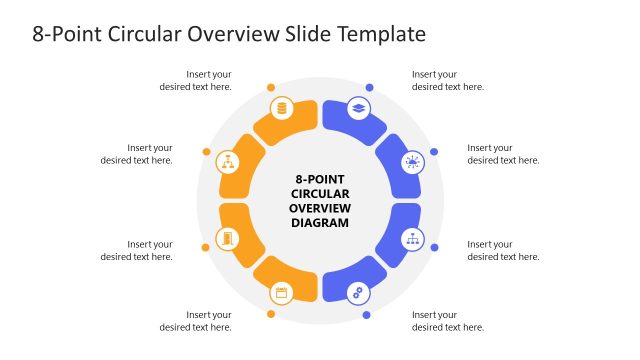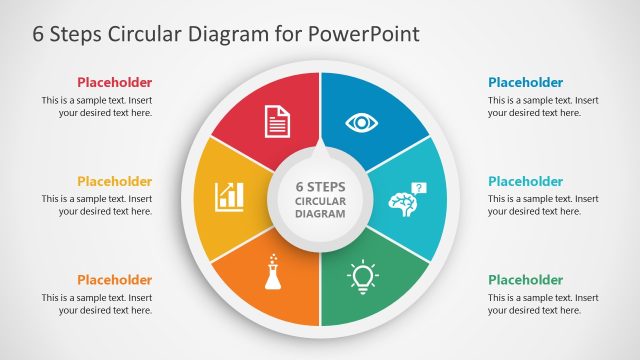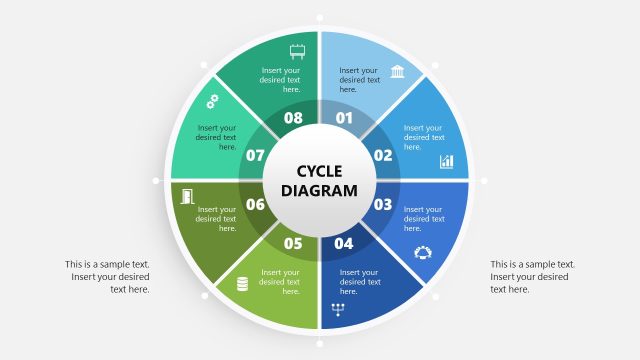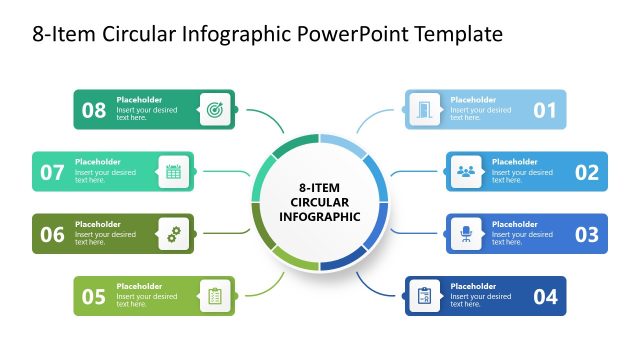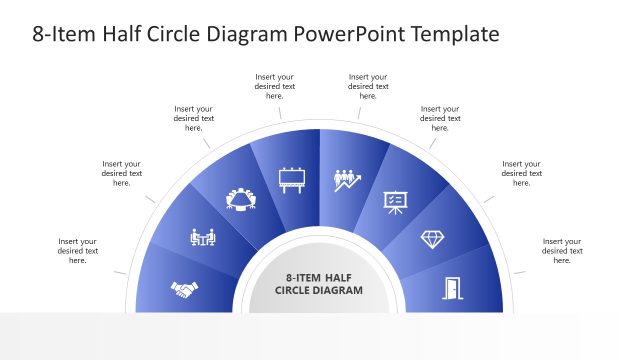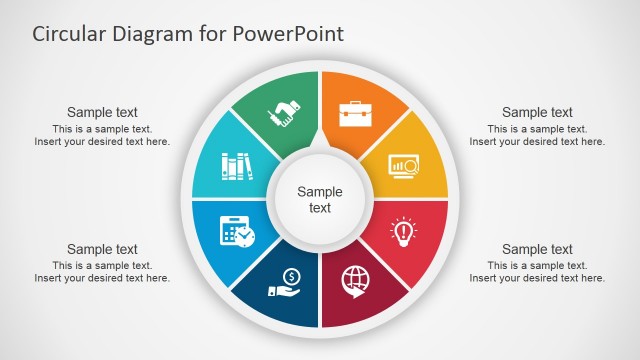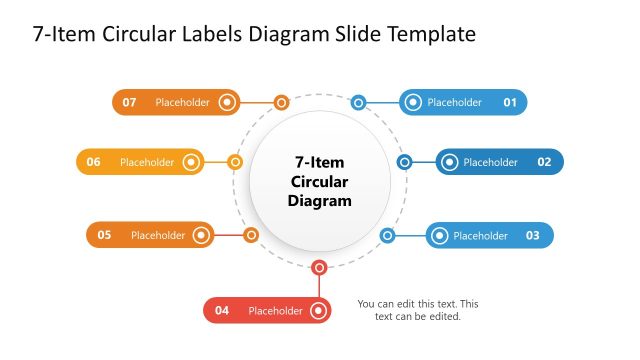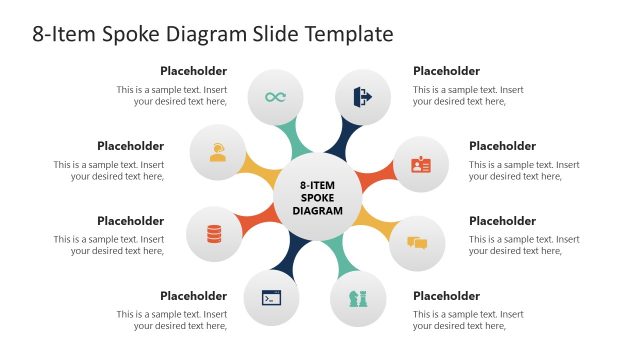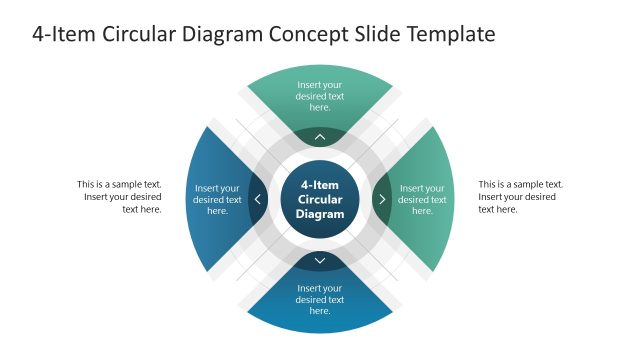8-Item Circular Diagram Concept PowerPoint Template
Our 8-Item Circular Diagram Concept PowerPoint Template is an editable wheel diagram with placeholder text for presenting process steps, sequential concepts, and components of a system. Circular diagrams help creatively represent complex ideas that are otherwise difficult to communicate. To facilitate our users in creating engaging designs for their presentation topics, we have created this 8-item circular diagram. This PPT diagram is equally usable by students, researchers, business & real estate professionals, and other users based on their specific requirements. It can be conveniently edited with PowerPoint to match the destination theme.
This 8-Item Circular Diagram Concept PowerPoint Template carries a wheel-like circular diagram divided into eight equal segments using thick grey-colored lines. The core element of this figure is colored, and it can be used to mention the topic of the presentation. Each section of the circle carries placeholder text boxes to add relevant points. Likewise, the two opposite sides compartments are color-filled, not to mention any special or distinct points. Presenters can change this color or fill other segments according to their needs. On the left side of this circle are three rectangular shapes and arrows towards the circle. The second slide of this PPT template shows a diagram similar to the first one but varies for carrying two additional color-coded text boxes with highlighted components.
Professionals can change the colors and add text in the desired places to prepare their presentations quickly. It can present models, research findings, strategies, and similar ideas on a single page. Users can also also modify it for any 8-segment topic or concept. So, download and try this concept 8-segment circular diagram for your professional and academic presentations now!