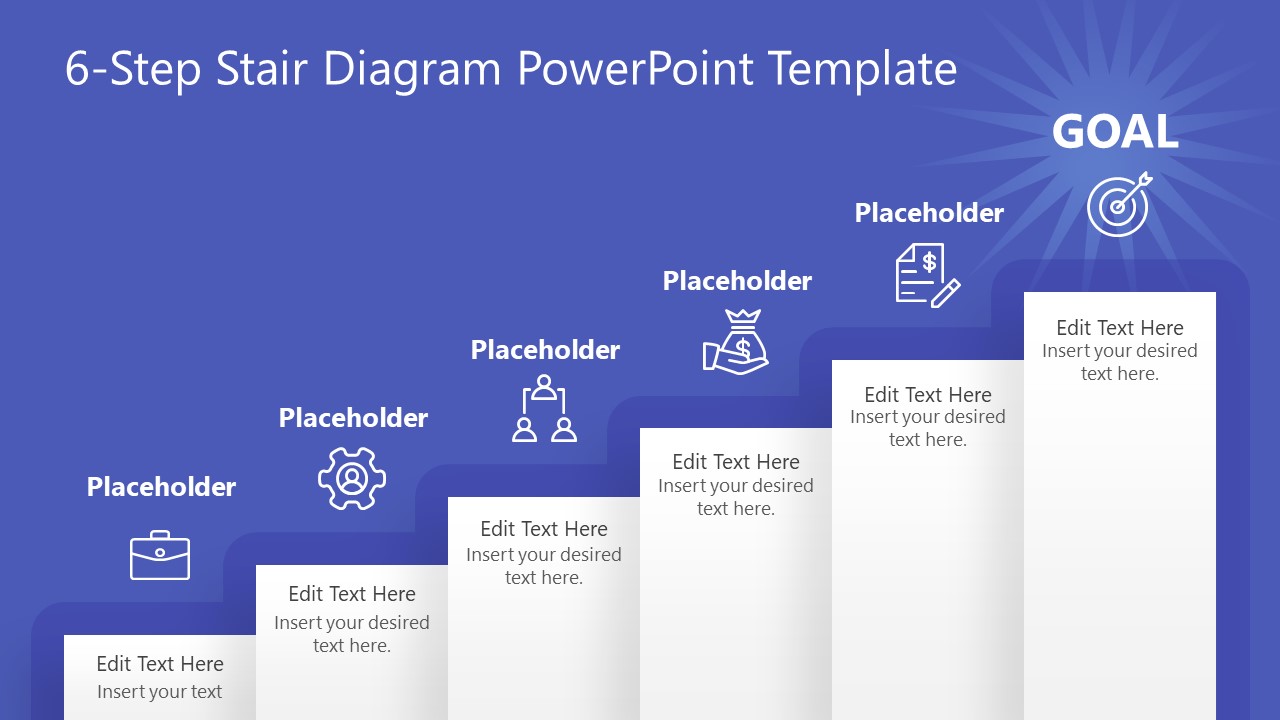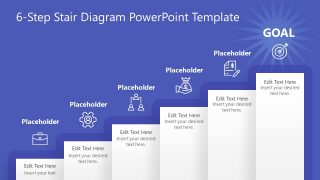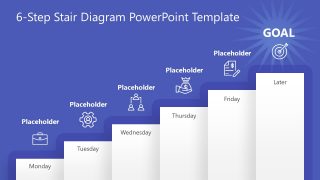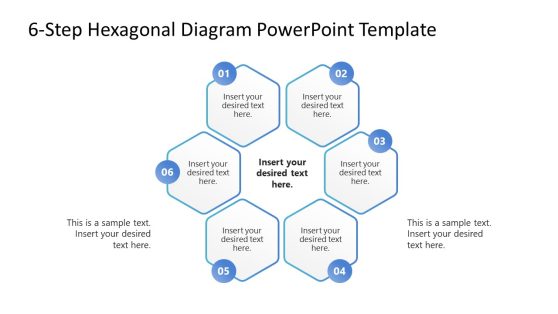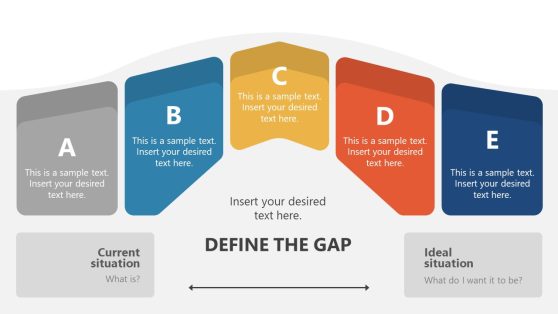6-Step Stair Goal Diagram for PowerPoint
The 6-Step Stair Goal Diagram for PowerPoint is a timeline presentation for achieving goals. It is a simple 6 steps diagram template containing graphic icons to be used in various types of presentations. The main objective of stair-steps is to visualize progression in a sequence of steps. Therefore, ladder and staircase are often used as visual metaphors to define success planning or stages. This presentation of 6-step stair could be used to demonstrate goals of workflow, projects, and business processes. For example, an individual’s career development presentation by human resources department.
The stair goal diagram template presents a blue color theme that is suitable for all types of business presentations. However, you can change the PowerPoint background and colors of columns from formatting menu. Moreover, the clipart icons are placed to describe basic six stages of a business plan. The users can also replace these icons from the insert menu to demonstrate a different success timeline. The two slides of stair concept diagram for PowerPoint provide an ideal variation for weekly goals. It depicts the weekly progress towards meeting the project deadline.
A simple layout design of goals diagram template resembles stairs to show a positive reinforcement timeline. You can add or remove the columns from the template to create variations of 6-Step Stair Goal Diagram for PowerPoint. This presentation is suitable for creating a timeline of company’s performance throughout the years. It will help discuss how a variety of accomplished objectives and projects that influences the success of a company. Also, check our collection of stairs PowerPoint templates.